Six fitness tools on Strava recommended by a cycling coach, and their ‘training value’ explained
Strava is an excellent platform for sharing your rides with your mates, but there’s a lot more going on under the surface…


We all want to become better cyclists. Whether you’re searching for how to cycle faster and increase your average speed on a solo outing, looking to improve your climbing and set a PB on your local steep killer or trying to build your cycling endurance for big mile days.
We turned to a cycling coach to pull out the most useful training features on Strava and asked him to talk us through how to make the most out of them.

Andy is a Sport & Exercise Scientist, fully qualified and experienced cycling coach for ATP Performance, personal trainer and gym instructor. He spent 3 years on the road riding for a UCI cycling team and 7 years as a BC Elite rider.
Premium
Putting aside a little into one of the best cycling apps is still far cheaper than recruiting the ear of a personal cycling coach. But to make the most of what you’re paying for you need some understanding on how the features can benefit your riding.
These features are all available with Strava’s Premium subscription at £47.99 or $59.99/year, or £6.99 or $7.99/month.
1. Strava's Fitness and Freshness
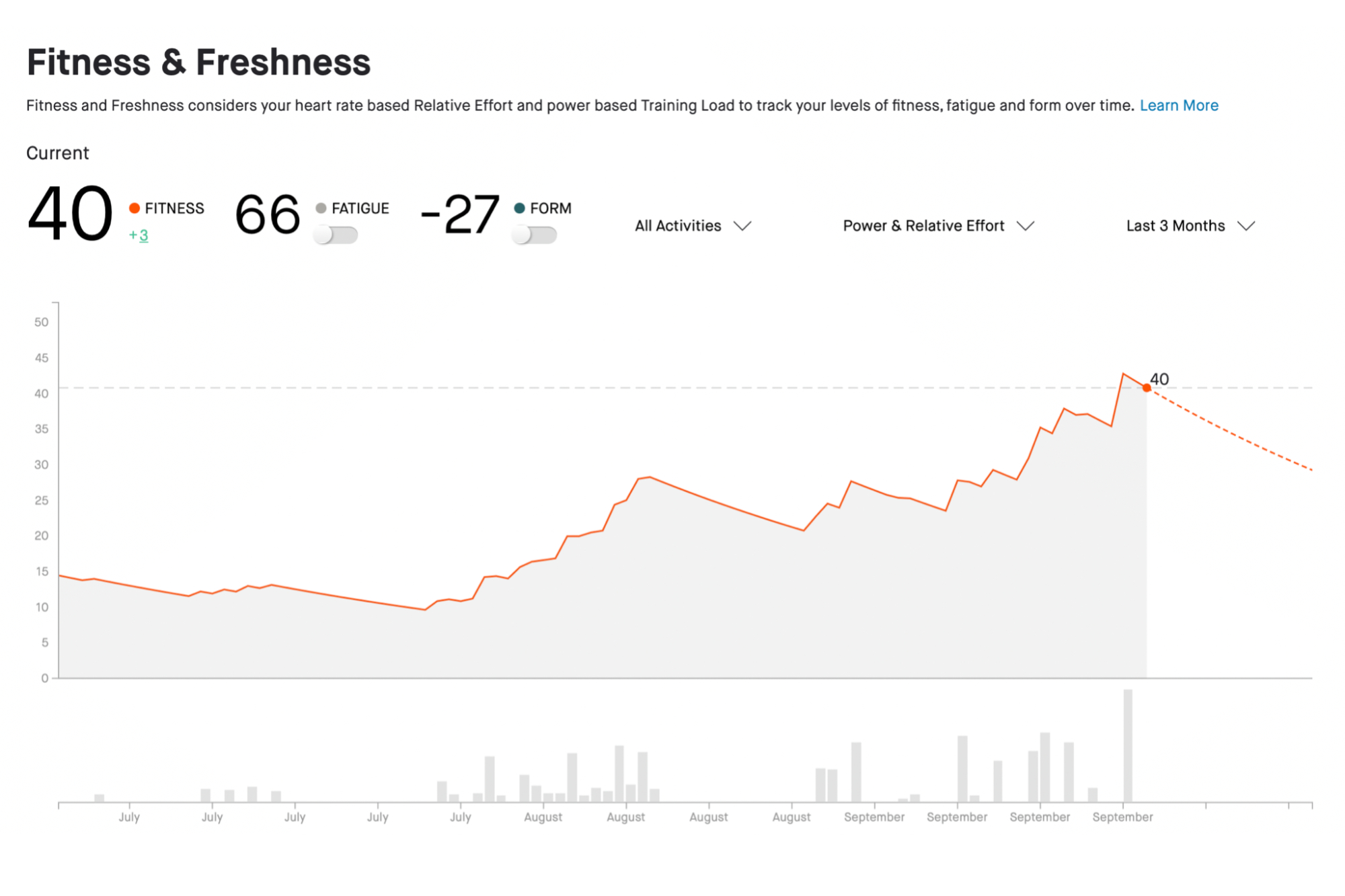
This is a similar principle to CTL (chronic training load), ATL (acute training load) and TSB (training stress balance) in TrainingPeaks. In Strava, it is called Fitness, Fatigue, and Form. Fitness is your total fitness level and varies based on your Training Impulse or Training Load. The higher the load/impulse, the higher the training stimulus and the more your fitness goes up. However, it also dramatically increases your Fatigue, with Strava suggesting that different Training Loads take different times to recover from. So, if you have a race on a Sunday then, based on Strava’s suggestions, you should not do more than 250-400 worth of Training Load in the 3 days prior to the event, to ensure that you are properly recovered in time.
When you have a rest day, Fitness does decrease a little, but Fatigue drops by a lot more. The result of this is increased Form. This is why professionals train a lot before a bigger race, but then have a week or two easy so that their Form is better. Using the Fitness, Fatigue and Freshness/Form metrics can really help you with programming your training, and better understanding what impact the training you are doing has on you.
2. Strava's Power Curve
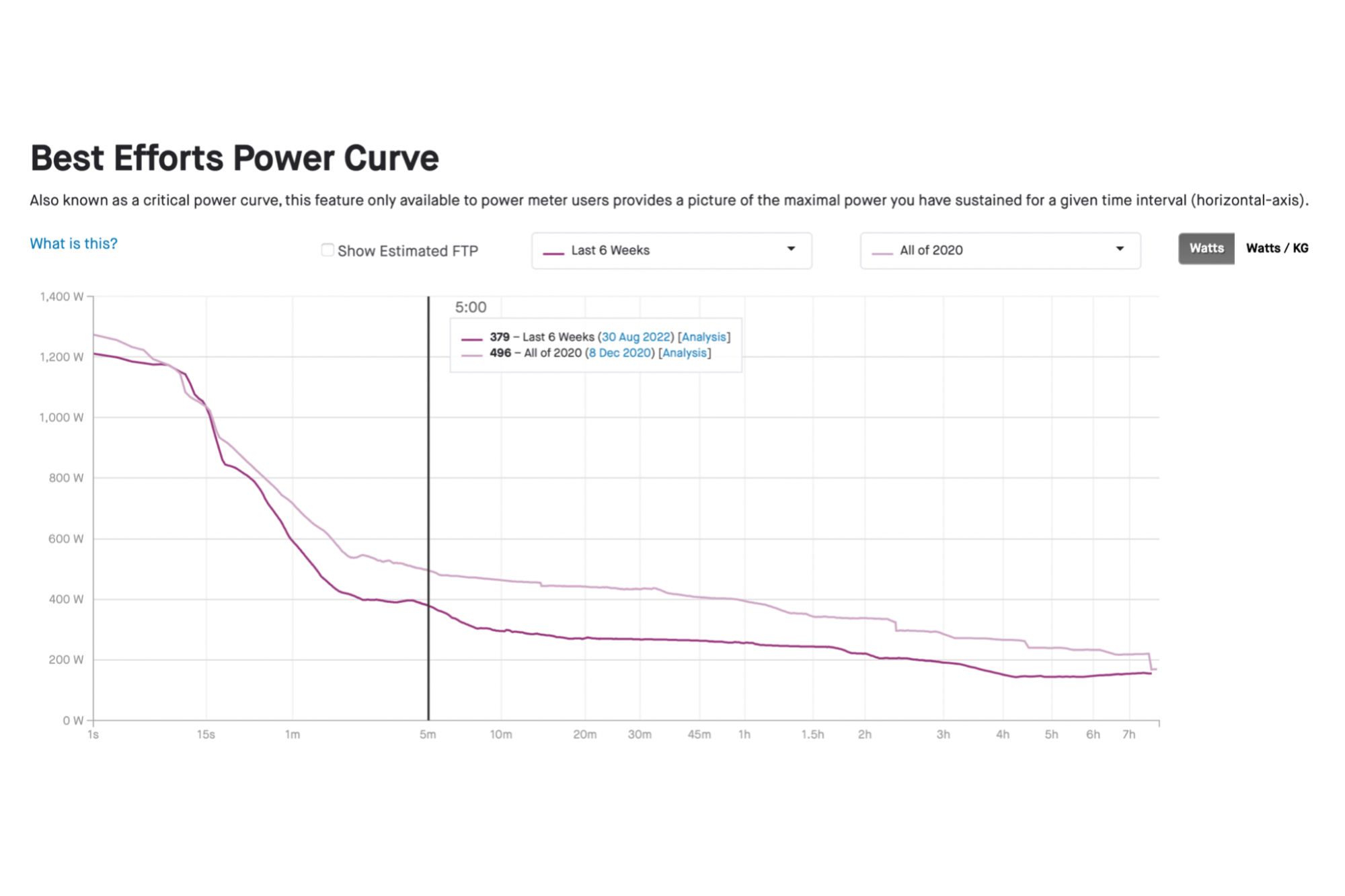
The Power Curve in Strava is similar to the Critical Power Curve in Zwift. You can see your peak power performances over all durations you’ve ridden for the last six weeks, then compare this against your all-time for the current year, previous years, or custom dates. For example, if you want to see what your power PBs have been in 2022 compared to 2021, you can easily do that and see where you’ve made progress and track your fitness gains.
Get The Leadout Newsletter
The latest race content, interviews, features, reviews and expert buying guides, direct to your inbox!
Using this alongside knowledge of target races and their demands means you can see exactly where you might need to improve. Say we have a two minute Hill Climb event to prepare for then, using the Power Curve, we can see what our current two minute power PB is compared to previous values and try to increase that. This can be applied to any duration to suit any event and is personally my favourite training analysis tool on Strava.
3. Strava's Training Log
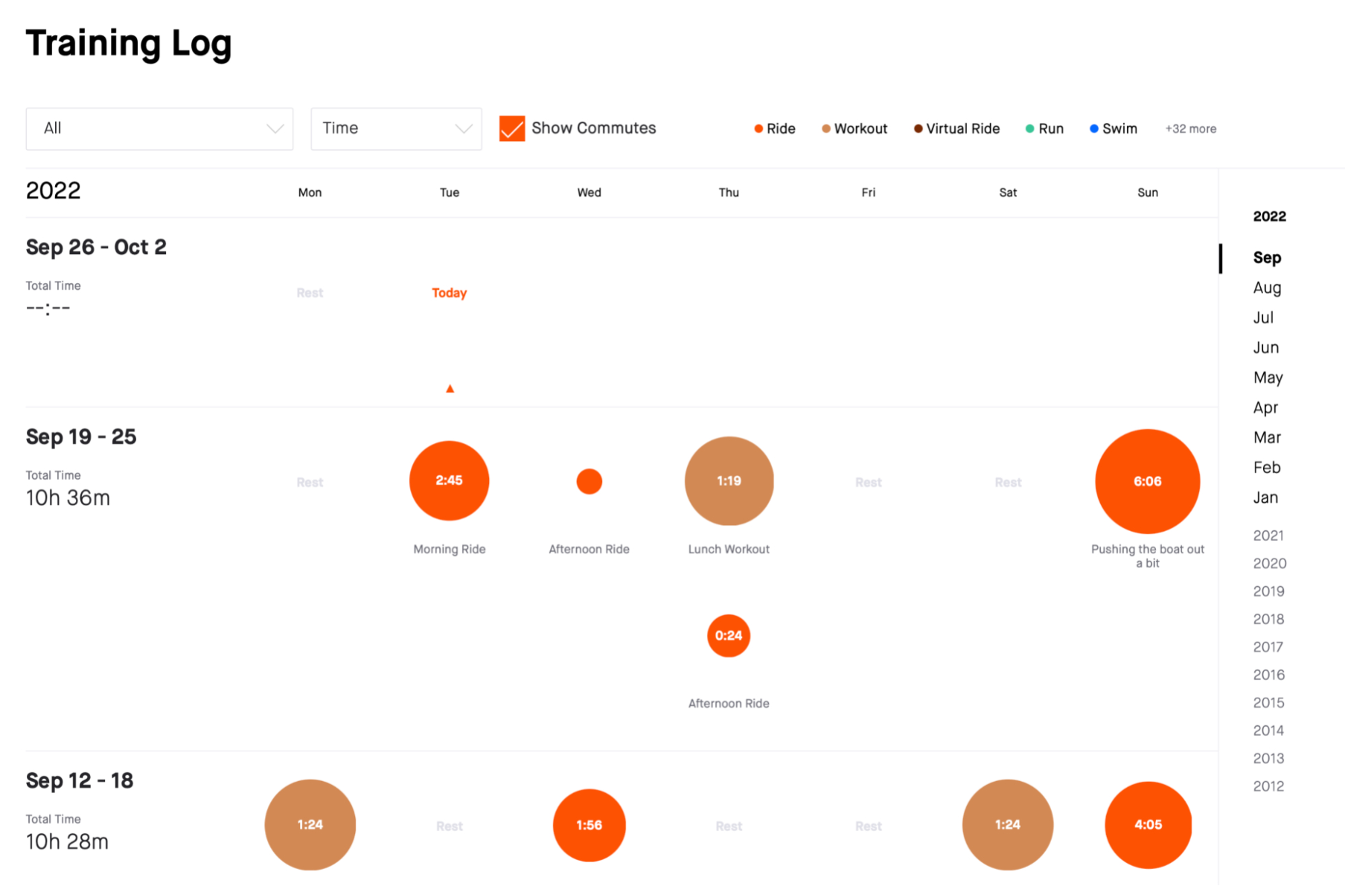
While a cycling training plan is useful for organising your future sessions, the Training Log is a great way to see what you have done over the weeks, months or years of your training and exactly how it is broken down. The training calendar shows just the total volume per month and/or specific types of activities, whereas the full Training Log shows more in-depth, specific metrics such as Training Stress, Duration, or Distance of sessions by increasing the size of the circle that represents that activity. The type of activity is differentiated by using colour.
The Training Log represents a good way of keeping track of what you have been doing and the training intensity distribution, making it an effective training analysis tool for tracking fitness gains and how you achieved them.
4. Strava's Segment Leaderboards
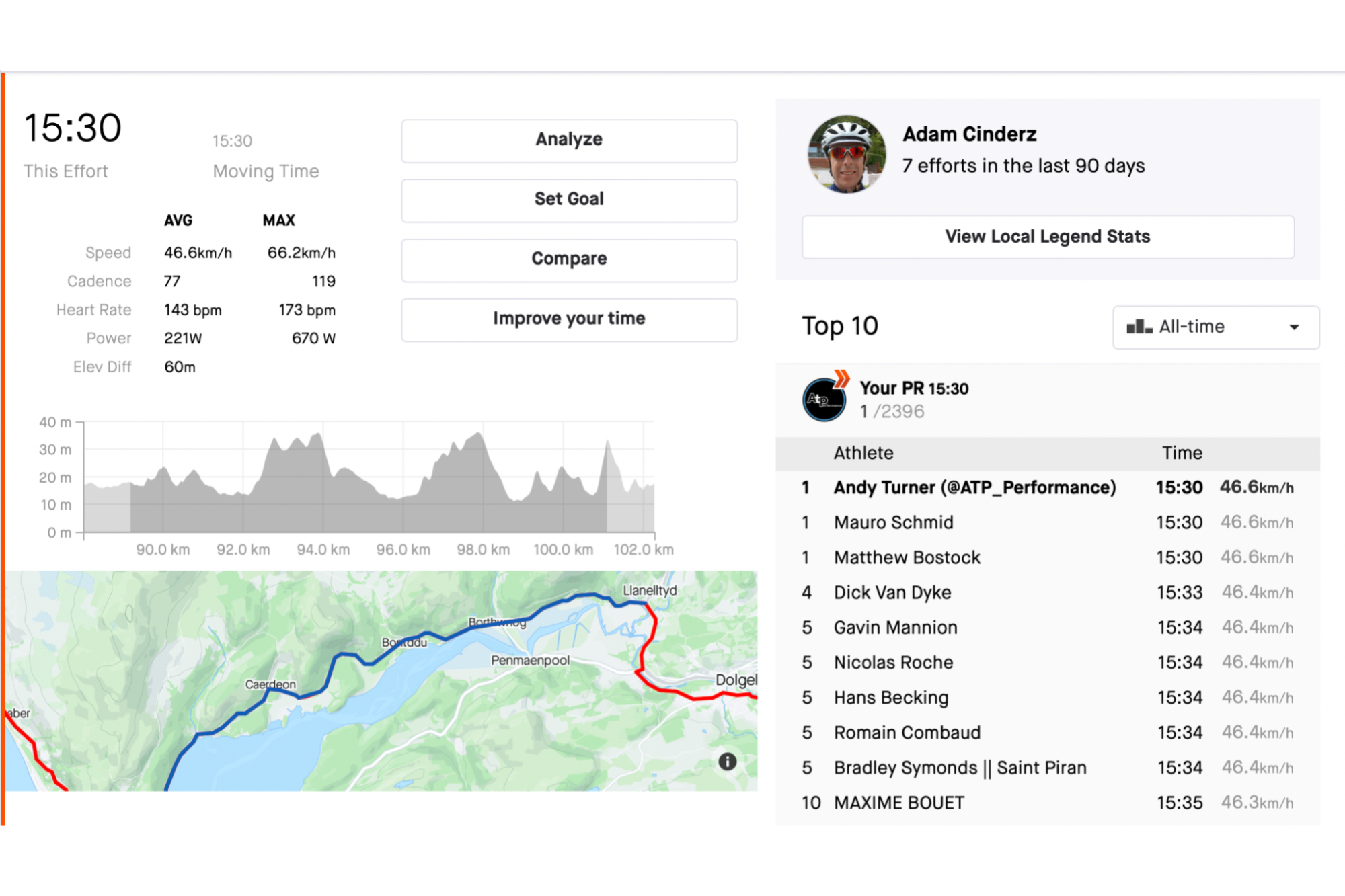
We’ve all heard of the term Strava ‘KOM’ or ‘QOM’ (King/Queen of the Mountain) on the local group rides. Strava’s become incredibly popular for its competitive leaderboards and ‘segments’. The fastest rider on the segment gets bragging rights as being the QOM/KOM.
The leaderboards on Strava offer a fun way to track your fitness gains and progress over time, especially as you can make comparisons against your peers, as well as ‘competing’ against yourself. Perhaps there is a local climb that you want to set a particular time on? Segment leader boards allow you to see how you have done on previous attempts, as well as deep diving into the analysis to see where you were quicker or slower than on other attempts. You can also create your own Segments to match routes or segments of road that you test yourself on. This makes Segments a pretty effective training analysis tool on Strava.
Free
The following features are all available on Strava without paying for Premium subscription.
5. Strava's Training Calendar
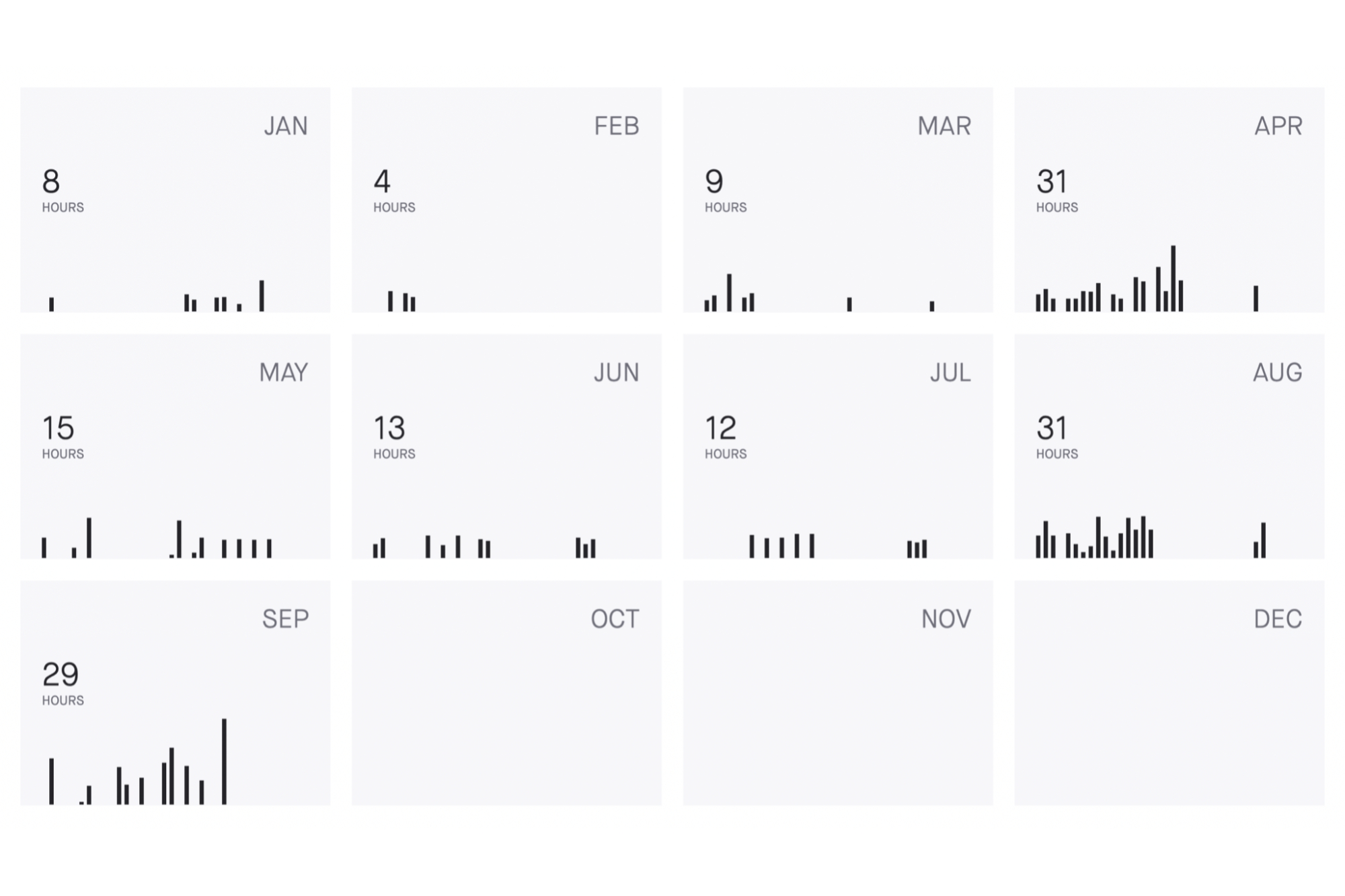
Much like the Premium Training Log, the free Training Calendar has many of the same functionalities but with reduced depth of analysis. You can see your total annual workload in Hours, Distance and Activities and Personal Records for the year, along with the hours per month as well as lines representing each activity. Once you click on a month, you can see activities for each day. This enables you to see a breakdown of when you exercised and when you rested, which is important. For more in-depth analysis you can open each activity and see the breakdown of power, heart rate, speed and cycling cadence, etc. This should be more than adequate for most people to track and analyse their training, especially if they make notes on the rides/activities to build greater detail within the training log without purchasing a subscription.
6. Strava's Personal Segment Leaderboard
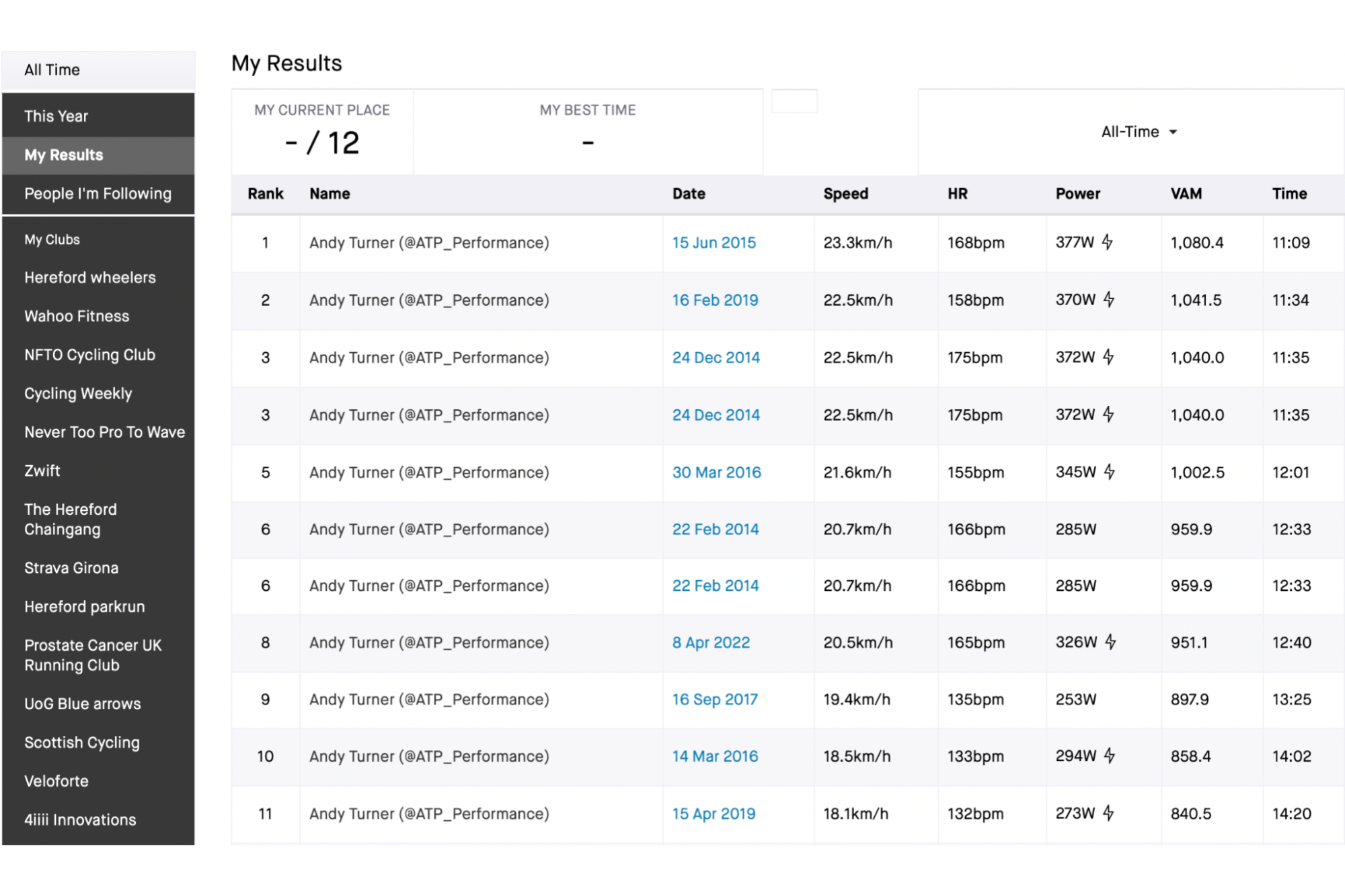
Although Premium is required to see the full comparison of your efforts compared to other people, and getting placings on the leaderboard, the free version still offers users the most useful part of segments for training analysis. When it comes down to it, what matters most is how you compare to yourself. If you are going faster than you used to, you are making fitness gains. Using the segments to set benchmarks is a great way to track fitness. You could use a particular climb and gauge your progress based on how your performance times change over weeks/months. Day to day may not show much variation, but long-term progression is a great training analysis tool to detect fitness gains.
If you are the owner of a Garmin device you’ll have access the brand’s free training software as standard - here are five free fitness features on Garmin Connect that you should be taking advantage of

Thank you for reading 20 articles this month* Join now for unlimited access
Enjoy your first month for just £1 / $1 / €1
*Read 5 free articles per month without a subscription

Join now for unlimited access
Try first month for just £1 / $1 / €1
Andy is a Sport & Exercise Scientist, fully qualified and experienced Cycling Coach, Sports Director, Freelance Writer, and Performance Consultant. He spent 3 years riding for a UCI cycling team and 7 years as a BC Elite rider, competing in prestigious events such as the Tour of Britain and the Volta a Portugal.
Graduating with a first-class honours degree in Sport & Exercise Sciences, he continues to pursue his interest in research in the field of Sport Science alongside managing his coaching business, ATP Performance. He also works as a Wind Tunnel operator and Performance Consultant at the Silverstone Sports Engineering Hub, working with individuals, teams, and businesses to optimise performance and develop products.
-
 Man hands himself in to Belgian police after throwing full water bottle at Mathieu van der Poel during Paris-Roubaix
Man hands himself in to Belgian police after throwing full water bottle at Mathieu van der Poel during Paris-Roubaix30-year-old was on Templeuve-en-Pévèle cobbled sector when television pictures showed the bottle hitting him in the face
By Tom Thewlis Published
-
 Fizik Vento Omna Wide shoe review: Yeti sneakers for those pedalling on a budget
Fizik Vento Omna Wide shoe review: Yeti sneakers for those pedalling on a budgetBroadly recommended for those of us with flipper feet
By Simon Fellows Published