Rediscover your area with Komoot
Even in the current situation there are still ways to discover great new routes near you

Promotional feature with Komoot
In these unusual times, it's more important than ever to keep yourself safe and healthy, and protect others. Cycling is a great way to keep yourself physically and mentally fit, and dicovering new areas to try new climbs, roads, and routes is vital in keeping things interesting and yourself motivated. It’s easy to slip in to old habits and simply head out from your front door to cover the routes you’ve been riding for years.
But with a bit of advanced route planning on komoot there is no reason you can’t find new roads, routes, climbs and inspiration while also staying safe.
Komoot’s route planning features are the most detailed on the market with on and off-road routes updated by users. They even have the ability to overlay detailed weather information on to your route, and if you tell it your estimated start time it will tell you if you’ll need lights, and how long for. So even on new rides there’s no reason to get into trouble or go too far.
Top Tip
When reviewing your route, hold down the M key on the keyboard to toggle the blue route line off and on. This allows you to see the road underneath and double check it’s suitable for your ride.
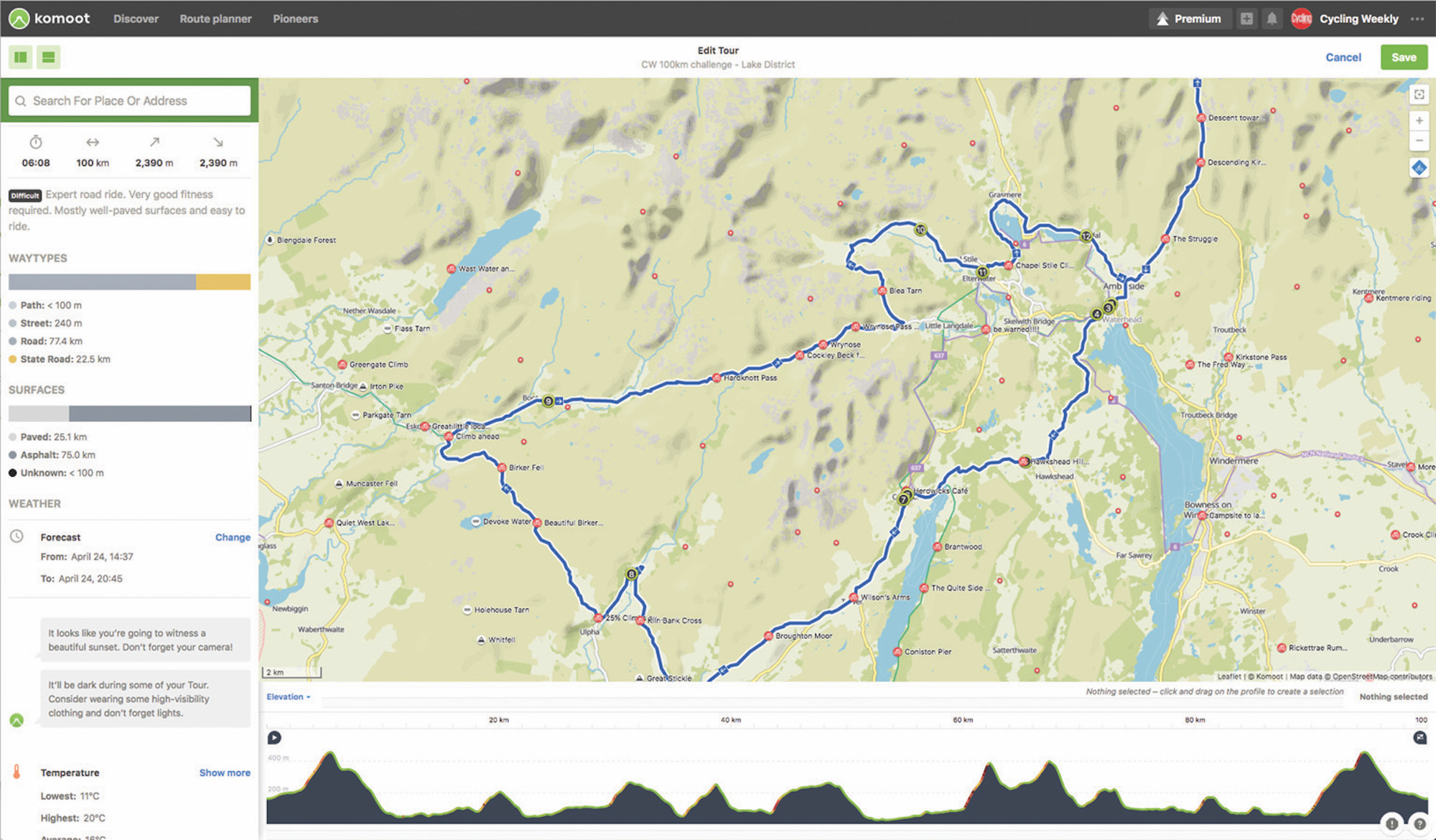
There are lots of ways to discover new places on komoot. Just hit the discover prompt in the top left of the website and see dozens of routes ridden by users near you. Click on ‘view’ to see the full map and profile, then click ‘create copy’ to save and re-plan the route to suit you.
The tantalising rides further afield can be bookmarked and saved for bigger post-lockdown adventures.
If you want to tap into some deep knowledge check out komoot’s Pioneers, regarded as the leading local experts. Click on the Pioneer link then select the sport type and region you’re interested in. This will bring you some of the best routes created by some of the most experienced riders around.
Top Tip
By using Garmin Connect, Garmin IQ and the komoot app on your phone you can sync your komoot profile across computer, phone and GPS, meaning your routes are sent directly to your device. No dragging and dropping required.

If you want to create your own route, then you could do worse than base it on other riders’ highlights. These appear as red circles on the map, and feature roads, points of interest, cafes or view points that others recommend. Set one as your end point or a point on your route to discover it for yourself – you can then up-vote it on komoot if you like it.
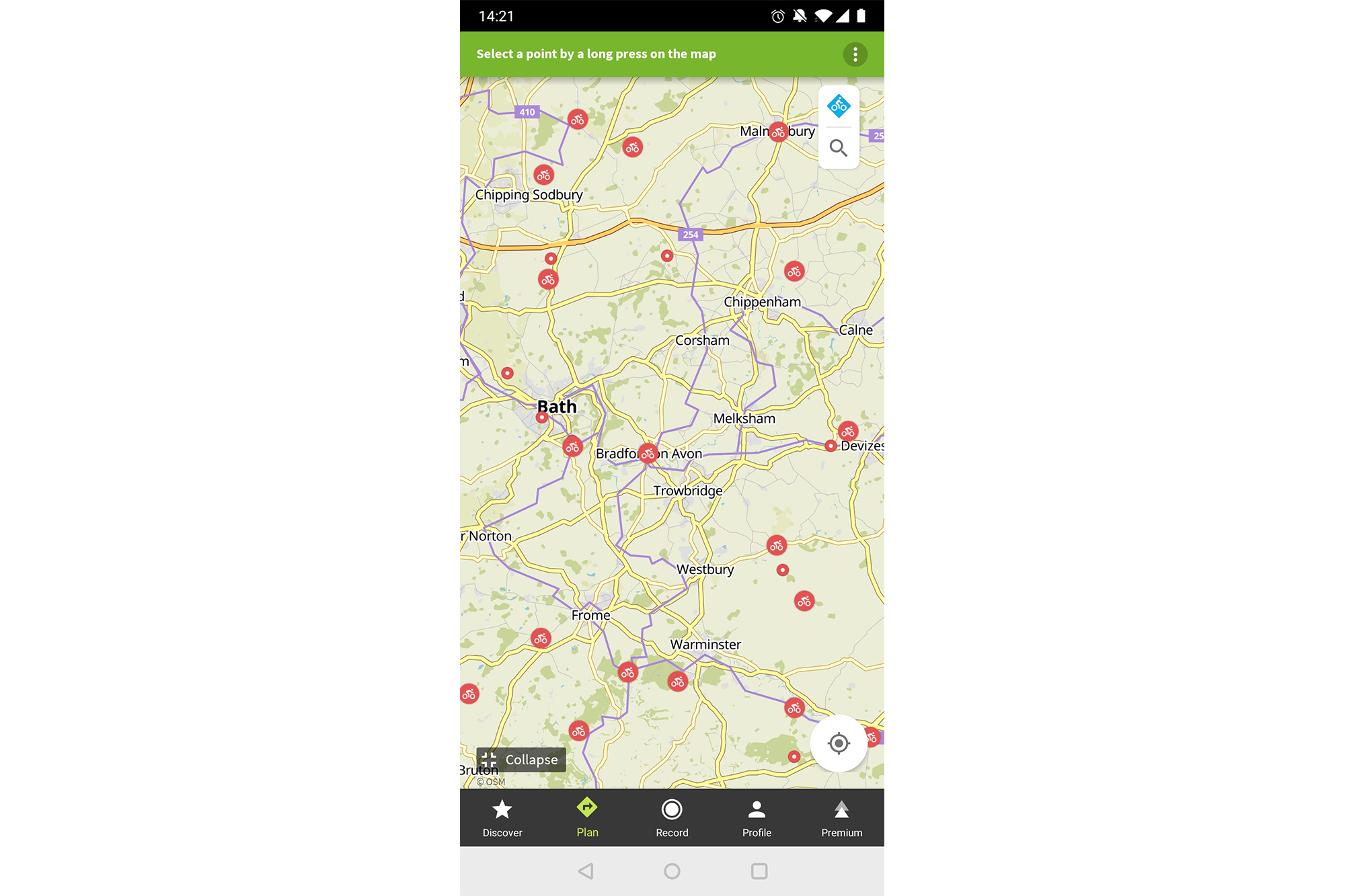
To create your own route, choose your sport, select your ability level and start clicking around. Always start with a one-way route, once you’ve created two-thirds of it you can change it to a round trip and komoot’s algorithms will direct you home. As you’re plotting a route the road surface and road type will be highlighted, as will any potential hazards.
Top Tip
Check out the komoot help guides from the drop down menu on the website. These explain the map legends, give route planning tips, explain how to create your own highlights and more.
Any of these can be easily found on the route and looked at in more detail with satellite overlays allowing you to decide whether or not you want to ride it.
Exploring new roads on komoot is easy and safe, meaning there’s no reason not to get out and enjoy your rides.

Four ways to explore on gravel
Komoot has a huge following in the rapidly growing gravel market. Here are just a few reasons the site has made such an impact on this scene.
1. When creating routes be sure to select the gravel option for your ride type. This changes the routing algorithm to help you find the best rides. If feeling really adventurous select the mountain biking option for more technical trails.
2. As you plot your route the types of surface will appear in the panel of the left of the screen. Hover over a chosen surface and those sections will appear on your route map. From here zoom in and overlay Google satellite maps (legend in top right corner of map) to check out exactly what it’s taking you over.
3. To improve your experience and that of others you can help keep komoot’s map updated. SImply hit ‘CTRL + ALT + click’ on the route planner to open OpenStreetMap.com where you can label surfaces, update paths and more.
4. If you find another user’s route you like the look of but fear it’s too technical simply create a copy and tailor it to your abilities. Ideal for when bike-handling skills vary.
Pricing
The komoot website and app are free to use and navigation via the phone app will then only cost you your data. To download and use maps offline it costs £3.99 per region to £29.99 for the ‘world package’. All of which are one-off payments. Premium membership is £59.99 per year, and includes all world maps plus extras. Go to www.komoot.com/g
New users get a region bundle for free with voucher code ‘CW-PLAN’.

Thank you for reading 20 articles this month* Join now for unlimited access
Enjoy your first month for just £1 / $1 / €1
*Read 5 free articles per month without a subscription

Join now for unlimited access
Try first month for just £1 / $1 / €1
Get The Leadout Newsletter
The latest race content, interviews, features, reviews and expert buying guides, direct to your inbox!
Follow on Twitter: @richwindy
Richard is digital editor of Cycling Weekly. Joining the team in 2013, Richard became editor of the website in 2014 and coordinates site content and strategy, leading the news team in coverage of the world's biggest races and working with the tech editor to deliver comprehensive buying guides, reviews, and the latest product news.
An occasional racer, Richard spends most of his time preparing for long-distance touring rides these days, or getting out to the Surrey Hills on the weekend on his Specialized Tarmac SL6 (with an obligatory pub stop of course).
-
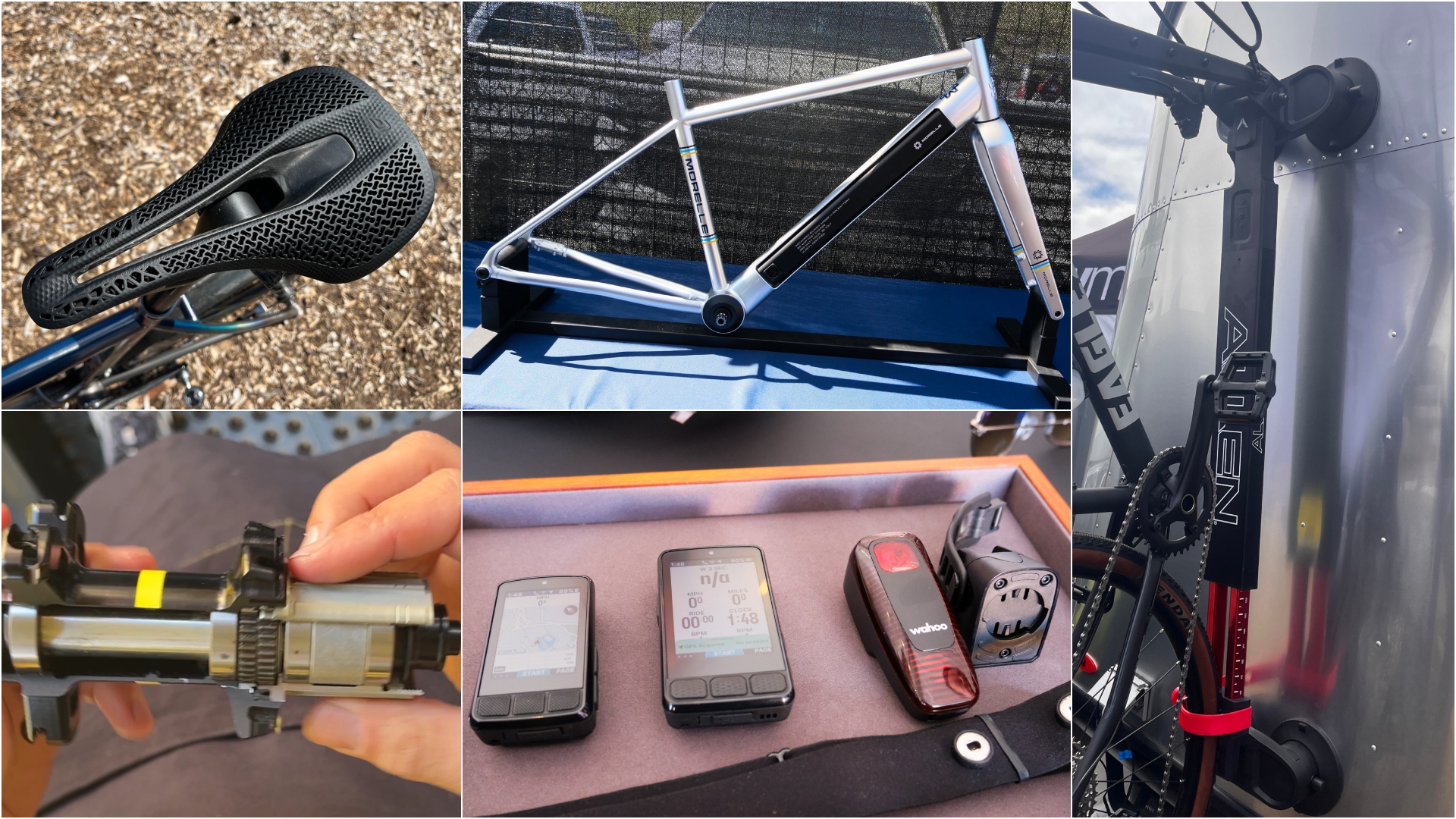 A bike rack with an app? Wahoo’s latest, and a hub silencer – Sea Otter Classic tech highlights, Part 2
A bike rack with an app? Wahoo’s latest, and a hub silencer – Sea Otter Classic tech highlights, Part 2A few standout pieces of gear from North America's biggest bike gathering
By Anne-Marije Rook Published
-
 Cycling's riders need more protection from mindless 'fans' at races to avoid another Mathieu van der Poel Paris-Roubaix bottle incident
Cycling's riders need more protection from mindless 'fans' at races to avoid another Mathieu van der Poel Paris-Roubaix bottle incidentCycling's authorities must do everything within their power to prevent spectators from assaulting riders
By Tom Thewlis Published
-
 Do electric bikes make riding too easy?
Do electric bikes make riding too easy?What happened when we rode the same loop on the electric Scott Addict eRIDE and the pedal-powered Addict RC?
By Paul Norman Published
-
 Why lux is a better way to rate bike lights than lumens
Why lux is a better way to rate bike lights than lumensKryptonite’s innovative new Incite series of lights is designed with a focus on the beam rather than the bulb
By Cycling Weekly Published
-
 Five reasons to use dedicated cycling mapping
Five reasons to use dedicated cycling mappingWhy are dedicated tools for cyclists so handy?
By Richard Windsor Published
-
 Can tracking your metabolism help you lose weight?
Can tracking your metabolism help you lose weight?This device aims to help cyclists fuel their sessions optimally
By Cycling Weekly Published
-
 Breathe easy with NAROO
Breathe easy with NAROOAfter what months of riding in the cold and dark, the spring equinox is a welcome seasonal change for cyclists.
By Alex Ballinger Published
-
 Tune up your training with the Tacx Flux 2
Tune up your training with the Tacx Flux 2The groundbreaking Tacx Flux 2 trainer remains ahead of the game and at a competitive price point
By Richard Windsor Published
-
 Train smarter with the Tacx Neo 2T
Train smarter with the Tacx Neo 2TTacx’s update to its leading smart trainer, the Neo 2T, brings yet more features to enhance your home training
By Cycling Weekly Published
-
 MET launches new Grancorso ebike helmet in line with new ebike safety standard
MET launches new Grancorso ebike helmet in line with new ebike safety standardLaunch of new NTA 8776 safety standard and the MET Grancorso ebike helmet
By Richard Windsor Published
