Garmin Vivomove Sport smartwatch review
Stylish and functional hybrid for anyone keen to track fitness and lifestyle, rather than performance

The Garmin Vivomove Sport is a super option for those would like quality fitness and lifestyle tracking without the expense and commitment of a full smartwatch. The combination of classic, physical watch hands with a hidden OLED screen make it ideal for anyone wanting to avoid the bulkiness of a full-on smartwatch with endless widgets and settings. The lack of on-board GPS will likely be the deciding factor in any purchase, though the option to pair to a smartphone for GPS tracking means it's still possible to dabble with more in-depth stats, albeit at the cost of battery life.
-
+
Lightweight
-
+
Discreet and stylish
-
+
Easy to use
-
+
Intuitive app
-
-
No independent GPS
-
-
Pairing for a signal, or broadcasting HR significantly compromises battery life
- -
You can trust Cycling Weekly.
The Garmin Vivomove Sport is a great choice for anyone wanting to track day-to-day activity and recovery without being overwhelmed by a plethora of data and analysis that’s arguably fit for a pro. Its sleek, discreet and lightweight design offers a range of functions that should satisfy most fitness enthusiasts.
Garmin Vivomove Sport: first impressions
The traditional watch face is, in my opinion, a great selling feature. Even with all the technology that exists in watches these days, it’s rather satisfying to lift your cuff and see watch hands that tick in perfect rhythm. They are easy to see, even in low light, as are the numbers and minute markings.
The Garmin Vivomove Sport is available in a range of colours so that most tastes should be satisfied: Cool Mint, Cocoa, Black and Ivory, each colour has its own unique hands and accents. I’ve been testing the black version, always a good option if you want to avoid colour clashes with sports kit or casual clothing. The straps are interchangeable, retailing at £34.99 each. Removing them is really easy and the retracting pin seems sturdy. I’ve had the watch on pretty much 24/7 since receiving it, never feeling like it was making my wrist sweaty or irritated while exercising. The strap seems pretty robust but it’s good to know that spares are available and a whole unit isn’t ‘lost’ if the strap breaks.
The watch hands are prone to becoming misaligned if you run or ride off-road. Garmin says any vigorous activity can affect them. The first time I noticed this the watch was five minutes slow, even though the digital clock was spot on, I panicked somewhat. They came to rest at 9.10 when I interacted with the watch, rather than 9.15. Thankfully it's a two-minute fix via the settings menu on the watch (or using the app). Certainly worth knowing if you undertake 'vigorous' exercise...




Look and fit
The watch is far from chunky. For comparison I’ve used the Forerunner 945 in photos below. The Vivomove Sport feels much less intrusive on the wrist, with a smaller face and less depth. I never felt the need to remove it when heading out to socialise. It doesn’t grab the eye or scream ‘tracking-obsessed athlete’.
I've recently tested a lot of kit that comes up very small around the forearm, having the Vivomove Sport on, rather than something like the 945, makes life a little easier from this perspective.


Operation and customisation
On the lower half of the watch face, there’s a hidden touch screen. A double tap (or customised wrist gesture) activates the OLED display. The hands move away, enabling you to view up to 10 different widgets and delve into any of them with a further tap. The display's very easy to read, offering good clarity (though not the quality of some more expensive alternatives) and a well-judged level of brightness. That said, the amount of text available to see is very limited due to both the size of the watch face and its shape, more on this later.
The Garmin Vivomove Sport is 100% customisable using the settings menu on the watch itself. Vibration settings, brightness, timeout, gesture mode and sensitivity are just some of the settings that can be adjusted, though opting for certain levels will drain the battery more than others.
Screen activation is customisable: gesture, gesture only while exercising, no gesture. Naturally the double tap is a constant. Wrist action-activation has been 100% reliable, even during exercise. Once the screen is activated you can swipe through widgets and access menus. Swiping and tapping is responsive and accurate.

Syncing of day-to-day stats with the Garmin Connect app has been 100% reliable. For testing purposes, I've used both Android and Apple phones. They are equally intuitive to navigate and offer immediate detail, with more graphics and averages. Or you can 'collapse' this opening view to something more succinct, with the option to delve into any field from there.

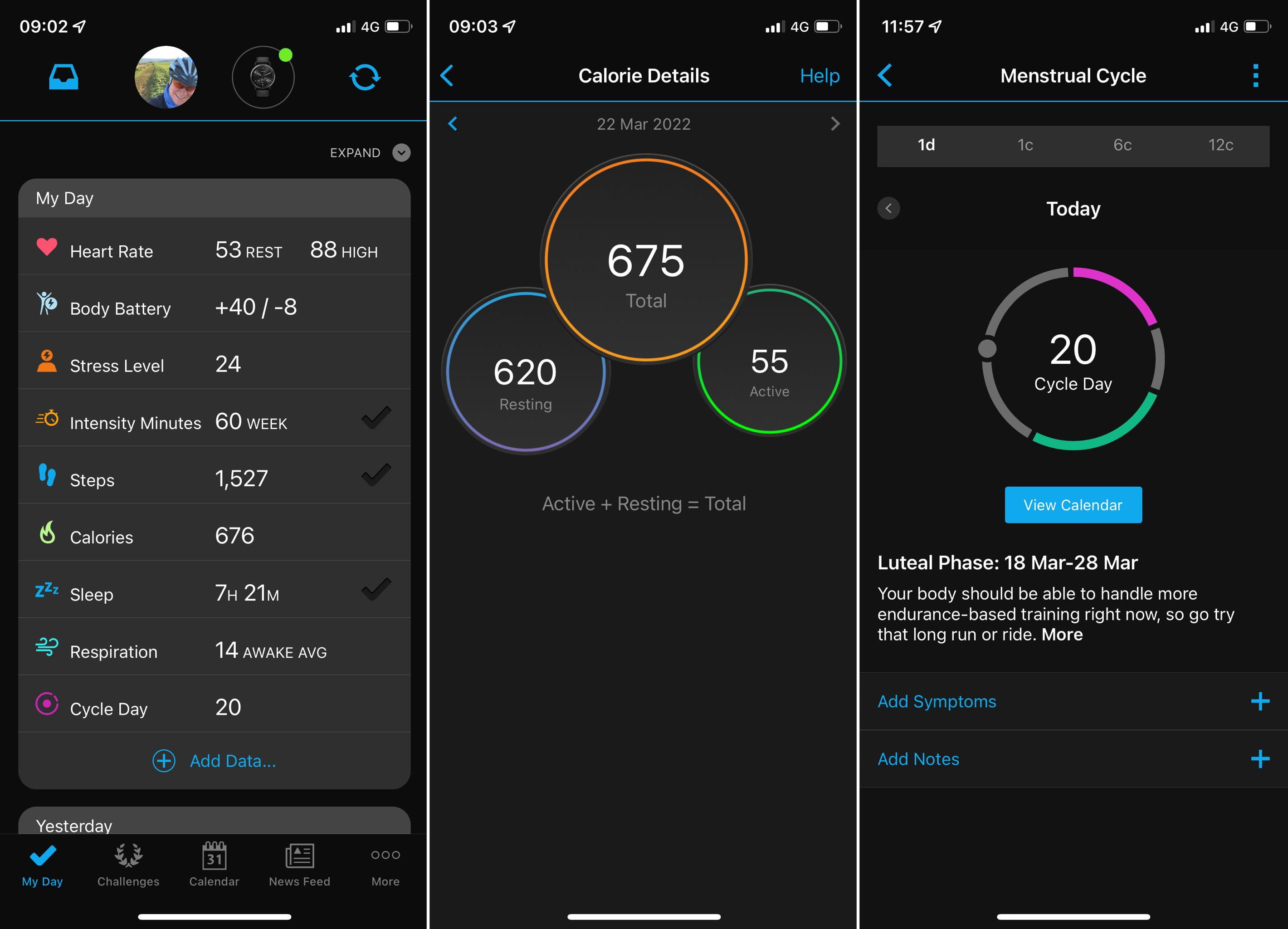
Charging and battery life
A supplied proprietary cable takes the watch from 'critical' to full in about an hour and a half, dependant on just how low it's become. Running times depend heavily on whether you make use of the functions that require pairing with another device, levels of vibration, time-out duration and gesture settings. The majority of the time I've been using it without pairing; this has a huge impact on the battery. I've been getting five and a half days out of it before it needs more juice, that's with the gesture setting switched to 'exercise only' and the shortest time-out setting . When the battery capacity drops to 'critical' only the watch (hands) functions - you can’t use any of the smart features. It lasts another day in this state before finally giving up. The watch throws up a warning when it needs charging.
The battery life might be considered inferior to some alternatives, it's worth remembering that several settings can be 'dialled' down if you want it to last longer. I have been peronsally very happy with the run time between charges, but then I haven't relied on pairing for GPS so much.
Widgets
You can customise the watch face in the Garmin Connect app, choosing from a range of faces and preloaded widgets that provide at-a-glance information.
Swiping the screen scrolls through 16 different the widgets, some of which require a paired smartphone. For most (myself included), 16 will be too many to have available all the time. You soon realise which ones are not getting used and can quickly remove them (using the app).
Entering personal details (height, weight, age, HR zones etc...) in the app allows the watch's widgets, such as steps, hydration, heart rate, calories, Body Battery and Intensity Minutes, to operate more accurately. The latter two are based on activity, stress and sleep. You can pre-set goals for steps, hydration and Intensity Minutes, which are displayed too. The weather widget, notifications and calendar required a paired smart phone. There are also music controls though, unsurprisingly at this price point, no on-board music.
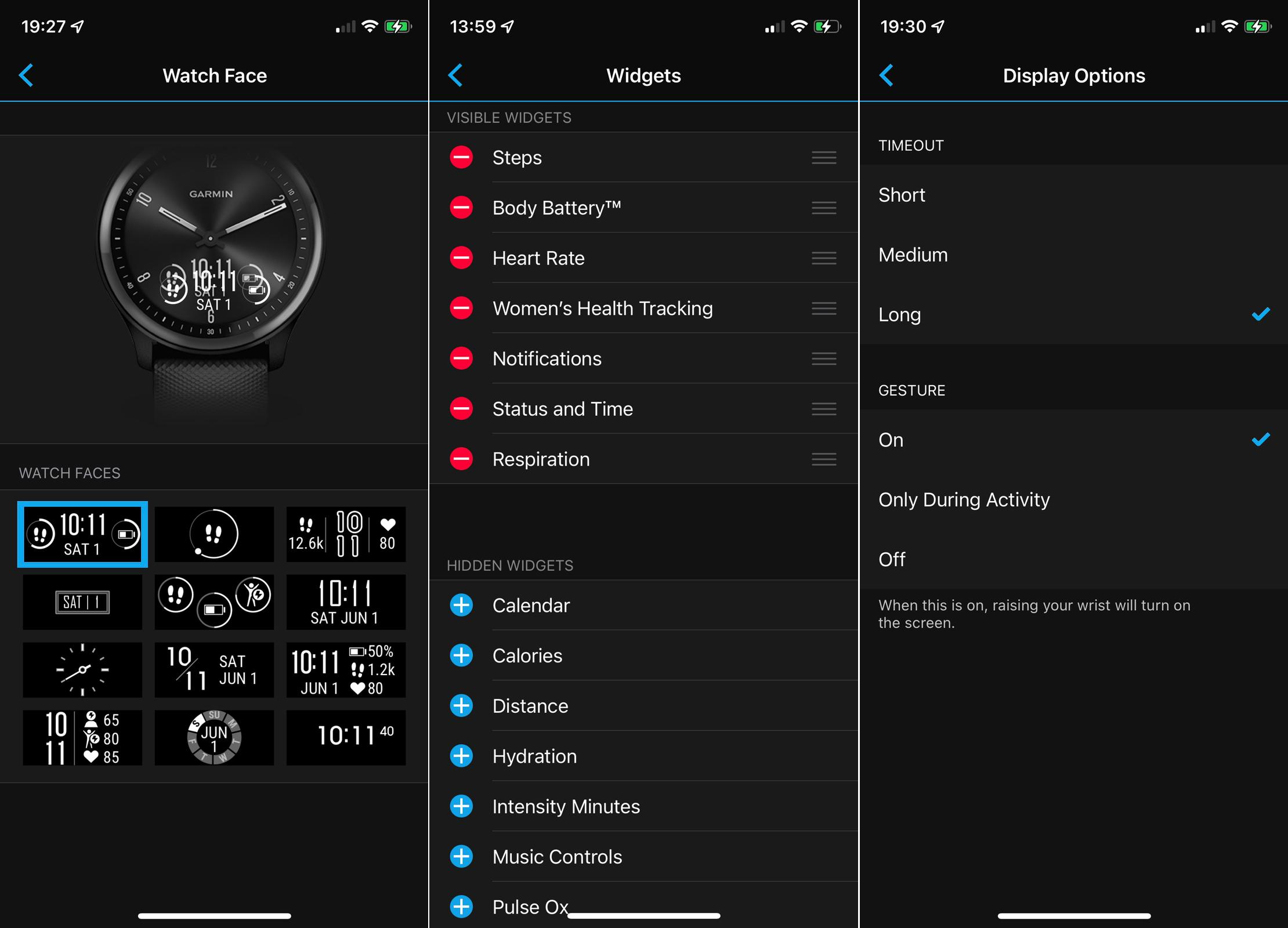

Some widgets offer more detail on the watch itself, plus options to edit. For example, you can view the previous days steps, your heart rate data for the last hour, register changes and symptoms linked to your menstrual cycle, track pregnancy, add fluid intake to your hydration status or view all recent smart phone notifications. The latter lives up to it’s namesake: the text is so small that you don’t really want to read much more than the primary notification (receipt of mail, text, call, money etc…). If you do opt to read an entire message, it can be time consuming and tedious tapping to see it all (if it is lengthy). When paired to an Android, it's possible to send a standard reply to a text message, for example, "Thanks" or "Okay, I'll get back to you soon." This is great if you're busy and your phone is stowed away somewhere.
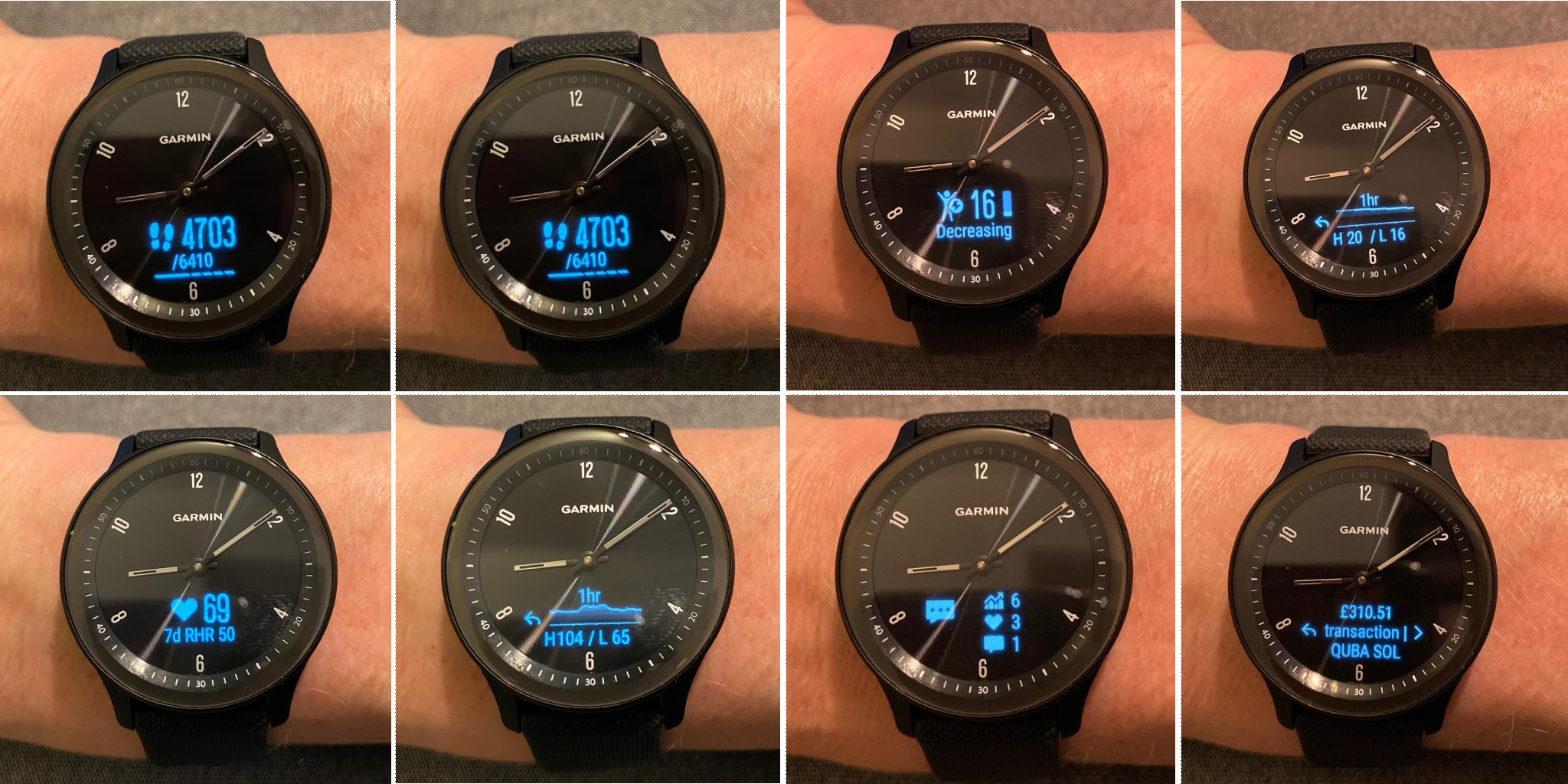
Is the Garmin Vivomove Sport good for cycling?
The Vivomove has 14 pre-loaded activities, 10 can be pre-set on the watch at any one time. For walking, running and cycling, the watch relies on a paired smart phone for a GPS signal. You can still time an activity without it, but obviously the resulting data is in no way location based. In such cases, the run/walk stats are based on your pre-set stride length (enter a known distance and the number of steps it takes to cover the distance, and Garmin Connect can calculate your step length) and by comparison to using a device with an on-board GPS, can be inaccurate. For the run below, I used the Vivomove Sport and a Forerunner 945, while I want to claim the Vivomove’s stats, I should keep in touch with reality. If performance and precise stats are not so important to you, the Vivomove will still provide fitness trends, even if the underlying data is not 100% accurate.

Pairing for a GPS signal eats the battery, it’s worth ensuring that you have plenty of charge before starting a run or ride of any distance if you are pairing. The lack of on-board GPS didn’t bother me for cycling; I always have my phone in my jersey pocket when out riding so could pair to that, if I wanted to. Running is a different case; I never run with my phone. This won’t be an issue for everyone; many run with a phone for music or personal safety, so it’s really not a negative in this case.
While doing a timed activity, you can view up to 5 different customised data screens, all of which are configured via the app.
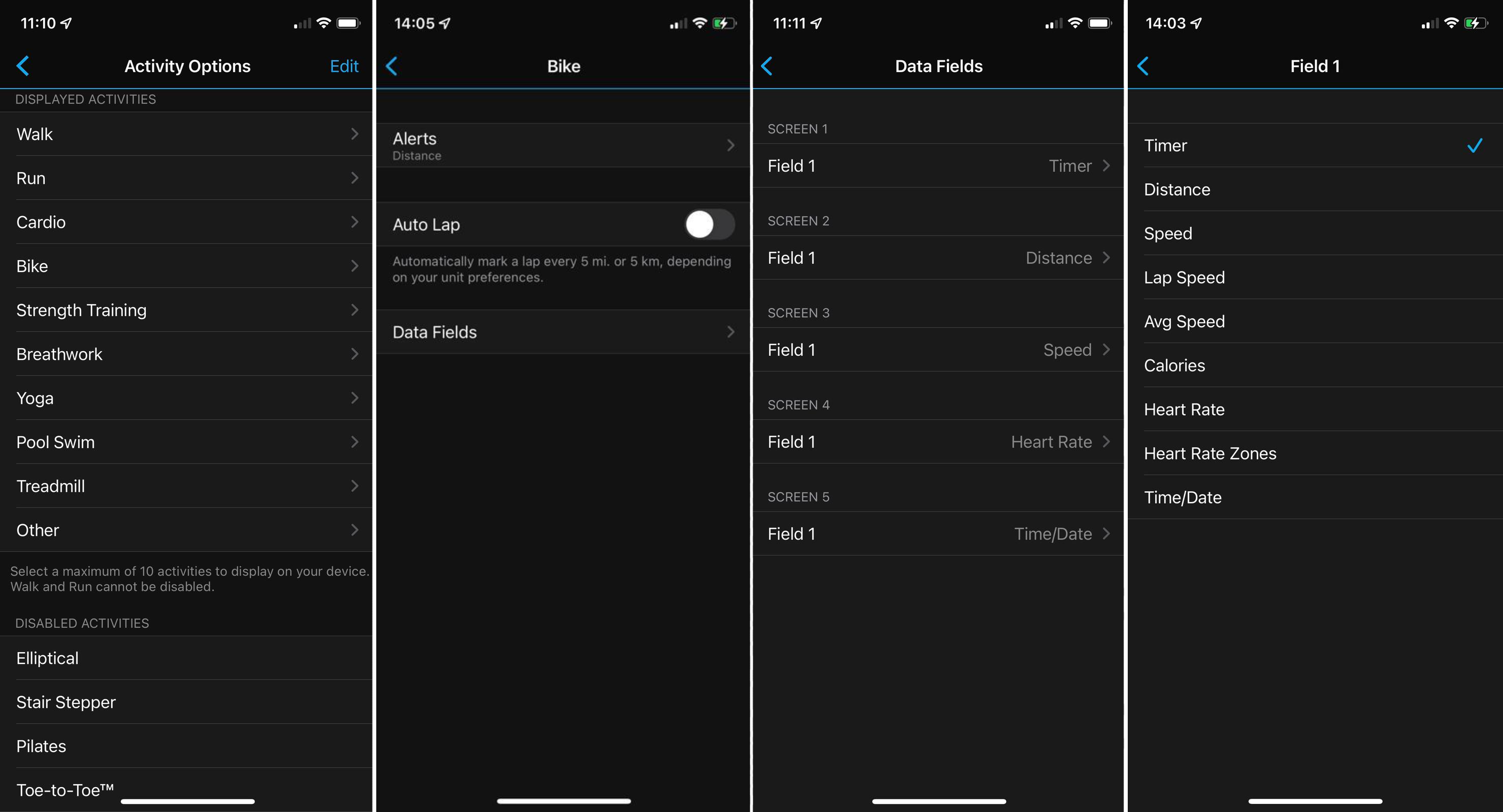
Starting a timed activity is intuitive, if a little tedious in comparison to a fully featured smartwatch. There's no auto-pause function, just the option to stop timing with a double tap, followed by resume, save or discard.
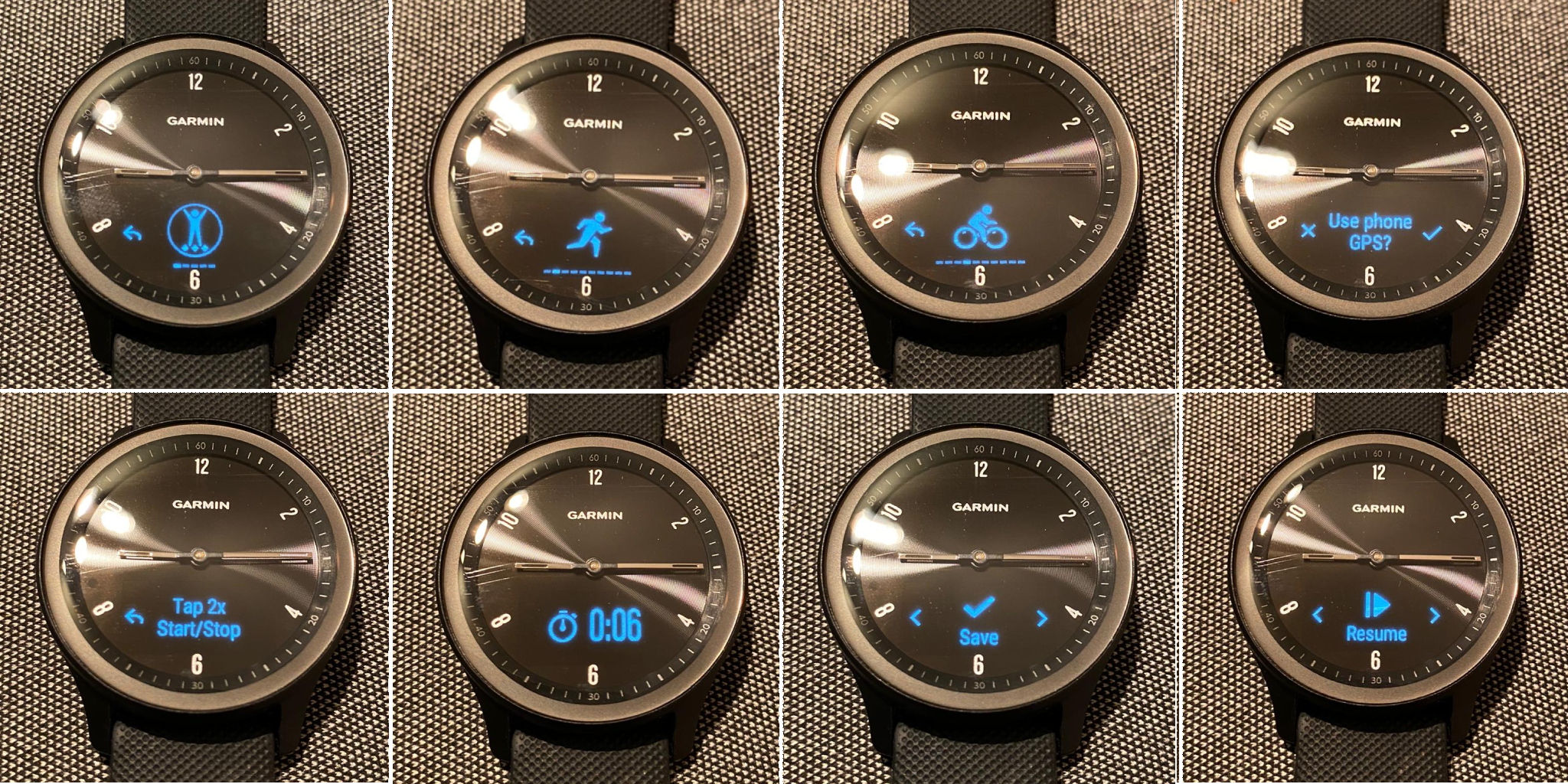
If the battery enters its critical level during the activity, it's not possible to view any of the screens and the final data set may fall short. Below you can see the result of a ride that was being timed when the battery level entered 'critical' at some point. While the route and time have been recorded, average speed and distance have been omitted.

Being able to broadcast heart rate to a paired Garmin device will appeal to many cyclists, even if it does eat battery. It’s much better to see your heart rate on a bar-mounted GPS device than having to glance at your wrist. The heart rate sensor isn't as reliable as a chest strap; it lags and can drop out if you are moving about a lot; sprinting or climbing while cycling aren't great for it. If there is no dislodging of it (by clothing or otherwise) and you are relatively still on the bike, the reading is pretty accurate. All averages are influenced by the Vivomove not auto-pausing at junctions.
While some of the other activity options might be pretty niche (Elliptical, Stair Stepper, Pilates, Toe-to-Toe), it’s good to see swimming there, with the options of customising pool size and recording lengths. Garmin claims that the watch withstands pressure equivalent to a depth of 50m, and no, I didn't test this. There is also a strength training feature allowing you to record sets via a timer with the device counting your reps (which you can edit if necessary). An increasingly popular option on smartwatches to do some guided, stress-busting breathwork is also there.
Move IQ
You don’t have to specifically start a timed activity for the Vivomove Sport to register it. When your movements match familiar exercise patterns, the Move IQ feature automatically detects the event and displays it in your timeline (grey). Move IQ events show activity type and duration, but they do not appear in your activities list or newsfeed.
The Move IQ feature can automatically start a timed activity for walking and running using time thresholds you set in the Garmin Connect app. These activities are added to your activities list as well as your timeline (green). Its accuracy is impressive - even very short bike errands were detected. If I was investing in the watch to specifically track fitness, I'd probably not bother using the timed activity function. The beauty of the Vivomove Sport is that it works while you focus on other things, and it does this very well.
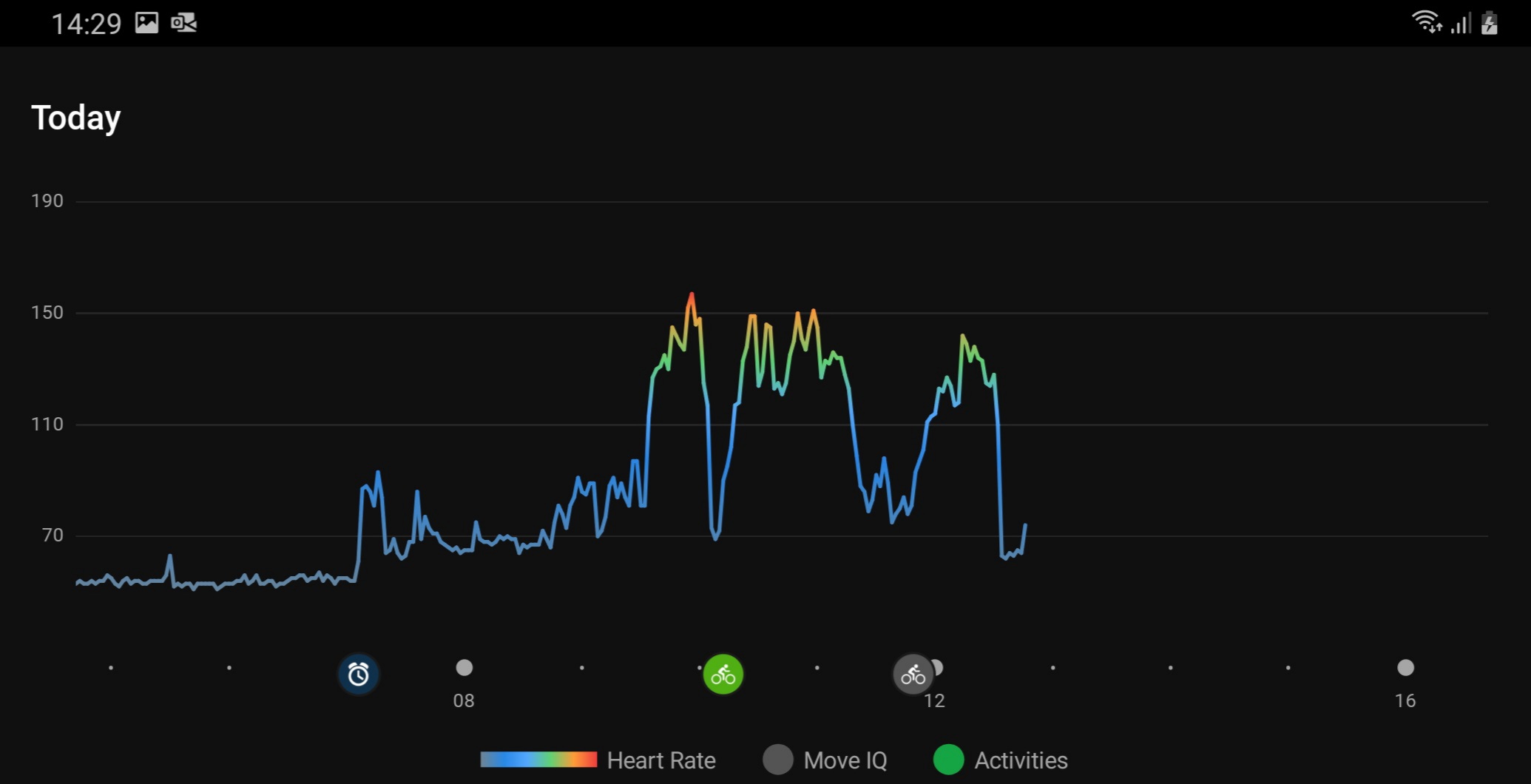
Tracking and analysis
The watch is continually tracking your heart rate. This is what informs many of the recovery monitoring widgets, so Body Battery, Stress and Intensity Minutes all use heart rate data to function. It will send timely reminders to 'Move', or to 'Take a break' (which has happened while I've been sitting down several hours after a long ride) - how does it know I'm sat at a laptop, busy writing a review?!
Sleep tracking is accessed in the app and isn't so different from any other smartwatch. I always take this kind of data with a pinch of salt, I've never had any two smartwatches agree on one single night (about both duration and quality). It's a good guide though and certainly reflects how I feel like I've slept the vast majority of the time.
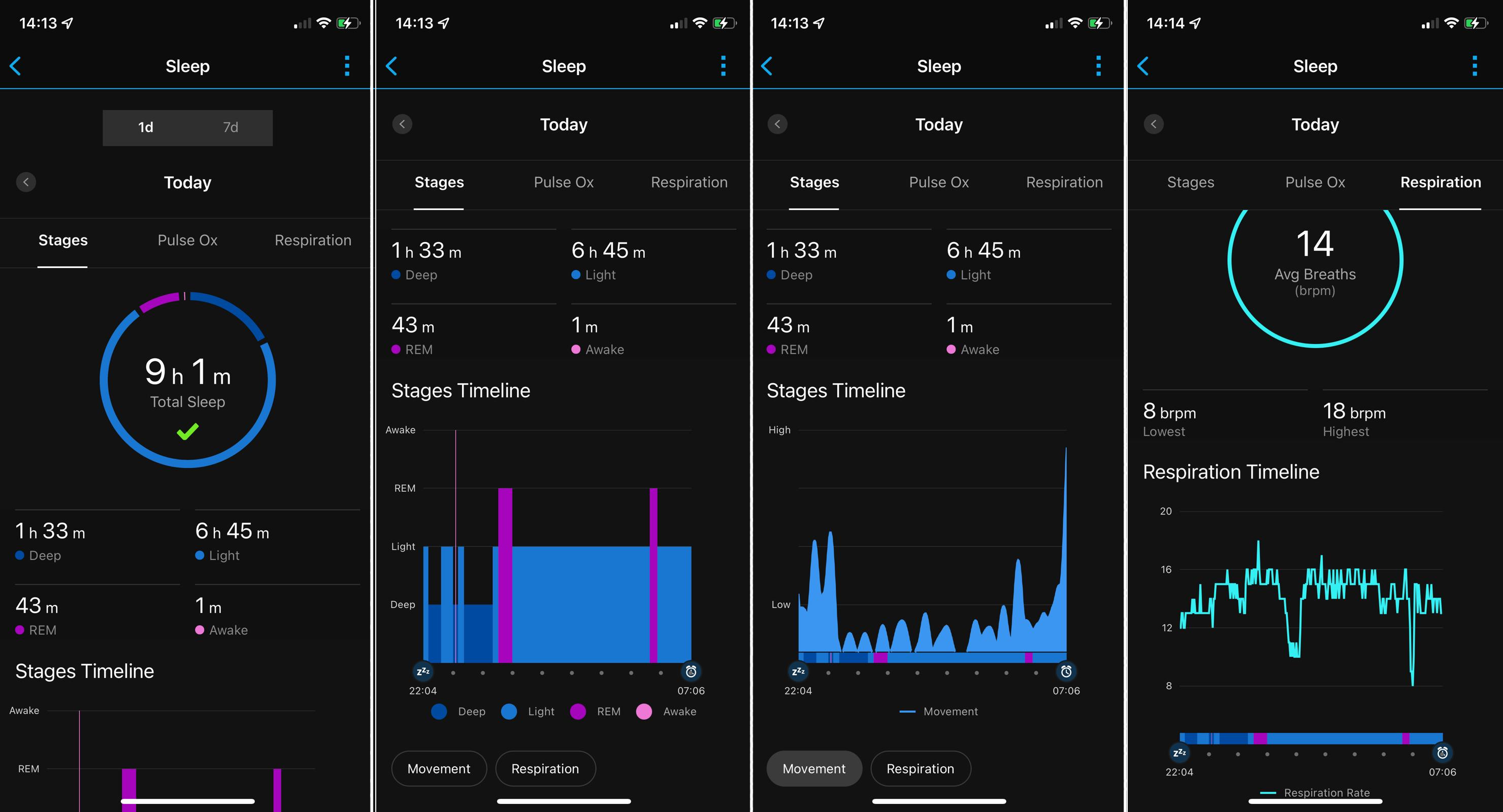
Assistance, Livetrack and critical heart rate
The Garmin Vivomove Sport boasts safety and tracking features that must be set up in the app and rely on a bluetooth connection to a paired phone. The Assistance feature allows you to send a message with your name, LiveTrack link, and GPS location (if available) to the emergency contacts you entered in the app.
LiveTrack allows family members to send a request to view your location in real time. You can invite followers using email or social media, allowing them to view your live data on a web page.
The Vivomove can also be customised to alert you when your heart rate drops above or below a pre-set rate.
Value and verdict
At £159.99 / $179.99, the Garmin Vivomove Sport is going to challenge its hybrid smartwatch competitors. Fitbit’s £199.99 / $229.95 Versa 3 is a comparable performer, but if it’s the classic watch face you’re after, this won’t tick that box. If classic looks are a priority, it could be worth considering one of Fossil’s Hybrid smartwatches, for example the £189 / $199.99 Bronson or Skagen’s £189 / $195 Jorn. I can’t comment on ease of use or tracking features here though.
If you are looking to track fitness and lifestyle with a high quality hybrid smartwatch via a fully integrated app, the Vivomove Sport is certainly worth considering: it looks great on the wrist, is fully customisable, reliably tracks day-to-day activity, and syncs seamlessly with a dependable app to provide more than enough data for any enthusiast hoping to make fitness and lifestyle gains. Only the battery life doesn’t quite match some of its competitors. Nevertheless, it doesn’t lag too far behind… making it a small price to pay given the data gathering quality and functionality on offer.
Garmin Vivomove Sport: specifications
- Lens material: Chemically-strengthened glass
- Case material: Fibre-reinforced polymer
- Quick release bands: Yes (20 mm, Industry standard)
- Strap material: Silicone
- Physical size: 40 x 40 x 11.0 mm. Fits wrists with a circumference of 125-190 mm
- Touchscreen: YES
- Display Size: 0.34" x 0.73" (8.6 mm x 18.5 mm)
- Display Resolution: 72 x 154 pixels
- Display Type: OLED
- Weight: Case only: 19.0 g. With silicone strap: 33.8 g
- Battery life: Smartwatch mode: Up to 5 days. Watch mode: Up to 1 additional days.
- Water rating: 5 ATM
- Memory/history: 10 timed activities; 14 days of activity tracking data

Thank you for reading 20 articles this month* Join now for unlimited access
Enjoy your first month for just £1 / $1 / €1
*Read 5 free articles per month without a subscription

Join now for unlimited access
Try first month for just £1 / $1 / €1
Get The Leadout Newsletter
The latest race content, interviews, features, reviews and expert buying guides, direct to your inbox!
Emma’s first encounters with a bike were in between swimming and running. Soon after competing for GB in the World Age Group Triathlon Championships in Edmonton in 2001 she saw the light and decided to focus on cycling.
With a couple of half decent UK road seasons under her belt, she went out to Belgium to sample the racing there, spending two years with Lotto-Belisol Ladies team, racing alongside the likes of Sara Carrigan, Grace Verbeke, Rochelle Gilmore and Lizzie Deignan. Emma moved from Lotto-Belisol to Dutch team Redsun, working primarily as a domestique for Emma Johansson. When Redsun folded, Emma was offered the opportunity to ride with a newly formed Belgian team and home to the first year senior and budding rider Anna Van Der Breggen.
After retiring, Emma returned to teaching, setting up her own tutoring business. When not coercing kids to do maths, she is invariably out on two wheels. While the road bike remains her true passion, she has also developed an addiction to touring, with destinations including Iceland, Georgia and Albania, to mention just a few. There have also been sightings of Emma off-road, on mountain and gravel bikes… As if all of this isn't enough, she's been working as a freelancer since 2005, testing and reviewing the latest kit and sharing her insight into the sport.
-
 Man hands himself in to Belgian police after throwing full water bottle at Mathieu van der Poel during Paris-Roubaix
Man hands himself in to Belgian police after throwing full water bottle at Mathieu van der Poel during Paris-Roubaix30-year-old was on Templeuve-en-Pévèle cobbled sector when television pictures showed the bottle hitting him in the face
By Tom Thewlis Published
-
 'I'll take a top 10, that's alright in the end' - Fred Wright finishes best of British at Paris-Roubaix
'I'll take a top 10, that's alright in the end' - Fred Wright finishes best of British at Paris-RoubaixBahrain-Victorious rider came back from a mechanical on the Arenberg to place ninth
By Adam Becket Published
-
 'This is the furthest ride I've actually ever done' - Matthew Brennan lights up Paris-Roubaix at 19 years old
'This is the furthest ride I've actually ever done' - Matthew Brennan lights up Paris-Roubaix at 19 years oldThe day's youngest rider reflects on 'killer' Monument debut
By Tom Davidson Published