Bryton Rider S800 review - wonderful bike computer, woeful app
This is a good piece of hardware from a challenger brand, but considering the price tag versus the quality of the app you can do better elsewhere

The Bryton Rider S800 is a decent piece of hardware that's rich with features and has a touchscreen that's big, responsive colourful and bright. The 36-hour battery life means you only need to charge it once a week. But sadly the device is let down by the worst mobile app I’ve ever seen.
-
+
Rich in features and data options for climbing and intervals
-
+
36-hour battery life and fast charging
-
+
Big, responsive and colourful touchscreen
-
-
App is poorly laid out with functionality issues
-
-
Reliability - an unexplained freezing while out riding
You can trust Cycling Weekly.

Bryton is not a name that springs to mind when you think of the best cycling computers, so much so that this particular model was boxed up with a casquette, bidon, a pair of cycling socks and a waterproof case for your phone presumably with the purpose of increasing brand awareness.
Plugging in into the USB-C charger it switched on quickly and then you’re prompted to download the Bryton Active app. This is where it went wrong…
Bryton Rider S800: set-up
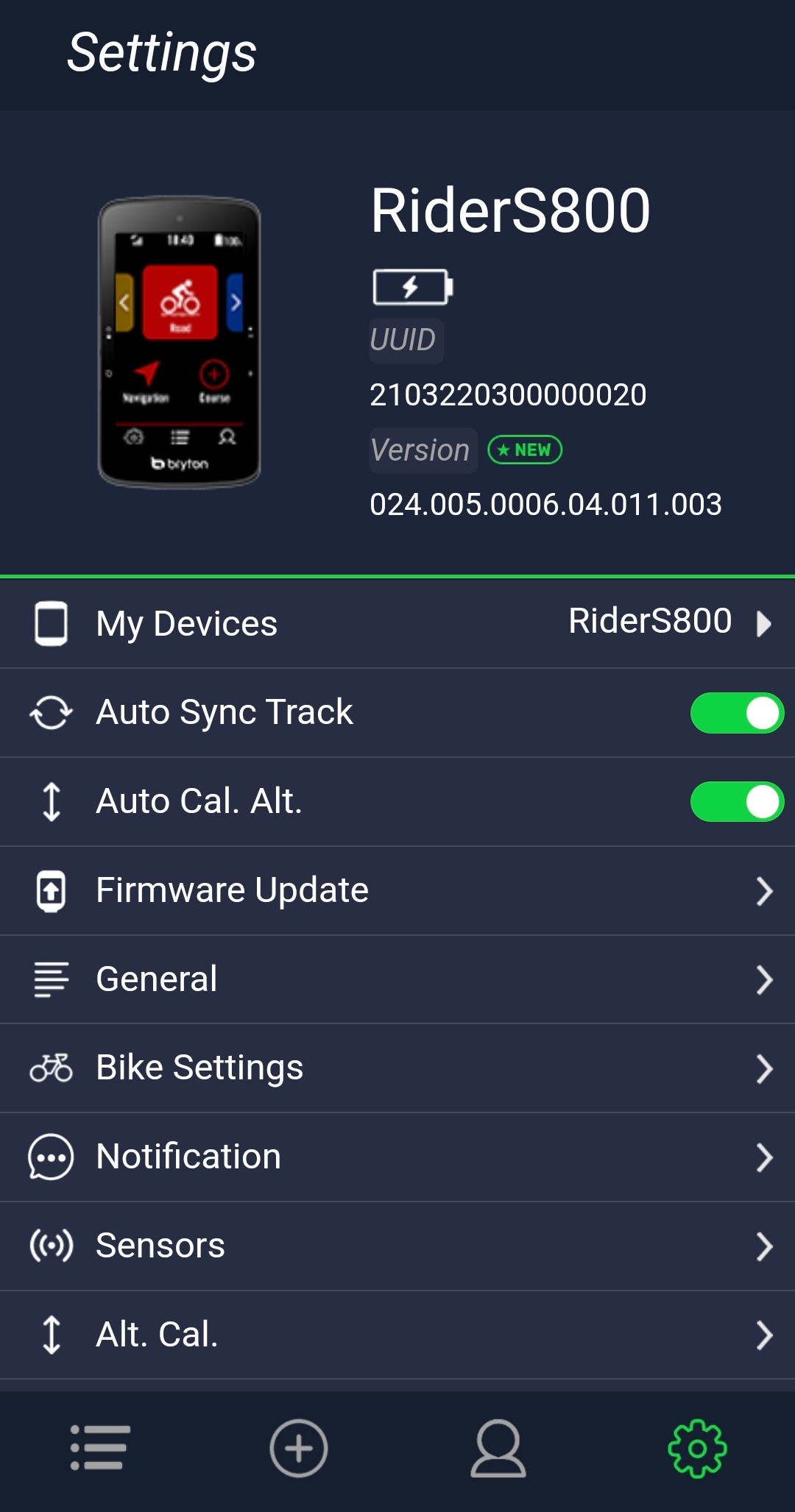
The Bryton Active app feels unfinished, the user interface is unattractive compared to those of the market leaders and it’s difficult to navigate.
Pairing the head unit to the app was a difficult process in itself, taking a long time for the two to find each other. Navigating around the app was tricky, with a lot of ‘non-obvious’ menu names not making things easier.
For example, when trying to change the data fields seen on the head unit for my interval session the menu title for this within the app was "Grid Setting". Once my ride was done, it took an age to sync - and this is something that has not improved with subsequent rides such that now I just plug it into my laptop to get the data.
Mapping and navigation

The mapping function was fine, though again somewhat ruined by the difficulties with the app. Getting routes from the app to the head unit is a lot of faff - any data sharing between the two seems to take multiple attempts and be very slow. Due to the huge screen, the maps functionality on the head unit is quite good - it’s clear what kind of roads are which and the turn by turn navigation is great. It includes features like auto-rerouting and route retracing too.
Screen

The main redeeming factor of the Bryton S800 is the touchscreen - it’s huge. It’s 8.6cm along the diagonal which did make it look a bit silly between my 36cm bars but these are admittedly on the narrow side.
Once you’ve figured out how to change data fields, these are numerous. The colours are bright and clear - swiping between screen options is quick and easy.
The screen makes use of, according to Bryton, Memory In Pixel technology (MIP). This is a battery saving bit of tech - the idea being that only pixels which need to be refreshed are updated each time the screen changes such that no power is diverted to refreshing pixels that remain the same.
Battery life and charging
Bryton claims a 36-hour battery life for the Rider S800 which is impressive for a device with a bright screen and while I’ve not been on a 36-hour ride, it does seem to never lose power. This battery life is due to the MIP screen technology.
The ride

The out-front mount that comes with the bike computer is aluminium, which looks lovely.
But unfortunately let's go back to the app - it is so bad that it ruins the entire product. It’s worse than any mobile app for a head unit or smartwatch I’ve ever used by some considerable margin. The really frustrating part about this is that the hardware is so good!
The contrast between the execution of the hardware and software is scarcely believable. Data transfer between the app and the bike computer is so bad that I just plug it into my laptop when I get home from my ride, changing data fields is a faff.
When you’re actually out on the bike, and you’ve finished getting annoyed with the app and have everything set up how you want it, the computer is really great. The screen is fantastic, fast, responsive and bright.
The battery lasts for ages - it can be charged pretty much once a week, and that’s if you do quite a bit of riding. It has a number of really cool features, my favourite being the ‘Climb Challenge’, which allows you to see climb stats of individual climbs on your route - especially useful if you’re tackling a hilly sportive.
On one ride, the Bryton also froze on me - see the pic below. This was fixed when I got back and put it on charge, but I lost two hours of training data because of it. It hasn’t happened since and it was unclear what caused the issue.

Value and conclusion
If you were to go and buy an S800 it would set you back £339.99/$399.95 and due to the huge shortcomings on the app side of this there is no way I would part with that much money for it.
Sure, there are a few functional problems with the app that are annoying but the main issue is usability, it’s so tricky to navigate when compared to Polar, Garmin or Wahoo’s platforms.
A huge UX redesign and some work on the Bluetooth connectivity then we will have a really solid product, but until that happens the Bryton is simply not worth its price tag.
Specification
- Dimensions: 105mm x 58mm x 14.2mm
- Display size: 3.4in
- Screen resolution: 272 x 451 pixels
- Waterproof rating: IP7
- Satellites: GPS, GLONASS, QZSS, BEIDOU, Galileo
- Battery life: 36 hours
- Connectivity: ANT+/BLE
- Weight 106g

Thank you for reading 20 articles this month* Join now for unlimited access
Enjoy your first month for just £1 / $1 / €1
*Read 5 free articles per month without a subscription

Join now for unlimited access
Try first month for just £1 / $1 / €1
Get The Leadout Newsletter
The latest race content, interviews, features, reviews and expert buying guides, direct to your inbox!

Tom Epton is a freelance writer and data scientist. Originally training as a scientist after completing his studies in physics he realised that cycling was what he wanted to spend his life thinking about. Now he works with manufacturers, athletes and teams using cutting edge data science methods to find performance gains. Tom writes primarily about sport-science and tech!
-
 Positive signs for UK bike industry as Halfords cycling sales grow
Positive signs for UK bike industry as Halfords cycling sales growRetailer admits that the impact of Donald Trump's tariffs remains to be seen
By Tom Thewlis Published
-
 'We don't own gravel - it's a community thing': the spirit of gravel is safe, say British Gravel Championship organisers
'We don't own gravel - it's a community thing': the spirit of gravel is safe, say British Gravel Championship organisersCycling Weekly travels to Dalby Forest to ride the championship course and find out where we go from here
By James Shrubsall Published
-
 'I have been ashamed for days' - Man who threw bottle at Mathieu van der Poel at Paris-Roubaix apologises
'I have been ashamed for days' - Man who threw bottle at Mathieu van der Poel at Paris-Roubaix apologisesIn a letter to Belgian newspaper Het Laatste Nieuws, the assailant apologised for his action on Sunday
By Adam Becket Published