Bryton Rider 60 review
The Bryton Rider 60 has everything you’d expect from a ~£300 GPS computer, but does it do enough to challenge Garmin’s domination?

The Bryton Rider 60 is a solid top-end GPS computer that offers all the features you’d expect for a unit of this price, while never managing to make itself particularly stand out. The touchscreen is responsive and the directions work well, but the only things that make the Bryton stand out is the ability to customize displays. However the weak GPS signal is a frustrating problem if you’re on the hunt for KOMs.
-
+
Good touchscreen
-
+
Plenty of display options
-
+
Accurate directions
- +
-
-
Poor GPS signal
You can trust Cycling Weekly.
The Bryton Rider 60 is the latest range-topper to challenge Garmin’s domination of the GPS cycle computer market. The Taiwanese company has been working alongside AG2R-La Mondiale, with the Rider 60 being the first touchscreen model to emerge from that partnership.
Although the Bryton Rider 60 is available in two different models (the 60E and the 60T), the basic unit is the same. The Rider 60E (£289.99) only includes the GPS computer itself, whereas the 60T (£349.99) comes with an ANT+ heart rate monitor and speed/cadence sensor which are already paired to the unit. For an additional £70 you can also add pre-loaded Ordnance Survey maps to the package.
Fitting the Bryton Rider 60 is simple enough, with the supplied mount fitting securely on to the stem using rubber bands. The quarter-turn system is very similar to the type of mount used by Garmin, meaning that the Bryton will fit standard or out-front Garmin mounts, albeit without the satisfying click to keep it perpendicular with the bars.
There are three standard display pages, as well as two lap pages that are only displayed when you use the lap function, each of which can display up to ten different metrics. A nice touch is the option to change the layout of the screens, meaning you can, for example, display speed in a circle in the centre of the display surrounded by four other measurements, rather than simply using squares and rectangles.

As you would expect from a ~£300 computer, the Bryton Rider 60 features a decent-sized (3 in) colour touchscreen. As with the Garmin 810, the touchscreen on the Bryton is certainly not up to the smartphone standards, but seeing as the screen is expected to be hardwearing and withstand all conditions, this is hardly surprising.
However the screen was still responsive enough for the relatively simple tasks required of it, and, importantly, worked well even with bulky winter gloves. Despite some of the icons on the screen being quite small, the Bryton always managed to select which one we were going for, even if our aim was a little wayward, although swiping between screens, particularly when moving off the map screen, occasionally needed more than one attempt.
If you prefer your cycle computers to be a little more tactile, then it possible to almost completely control the device using the four external buttons (three on the bottom and one on the side) which are also used to start and stop rides.
In terms of battery life, the Bryton Rider 60 seems to be largely comparable to similar units from the likes of Garmin and Mio. Obviously this can vary depending on screen brightness, temperature, GPS signal strength, etc., but we found we could go at least 2-3 long rides between charges. This won’t make it suitable for long touring trips, but the quick charge time means you’ll probably be back up to full charge just by plugging the Bryton into your computer after each ride.

Of course one of the main reasons for investing in a GPS computer is to rack up those Strava KOMs, something we weren’t always able to do with the Bryton Rider 60. The reason for this was the disappointingly inaccurate GPS signal. You can select to have the GPS signal on full power or battery saving modes, but even on full power the GPS trace weaved on and off roads, struggling particularly badly on tree-covered lanes.
Thankfully the issues with the GPS didn’t affect the mapping and directions which were, in general, excellent. The basic Bryton Rider 60E model comes with a choice of two different maps, both of which are clear and should be enough for day-to-day road biking. An extra £70 will buy you Ordnance Survey maps, which could be a worthwhile investment if you choose to dabble in a bit of off-road. However this only includes the 1:50,000 Landranger maps, not the 1:25,000 Explorer maps that would be needed for anything more than basic off-road navigation.
Directions are easy to follow, with the option to either follow a pre-planned track created on the Bryton website then downloaded to the device, or use the route planning of the Bryton Rider 60 itself, which does an excellent job of navigating between addresses and points of interest, never attempting to send us on to the M25.
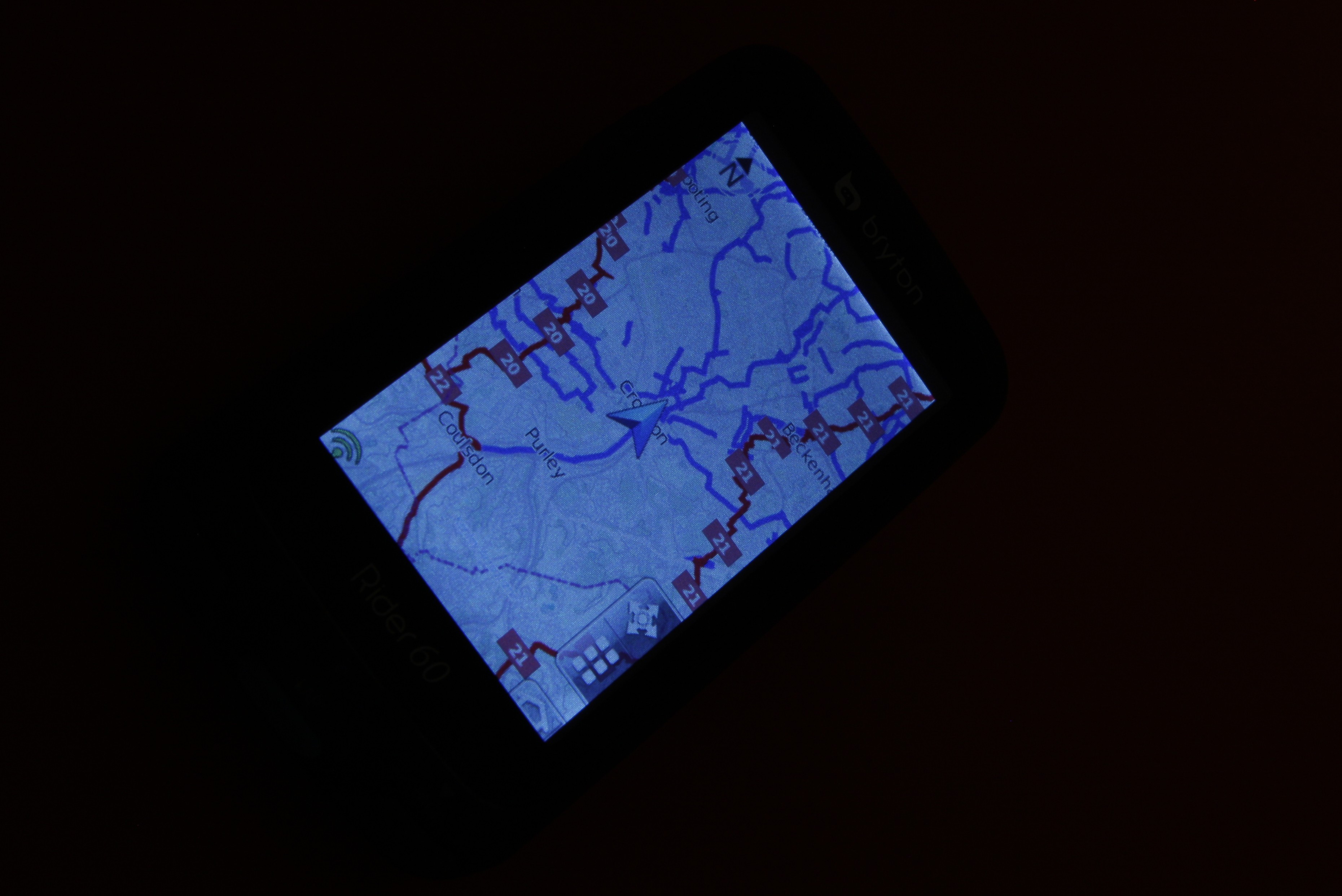
The only problem we did find with following the Bryton’s directions was that it didn’t snap to the map screen when approaching a turn. This meant that although the unit would beep to alert us that we were close to a junction, we would have to swipe between screens in order to find out which way to turn, not something you want to be doing when approaching a T-junction at the bottom of a descent…
Once you’ve safely navigated your way home, uploading your ride to the Bryton Sport website is easy enough using a standard mini USB cable and the free Bryton Bridge software which works on both Windows and Mac. From there it is simple enough to transfer your ride to Strava or Training Peaks which can both be synced with Bryton Sport.
The final major feature to mention is its usefulness as a training aide. The Rider 60 comes pre-programmed with Bryton’s own fitness tests and interval workouts, with power and heart rate zones tailored to your individual profile, or else you can create your own workouts on Bryton Sport. Once on the device the workouts are easy enough to follow thanks to the clear display showing time remaining and power/heart rate in a nice large font for when your vision is clouding over at the end of a hard interval.
For more information visit the Bryton website.

Thank you for reading 20 articles this month* Join now for unlimited access
Enjoy your first month for just £1 / $1 / €1
*Read 5 free articles per month without a subscription

Join now for unlimited access
Try first month for just £1 / $1 / €1
Get The Leadout Newsletter
The latest race content, interviews, features, reviews and expert buying guides, direct to your inbox!
Henry Robertshaw began his time at Cycling Weekly working with the tech team, writing reviews, buying guides and appearing in videos advising on how to dress for the seasons. He later moved over to the news team, where his work focused on the professional peloton as well as legislation and provision for cycling. He's since moved his career in a new direction, with a role at the Department for Environment, Food and Rural Affairs.
-
 'This is the marriage venue, no?': how one rider ran the whole gamut of hallucinations in a single race
'This is the marriage venue, no?': how one rider ran the whole gamut of hallucinations in a single raceKabir Rachure's first RAAM was a crazy experience in more ways than one, he tells Cycling Weekly's Going Long podcast
By James Shrubsall Published
-
 Full Tour of Britain Women route announced, taking place from North Yorkshire to Glasgow
Full Tour of Britain Women route announced, taking place from North Yorkshire to GlasgowBritish Cycling's Women's WorldTour four-stage race will take place in northern England and Scotland
By Tom Thewlis Published
-
 Positive signs for UK bike industry as Halfords cycling sales grow
Positive signs for UK bike industry as Halfords cycling sales growRetailer admits that the impact of Donald Trump's tariffs remains to be seen
By Tom Thewlis Published