Garmin Fenix 6 Solar smartwatch review
With solar charging added to its armoury, does this top spec Garmin smartwatch light up your training?

The Fenix 6 Solar does everything you might want and more, making it tricky to familiarise yourself with everything it’s capable of. Once you’ve zeroed in on what you want to track it’s easy to use though. The Garmin Connect app’s interface is nice and it too can be adjusted to your interests. But unless you’re outdoors a lot, the solar charging doesn’t add a lot to battery life.
-
+
Lots of functionality for different sports and fitness tracking
-
+
Basemaps included
-
+
Good computer and mobile app ecosystem
-
-
No touchscreen
-
-
Solar doesn’t add much charge unless you’re outdoors a lot
You can trust Cycling Weekly.

Alongside its Edge cycling computer line-up Garmin has an extensive range of multisport GPS watches. Top of the tree is the Garmin Fenix 6, which packs a lot of functionality into a watch-sized package.
That includes not just GPS tracking, but Bluetooth and WiFi connectivity, optical heart rate measurement and pulse oximetry (measuring the oxygen level in your blood). That’s a lot of power hungry functions to keep running - a drain on your battery.
So Garmin’s latest innovation is to add a solar coating to the glass face of its watches which turns the sun’s rays into a boost to the battery, offering a claimed 16 days runtime between charges for the Fenix 6.
>>> Cycling GPS and smartwatch reviews
I tested the Garmin Fenix 6 Solar with its intermediate size 47mm diameter case. It’s plenty large enough to read, with a clear display, although there’s a larger 51mm and a smaller 42mm one available with Solar tech too.
The mid-sized case is wrist-friendly with no sharp edges and comfortable enough to wear day and night. The strap is comfortable, so it can be worn pretty tight without discomfort, which seems to be key to good wrist-based measurement.
>>> Garmin Edge computers range explained
Setting up
Set-up was easy, with the watch pairing quickly with the Garmin Connect phone app. Once linked up, the phone app guides you through the rest of the set-up procedure. There were a few things to download at the end, including support for music and solar stats, which were taking a long time over Bluetooth from the phone.
I used Garmin Express on my computer to complete the tasks. But this prompted me to update the watch’s basemaps over the faster connection. Even so, this was over an hour’s download, but fortunately, not one that you’ll need to do often.
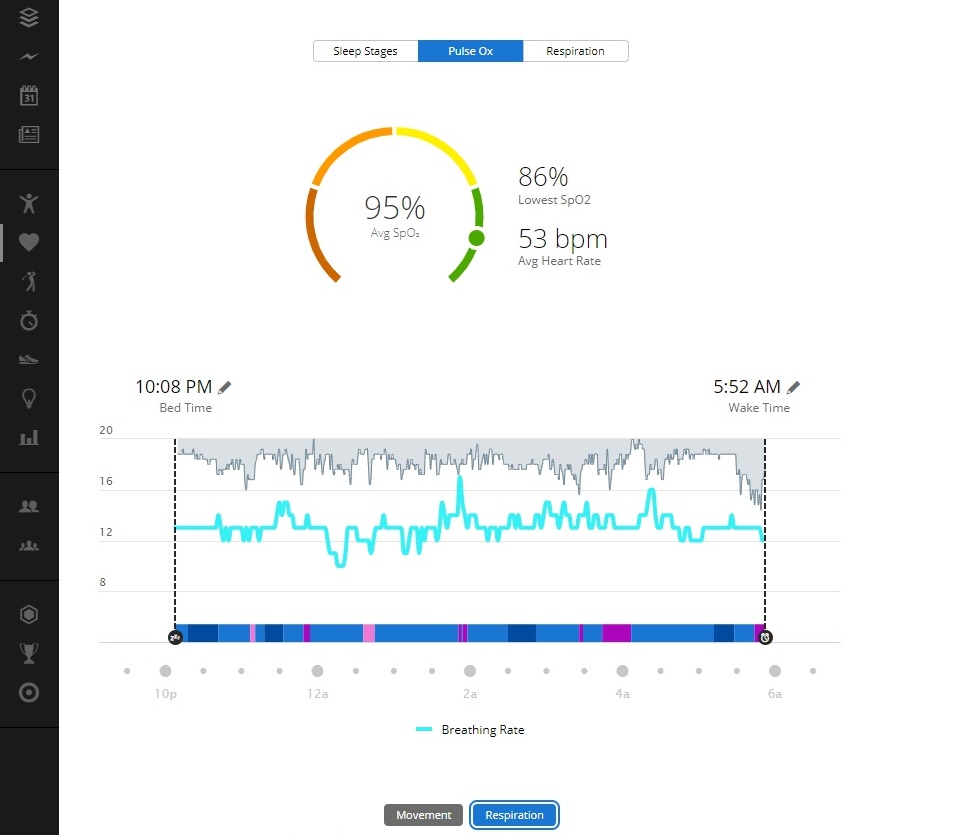
Once you get the basemaps, you’ve got a detailed street level map of the whole of your region - in my case Europe - and a less detailed map of the rest of the world. There are also footpaths, bridleways and some other paths shown for the UK, along with railways, woods and points of interest.
You can do a lot of parameterisation of the Fenix 6 in the Connect app too, like setting up heart rate zones, where it’s a bit easier to do than on the watch itself.
Cycling data
The basics of recording a ride are easy: just press the top right button to get your list of activities, select Bike, press twice again to start recording and you’re ready to go. Press again to stop. Before you start, you get an estimate of how long your battery will hold out and options like following a pre-mapped course.

You can pair up with peripherals via ANT+ or Bluetooth if you have a power meter or want to use one of the best heart rate monitors in the form of a chest based strap.
While you’re recording, you get a scrollable set of screens (with data fields which you can change via the watch), including the basemap which shows your position and marked roads and paths. You can also get 5km split times flashed up while riding, which I found useful to keep an eye on my pace.
While you’re exercising, the Fenix 6 will record your heart rate using its wrist based optical sensor. I’ve had problems with inaccurate readings from other brands’ optical sensors, but Garmin seems to have nailed it. The heart rate data recorded for a ride using the Garmin Fenix was identical to that recorded at the same time on another device using a heart rate monitor strap.

Pulse oximeter data wasn’t so accurate though. It’s mainly designed to track your peripheral blood oxygen level when asleep. I set the watch to read during the day too, but I didn’t always get a set of readings for the entire day.
If I asked for a manually initiated reading, the watch told me to stay still while measuring, with Garmin saying that you need to stay still for around a minute for pulseox to work. Even so, the pulseox reading was consistently lower than that from a medical-grade sensor. Garmin does point out that the Fenix 6 isn’t a medical device.
So pulse oximetry is probably useful to log your blood oxygenation while asleep, when you’re not moving much, but not during exercise. Garmin has the functionality to use it to track your altitude acclimatisation though - potentially useful if you’re into altitude camps.
>>> Best smartwatches for cycling
The Fenix 6 also tracks breathing rate while exercising. Again, on its own, this wasn’t accurate from the watch, flatlining for most of my rides. But I got what looked sensible readings when using a heart rate strap paired to the Garmin, with my breathing rate increasing on the hills and dropping on the flat and descents. Garmin does state that you need to use a heart rate strap to get an accurate reading.
Like pulseox, breathing rate data from the watch when I was asleep looked to be robust though, but I wouldn't suggest buying this watch if these measuring tools are top of your list, they're more a potentially interesting accessory.
Navigation
You can map out a route (or Course in Garmin-speak) to follow too. That’s easy on the Connect app and you can upload the course to the watch either via Bluetooth from a phone or using Garmin Express from a computer. Both are quick.
You can then select the course on the watch and follow the route, either using the trace on the map screen or a dedicated navigation screen with a direction arrow, distance off course (hopefully zero) and distance remaining. Once you approach a junction, the watch will beep at you and show the direction to turn. There’s another beep once you’ve gone through the junction. Miss a turn and you’ll get another audible notification and a turn round arrow along with the distance to route.

Turn by turn instructions didn’t always show for acute Y-shaped junctions, though the purple trace on the basemap lets you check if you’ve gone astray. When I paired up a Varia radar rear light and a heart rate strap, instructions were laggy and came up after junctions, suggesting that this was asking a bit much of the watch’s processor.
You can adjust the basemap during a ride, if you want to see where you are. Since there’s no touchscreen, panning and zooming is a bit fiddly, achieved by means of three of the five buttons on the sides of the watch. But it’s doable.
If you’re following a course, you can opt to activate ClimbPro. This is a function that tells you how much more of a climb there is to go and the gradients ahead. Probably not that useful on the short, sharp climbs in the southern UK, it should be handy if you plan to tackle longer climbs in the mountains.
Fitness tracking
Along with the on-bike stats, there’s a host of fitness tracking functionality built into the Fenix 6 and the Connect app. Being worn, it’s in a position to track you 24:7, unlike a cycling computer.
There’s a set of widgets on the watch, which you can scroll through, giving you a number for your “Body Battery” level and a Stress score. You also get an estimate of your VO2 Max and how it’s changed over time and predictions of how fast you might run everything from a 5k to a marathon. To get your cycling VO2 Max number you need to use a power meter though. You get a score for your intensity minutes too - the amount of exercise at different intensity levels you’ve performed in a week.
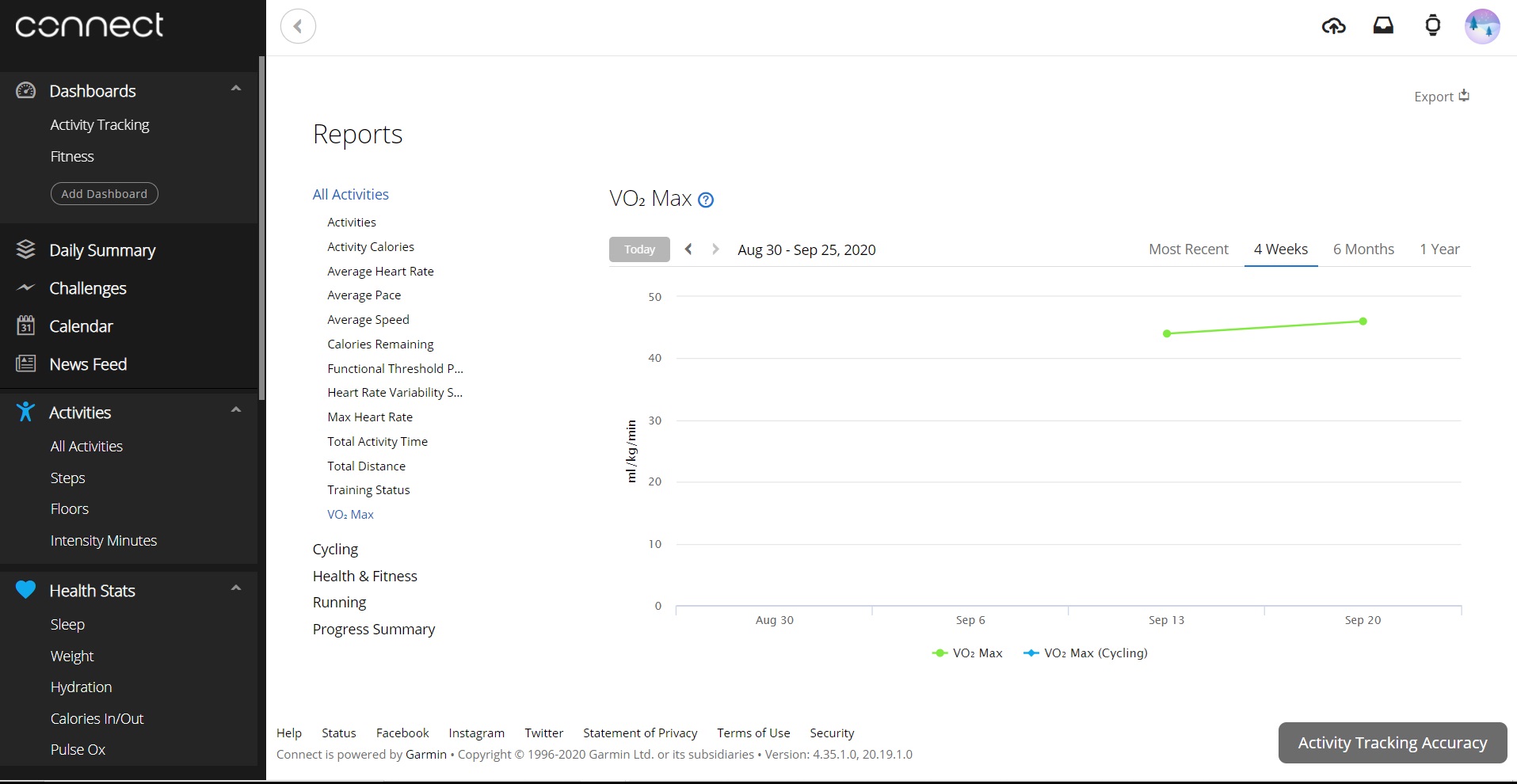
For each activity you log, there’s an assessment of its effect on your aerobic and anaerobic capacity and its exercise load. That’s useful as it means you can get more savvy with your exercise. I’ve a tendency to do lots of base miles when testing bikes, whereas the data suggests that I’d get more fitness benefit from intervals and other more structured training.
Widgets for extras
The flexibility of the Fenix 6 to do more or less what you want doesn’t end with the functionality built into the watch. As with the Edge bike computers you can add additional functions via Garmin’s widgets.
I downloaded the widget to connect with the Garmin Varia radar rear light to the watch, adding the functionality to alert me to upcoming vehicles behind. It’s simple to add another widget, which will be displayed on the watch’s widget list.
On Garmin’s site there’s a library of widgets you can upload and use.
Not everything’s sunny
When it launched the Fenix 6 Solar and Instinct Solar, Garmin promoted the solar watch face’s ability to extend the battery life of its devices, quoting up to 16 days between charges for the Fenix 6 Solar if you’re outside for 3 hours a day.
I did get some solar gain, but the sun intensity graph only went up close to 100% when I was outside exercising. Sitting indoors writing, even by a window in a sunny room, the solar charging grumbled along at quite a low level - see the typical solar charging graph below.
Sitting the Fenix 6 Solar outdoors facing the sun on a cloudless September day in the south of the UK, the battery only showed a 2% gain in charge in four hours. The charge rate could be improved a bit by turning off some of the watch's functions.
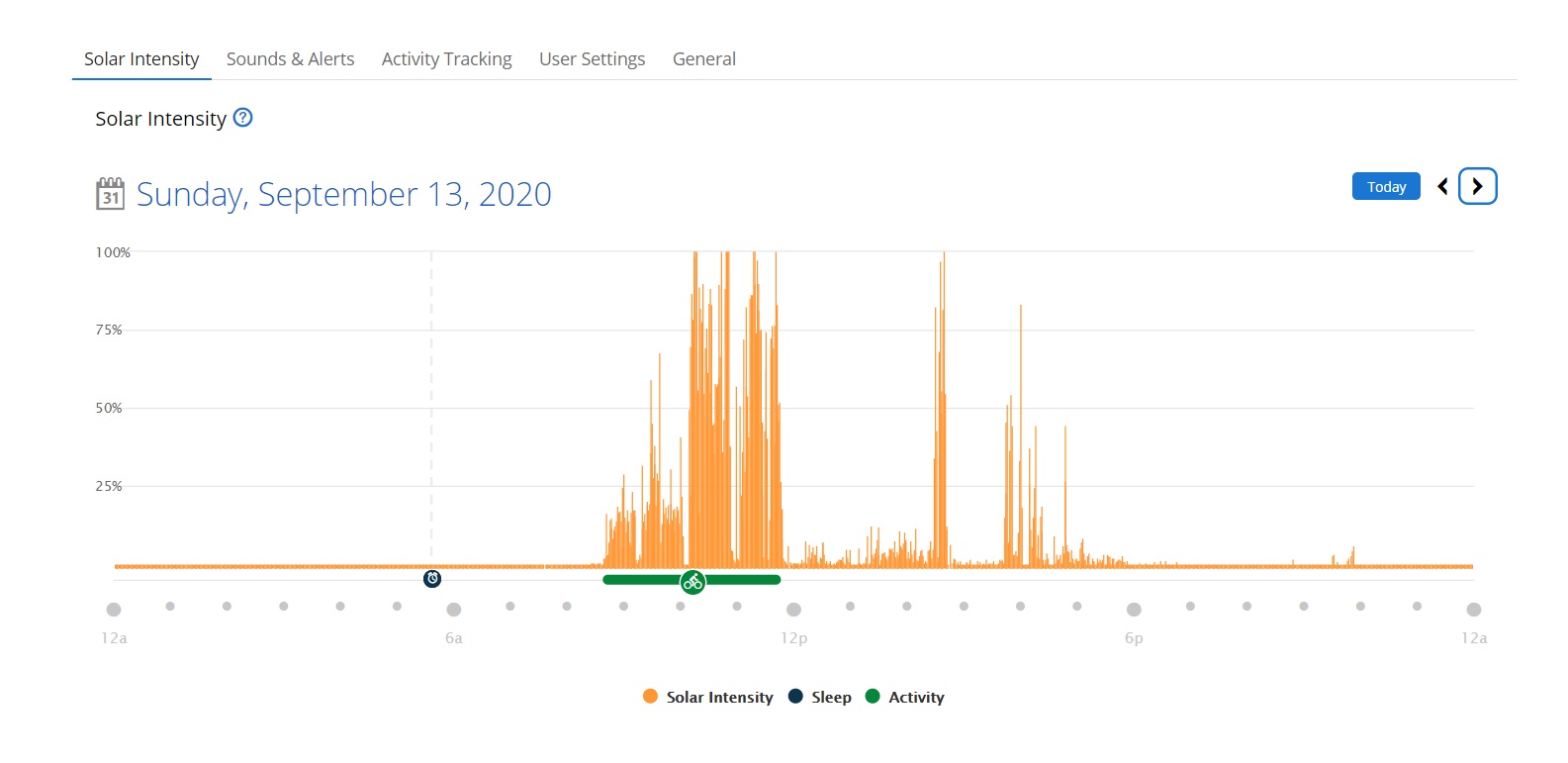
To get the maximum life out of the Fenix 6’s battery, you need to set a battery saver option. Like most things on the Fenix 6, you can change what gets switched off to suit your demands, with the estimated battery life updated accordingly. Setting the default battery saver mode pushed the estimated time between charges to 48 days and extended the available battery life by around a day for an hour’s sun exposure.
But I was keen to see my fitness stats and usually set the Fenix 6 to use its optical heart rate and pulseox 24:7, plus I was normally running WiFi and Bluetooth.
Along with a few hours of activity tracking, that gave me around 6 days on a charge, which isn’t bad, considering my high drain habits. If you’re cycling and want all the data on your performance, you’re unlikely to get a lot more battery life than that.
Charging up the Fenix 6 Solar using the USB cable takes a couple of hours. That doesn’t seem like a long time - we’re happy to put up with more frequent charging than this for our phones.
So I’m not convinced that the solar charging adds a lot to the device’s staying power, unless, for example, you’re expecting to take on multi-day treks and are prepared to live without a lot of data and connectivity. And it adds over £100 to the Fenix 6’s price.
App environment
The Fenix 6 is well integrated with other Garmin apps. It background syncs with the Garmin Connect phone app. It’s the same as used by Garmin Edge computers and gives you a clean looking, colourful interface to your fitness and exercise data and history, with a huge array of stats.

The computer interface has all the same info and makes mapping a route easier. Both are configurable to your needs, so if you’re not interested in golf, for example, you can remove it from your view. You can just as easily add a pane to your dashboard or set up a completely new dashboard that suits you.
If you want a faster upload and download, you can plug the watch into your computer and use Garmin Express. That’s good for firmware updates and course downloads from Garmin Connect, which will prompt you to use it if an update needs a faster connection.
It’s all very slick and much more sophisticated than the app environment around other cycling GPSs and smartwatches I’ve used.
Not just on the bike
Garmin has a lot of stuff not related to cycling on the Fenix 6 too. So you can use Garmin Pay to pay for your next latte or play downloaded music from the watch via Bluetooth headphones. There’s the usual social and group management stuff too.
The Fenix 6 will track your running pace and swimming strokes. You can even download maps of golf courses or sync to webcams of surf hotspots, so you can get video each time you ride a wave.
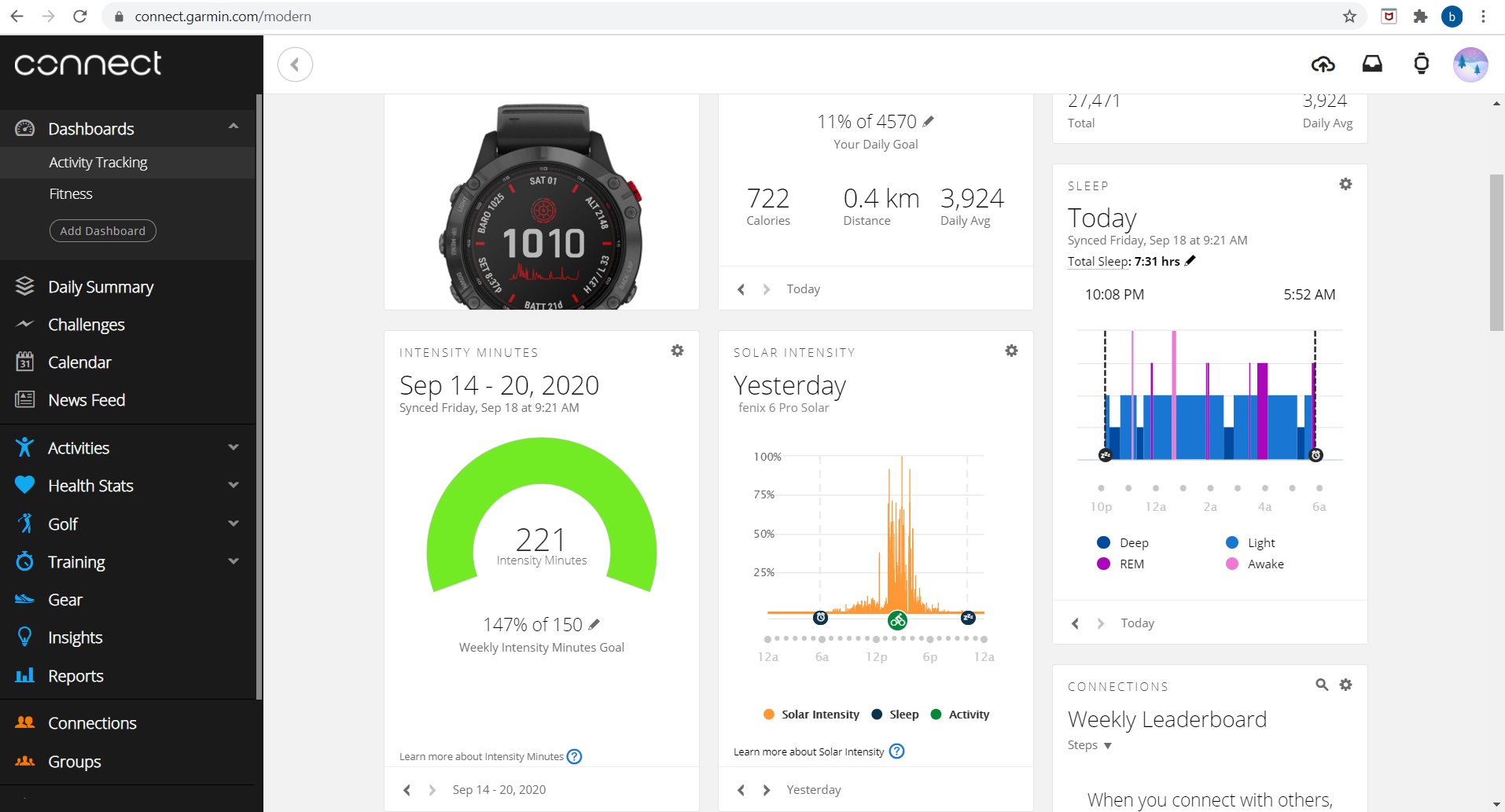
That widens the appeal of what’s an expensive piece of kit. If you don’t want music, maps or WiFi, the Fenix 6 range starts at £530 and Solar variants at £650. Add both of these in and you’re at the £740 price of the model tested. Go for the titanium 51mm option and the Fenix 6 Solar heads up to £1000.
>>> What can cyclists learn from other sports?
That’s a lot of cash, although the range-topping Edge 1030 Plus bike computer is over £500 and I’d argue the Fenix 6 Solar is a more useful, more versatile beast. And compared to the prices asked for flashy mechanical watches, any Garmin Fenix 6 Solar is small change.
A lot of everything
So to sum up, if there’s anything that you want to track for cycling, other activities or general fitness, the Fenix 6 probably does it, along with paying for stuff, playing you music and other functions. It’s compact, slick and sophisticated.
With the Fenix 6 being on your wrist rather than attached to your bike, you can get a lot more insight into your fitness and can track off-bike activities. The flip side is a smaller screen than an Edge computer, but it’s still plenty large enough and clear enough to be a good alternative to a cycling GPS.

Thank you for reading 20 articles this month* Join now for unlimited access
Enjoy your first month for just £1 / $1 / €1
*Read 5 free articles per month without a subscription

Join now for unlimited access
Try first month for just £1 / $1 / €1
Get The Leadout Newsletter
The latest race content, interviews, features, reviews and expert buying guides, direct to your inbox!
Paul started writing for Cycling Weekly in 2015, covering cycling tech, new bikes and product testing. Since then, he’s reviewed hundreds of bikes and thousands of other pieces of cycling equipment for the magazine and the Cycling Weekly website.
He’s been cycling for a lot longer than that though and his travels by bike have taken him all around Europe and to California. He’s been riding gravel since before gravel bikes existed too, riding a cyclocross bike through the Chilterns and along the South Downs.
-
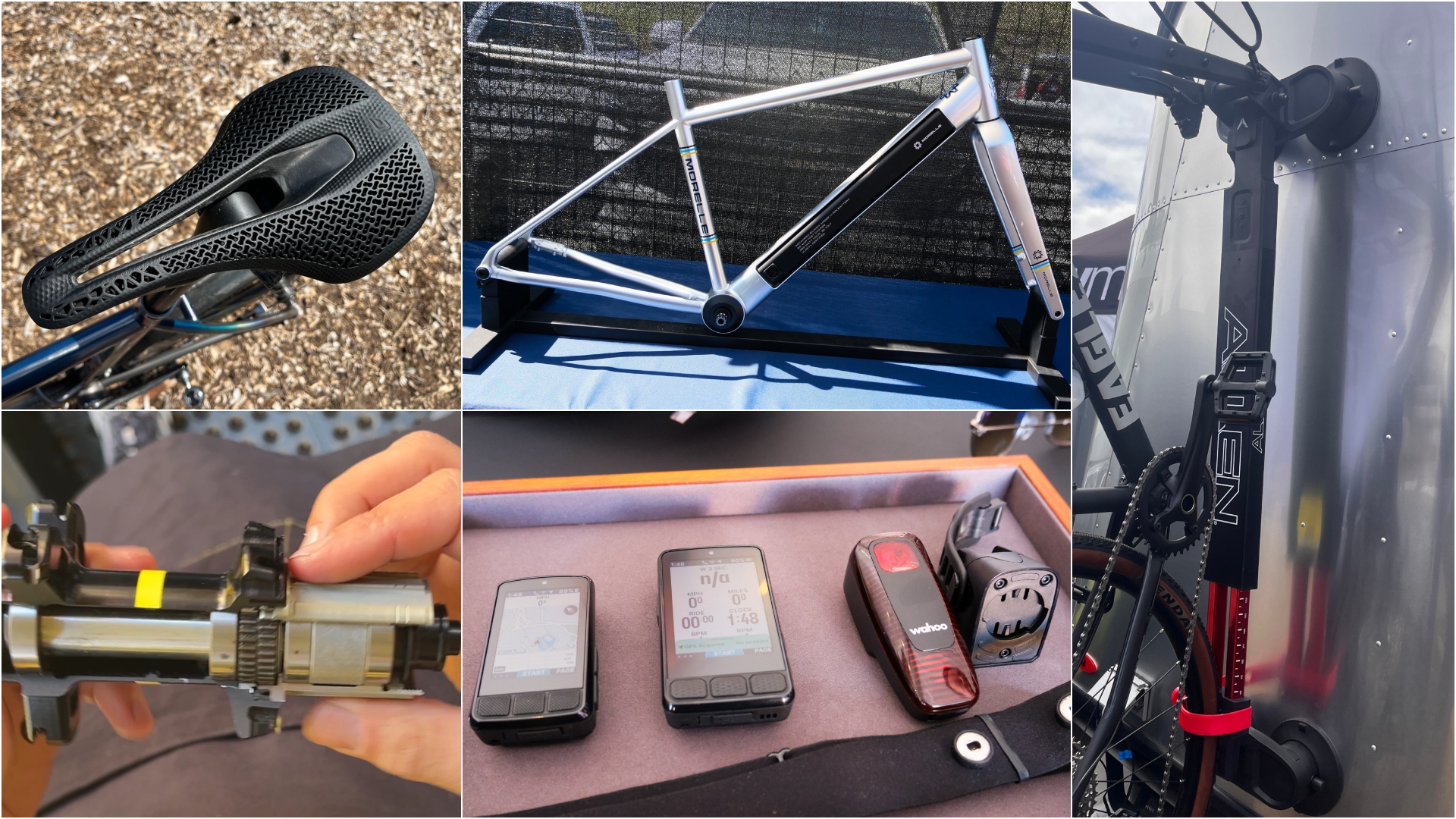 A bike rack with an app? Wahoo’s latest, and a hub silencer – Sea Otter Classic tech highlights, Part 2
A bike rack with an app? Wahoo’s latest, and a hub silencer – Sea Otter Classic tech highlights, Part 2A few standout pieces of gear from North America's biggest bike gathering
By Anne-Marije Rook Published
-
 Cycling's riders need more protection from mindless 'fans' at races to avoid another Mathieu van der Poel Paris-Roubaix bottle incident
Cycling's riders need more protection from mindless 'fans' at races to avoid another Mathieu van der Poel Paris-Roubaix bottle incidentCycling's authorities must do everything within their power to prevent spectators from assaulting riders
By Tom Thewlis Published
-
 Man hands himself in to Belgian police after throwing full water bottle at Mathieu van der Poel during Paris-Roubaix
Man hands himself in to Belgian police after throwing full water bottle at Mathieu van der Poel during Paris-Roubaix30-year-old was on Templeuve-en-Pévèle cobbled sector when television pictures showed the bottle hitting him in the face
By Tom Thewlis Published