Wahoo Elemnt review
We see if the Wahoo Elemnt can challenge Garmin's GPS supremecy

The Wahoo Elemnt certainly isn't the prettiest GPS computer on the market, but the software is probably the best out there. The connectivity with the smartphone app is superb and makes it very easy to set the computer up and to make small adjustments to its functionality on the move.
-
+
Very easy to set up and adjust
-
+
Seamless software
-
+
Great connectivity
-
-
Very bulky and ugly
-
-
Navigation could be better
You can trust Cycling Weekly.
Unfortunately still lacking in vowels in the same way as the Wahoo Kickr turbo trainer and the Tickr heart rate monitor (although not fairing quite as badly as the Rflkt computer, the Wahoo Elemnt computer is an impressive piece of kit that might even convince a few to move away from Garmin.
>>> Cycle computers: a complete buyer's guide
Undoubtedly the best thing about the Wahoo Elemnt is the software, which is second to none among other cycle computers on the market down to the fact that it is almost completely controlled through your smartphone.

The process of setting up the Wahoo Elemnt is easier than that of any other computer I’ve tested. When you turn on the Wahoo Elemnt for the first time you are present with a QR code, which you then scan using the companion app that can be downloaded for either iOS or Android. And that’s that.
>>> 15 best cycling apps for iPhone and Android
The app on your phone then presents all the information you need to know about your Wahoo Elemnt such as its battery life and whether the software is up to date. This is also where you can set up your computer to your liking, customizing the pages (so no scrolling through endless sub-menus as you would on a Garmin), pairing sensors, and managing things like auto-pause, auto-lap, and smart notifications. All in all this makes setting up your Wahoo Elemnt an absolute doddle, meaning you can be out on the road in no time.
The flipside of the excellent software and companion app that comes with the Wahoo Elemnt is the distinctly sub-par hardware of the unit itself, especially when compared with the identically priced Garmin Edge 520.
The latest race content, interviews, features, reviews and expert buying guides, direct to your inbox!

The Wahoo Elemnt measures 57.5mm x 90.5mm x 21.2mm which is fairly big for a cycle computer where navigation is not a strong point (more on that below) with a 68.6mm screen and a weight of 104g not including the mount. This means that it is more bulky and much less sleek and refined than most other computers around this price.
The screen is also not quite what you’d expect for the price. Although it is large and easy to read, it is not a touchscreen and is in black and white rather than colour, which is something you can get on cycle computers costing significantly less.
>>> Wahoo Fitness creates indoor fitness desk for work hungry cyclists
The lack of touchscreen means that you have to navigate around the Wahoo Elemnt using the numerous buttons on the bottom face and the sides of the unit. The button on the left hand side is the on/off and menu button, the two buttons on the right hand side let you scroll up and down menus and zoom in an out on different screens, while the three buttons on the bottom let you add laps, pause your ride, and cycle through the different pages.

This means that it is really easy to use straight out of the box, even with minimum reference to the instruction manual. The problem, however is that the buttons can be pretty hard to push especially when wearing gloves, and the side buttons require to you to hold the unit in place so it doesn’t rotate out of the mount when you push the
Talking of the mount (or should I say, mounts), it was good to see three different options supplied in the box: a handlebar mount, out-front mount, and TT bar mount, meaning that you don’t have to spend more money further down the line. The mounting system itself is similar to Garmin’s quarter turn system except rotated by 90 degrees. The only issue I had with the mounts was that the handlebar mount was attached using zip tie rather than rubberised bands, which looks a bit rubbish and means you have to have a constant supply of zip ties if you’re moving the mount between bikes.

Of course the main reason you might be thinking of buying the Wahoo Elemnt is for its GPS functionality, which can’t be faulted. The satellites are found very quickly even when using it in a new place for the first time, and work well out on the road, tracking accurately even when riding down tree-covered descents.
That means that you will never be in danger of missing out on a vital KOM because of a wayward GPS track. And there’s also no chance of missing out because you forgot to upload your ride, with seamless uploading to Strava through the Wahoo Elemnt app.
>>> Revealed: the 10 most popular Strava segments in the UK
One of the best things about any GPS cycle computer is that when you’re riding in a new area you can create routes online and then upload these to the computer so you don’t get lost.
The process of uploading your routes to the Wahoo Elemnt is easier than any other computer on the market. You connect your Wahoo app with Strava or Ride with GPS, and then when you create maps on these sites and have the computer linked to the app, the routes will automatically show up on the computer.
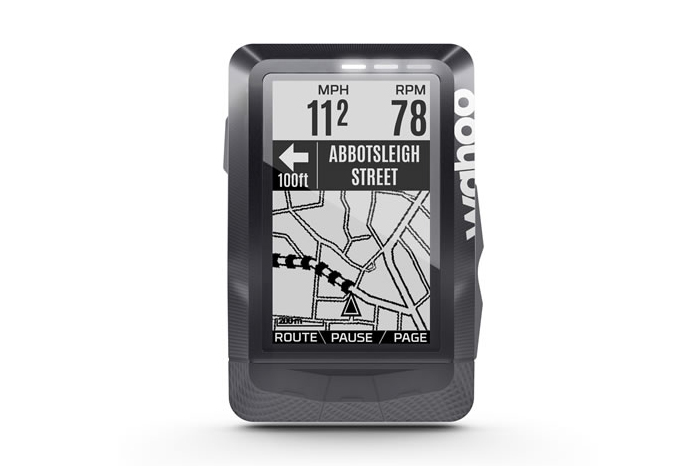
Following a route on the Wahoo Elemnt is also pretty simple. Once you press go the computer will add a little black ling with your route to the map page which is easy to follow, although its worth using Ride with GPS rather than Strava, as if you use a route planned with the latter, the Elemnt will not give you turn by turn directions, so if you’re not paying attention to the map at all times it can be easy to go astray.
>>> Review: Garmin Edge 820
Another thing which could be a little better is the process of what happens when you do go off course. Instead of helping you find your way back to your course, the lights at the top of the computer just flash red a couple of times, then leave you to your own devices. However, I really liked how the elevation of the routes was mapped out on the climbing page, meaning that you would know when any steep hills were coming round the next corner.
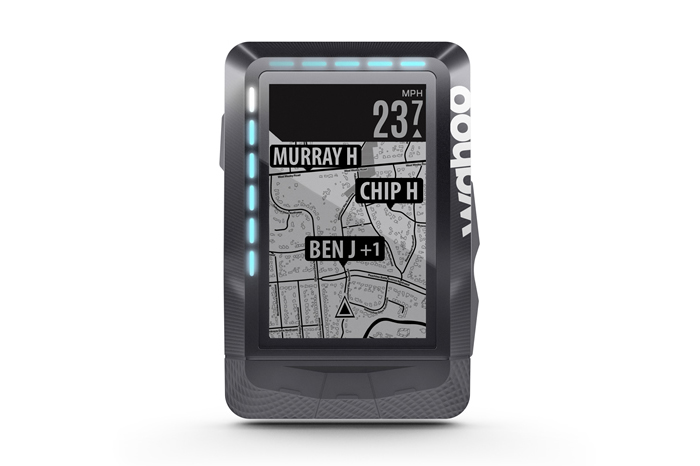
There are a few other features that are built in to the Wahoo Elemnt that deserve to be mentioned, although they might not be used by all.
>>> Top 12 funniest Strava segment names
The first is the LiveTrack function. This enables you to send your friends and family links so they can track your location, and also lets you see whether any of your fellow Wahoo Elemnt-using friends are in the area. The first of these functions works well, but the second is kind of pointless until Wahoo has more users. If there was a way to link this feature to your Strava followers then it would be better.

The second is Strava Live segments, which has only been available for a few days. This is a nice feature for KOM hunters, giving you a countdown to the start of starred segments and an indication of whether you are ahead or behind KOM pace. This is fun for a while, but I had to turn it off as it was hard not to smash it all the time.
>>> The nine types of ride we all upload to Strava
The final feature that I used, is nice to have, but isn’t a deal-breaker is the smart notification feature that pops any texts, emails, or phone calls you get onto the Wahoo Elemnt. This is good, if a bit distracting, but I would have liked to see notifications from other apps such as Whatsapp included too.

Away from these, the connectivity of the Wahoo Elemnt is hard to fault. The 16 hour claimed battery life seems to be a bit of a stretch, but even at a couple of hours less it’s still not bad. It is also both ANT+ and Bluetooth enabled meaning that it will work seamlessly with any external sensors such as heart rate monitors and power meters that you care to throw at it. It will also connect with electronic groupsets such as Shimano Di2 and SRAM Red eTap to show things like gear selection and groupset battery life.
>>> Six reasons why electronic groupsets are better than mechanical
The final two areas of connectivity that I have to say I haven’t tested is the ability to pair with muscle oxygen sensors from BSXInsight and Moxy Muscle to display saturated and total haemoglobin metrics, and the ability to control Wahoo Kickr and Wahoo Kickr Snap turbo trainers, which could prove very useful over the winter if you’re the lucky owner of one of these turbos.
For more details visit the Wahoo website.
Henry Robertshaw began his time at Cycling Weekly working with the tech team, writing reviews, buying guides and appearing in videos advising on how to dress for the seasons. He later moved over to the news team, where his work focused on the professional peloton as well as legislation and provision for cycling. He's since moved his career in a new direction, with a role at the Department for Environment, Food and Rural Affairs.