Polar Vantage V2 review
Sleek and full of features for athletes keen to track performance and recovery

The Polar Vantage V2 is packed with features that will satisfy anyone wanting to track their progress and improve performances. But while it is easy to navigate and offers a wealth of generalised – and customised – advice, it does lack some features other watches boast at this price point. The lack of onboard music and comprehensive mapping are most notable for their absence. Whilst it will likely be a hit with long-standing Polar fans, it simply doesn't out-perform the competition.
-
+
Sleek looking
-
+
Testing and recovery features
-
+
Ample sport profiles
-
-
Syncing not always reliable
-
-
Limited advanced features for price
-
-
Optical HR sensor not as refined as some competitors'
You can trust Cycling Weekly.
The Polar Vantage V2 is a great smartwatch for any athlete taking training and competition seriously. With comprehensive testing for runners and cyclists, recovery and nutrition monitoring, and a broad range of widgets to rival most smart watches, there is a whole lot going on underneath the hood.
That said, in comparison to some similarly priced alternatives, you could be left feeling short changed in certain areas. Music, mapping and some minor issues with syncing work are all niggles that don't help its case.
What's in the box
The watch body is made from an aerospace aluminium alloy combined with a glass-fibre reinforced polymer. Its 47mm diameter face features a laminated Gorilla glass lens with an anti-fingerprint coating and while the proprietary silicone strap isn’t as flexible as some silicone straps, but is comfortable enough and is certainly robust.
There are two size options for the strap: small, to fit wrist circumference of 120-190mm and medium to wrist circumference of 145-215mm. The red version that I've been testing is among the bolder colours, but there are other options, including a black body with a black strap, a black body with a military green strap, or a grey body with a grey-lime strap.
The V2 comes with a custom, 800mm long, USB cable for charging and data synchronisation.
As I've been testing the basic package, I haven't been able to explore quite all the features on offer. A bundle with a H10 heart rate strap costs an extra £40 – money well-spent in my opinion for any keen cyclist or runner. There is also a bike mount available for the watch, but this is an extra accessory and not available in a bundle.


Charging and battery life
The V2 goes from flat to full in 100 minutes. This is pretty decent, though not as good as some; Garmin’s Forerunner 945 would consistently go from flat to full in 75 minutes. Like all comparable watches, run time depends on what you ask of it. I had the Forerunner 945 and Vantage V2 running simultaneously for a few weeks to enable direct comparisons.
With an identical regime of at least one activity per day and continual use otherwise, plus general interaction for notifications etc, the V2 ran for 126 hours before flashing up a 10% warning. At this battery capacity, the watch will not record an activity and it died 7 hours later.
By comparison, the Garmin continued to function on every level until its bitter end and lasted 66 hours more than the Vantage V2. However, the V2 does have power saving modes to extend its battery life further and I have been finding these effective.
The battery capacity is clearly displayed on the screen as a percentage and if it is in need of charging, the app will remind you when you sync it by way of an orange battery warning appearing at the end of the sync.
Basics
In addition to the V2’s touch screen, there are five buttons to navigate the faces and menus, each triggering a short vibration when pressed. I like this feature; in the heat of a training session, a vibration to confirm a pause or stop is helpful. The touch screen isn’t the most refined; there's a very slight lag, but nothing that would personally put me off buying the watch. I’ve frequently noted that the screen has changed, or I’ve entered data field without intentionally touching it. Thankfully, it’s automatically disabled during an activity; you rely on the buttons for navigating then.
A variety of (digital and analogue) watch faces can be customized to tell you much more than just the time and date. Metrics that can be added include: daily activity, cardio load status, continuous HR tracking, latest training sessions, last night's sleep, FitSpark training guide, weather, weekly summary, music controls and sunrise/sunset. Tapping on any one of these screens gives you greater detail.


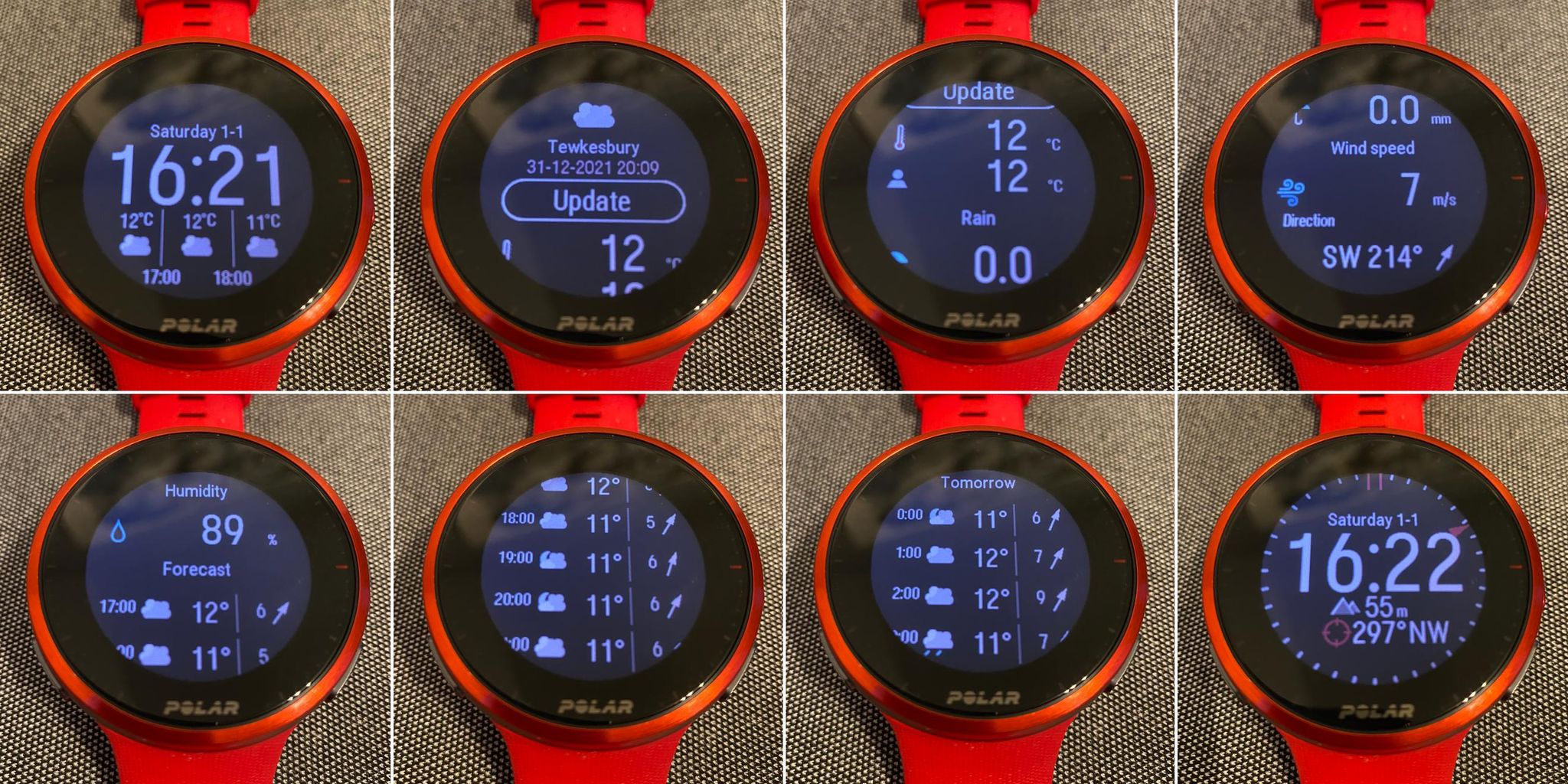
A FitSpark feature suggests daily workouts to maintain your current fitness level. They include strength, cardio, and supportive (typically flexibility-focused). Below, you can see a core workout, each of the figures are animated to aid interpretation of the suggested exercise.


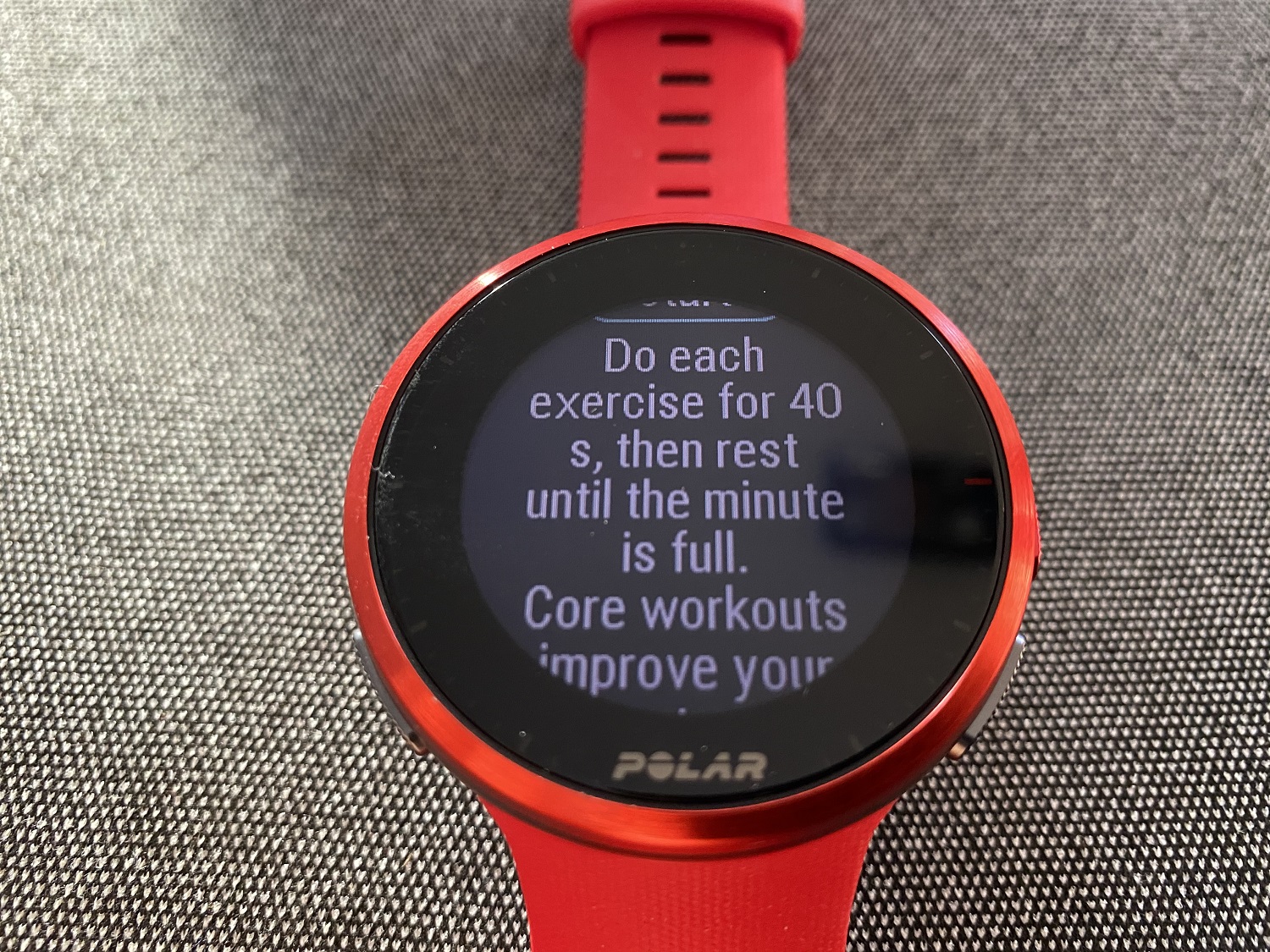



You will never be short of metrics from any one of the faces, though understanding how they are all calculated is worth taking time to familiarise youreself with. For example, the Cardio Load Status looks at the relation between your short term training load (Strain) and long term training load (Tolerance) and, based on that, tells you whether you are in a de-training, maintaining, productive or over-reaching training load status. When recovery tracking (via Recovery Pro, which requires the chest strap) is set 'on' and enough data is available, you'll see your daily training recommendation instead of your cardio load status on the watch face.
The Nightly Recharge status tells you how restorative your last night was. Nightly Recharge combines information on how well your autonomic nervous system (ANS) calmed down during the early hours of your sleep (ANS charge) and how well you slept (sleep charge). You get a plethora of metrics about your last sleep, as well as averages over a week. This is accessible on the watch, as well as in the app.
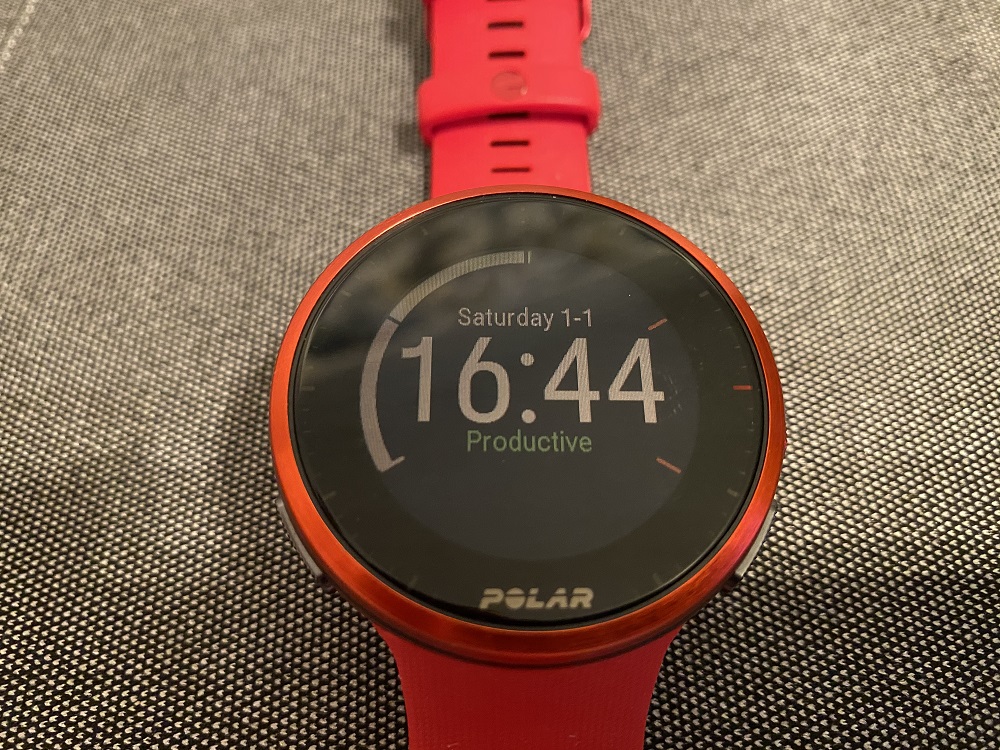
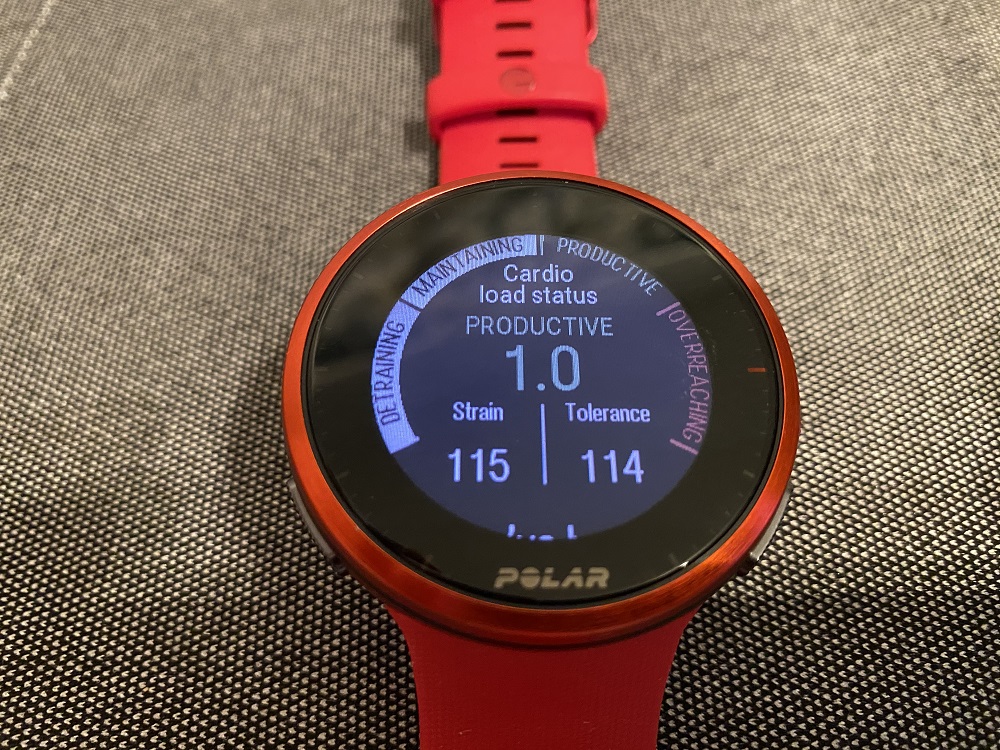
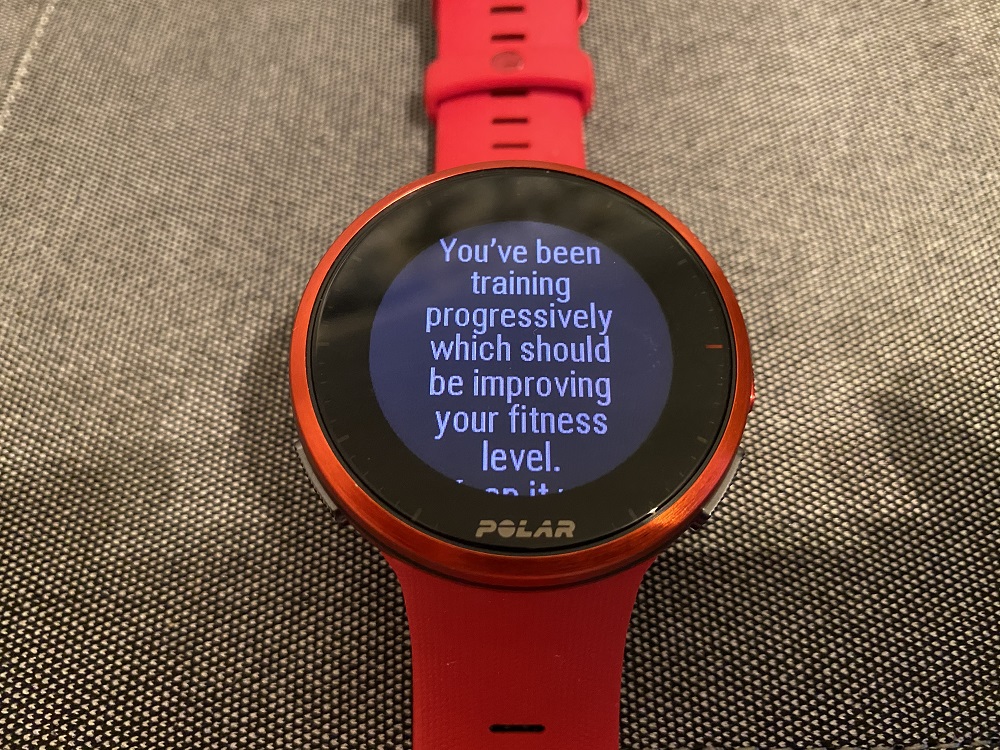
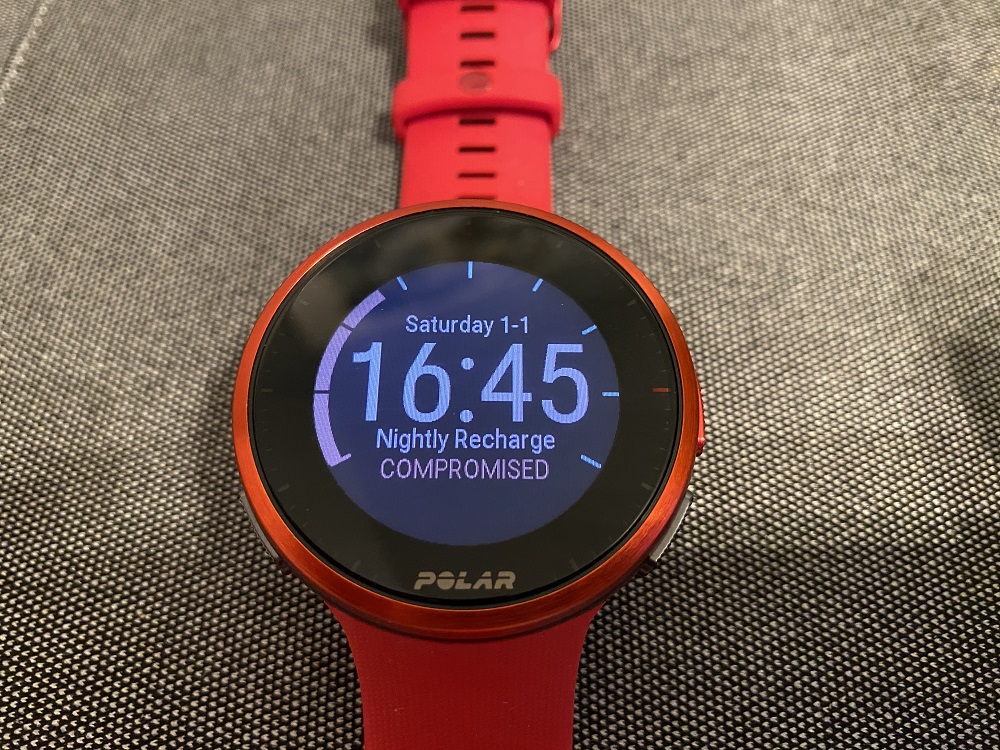


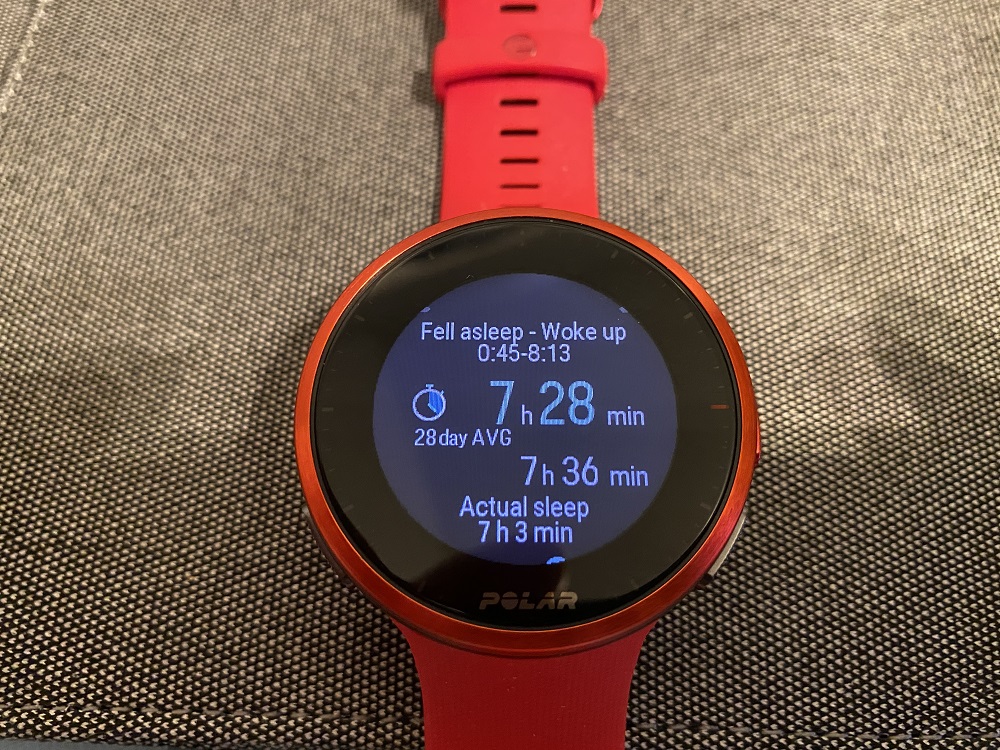
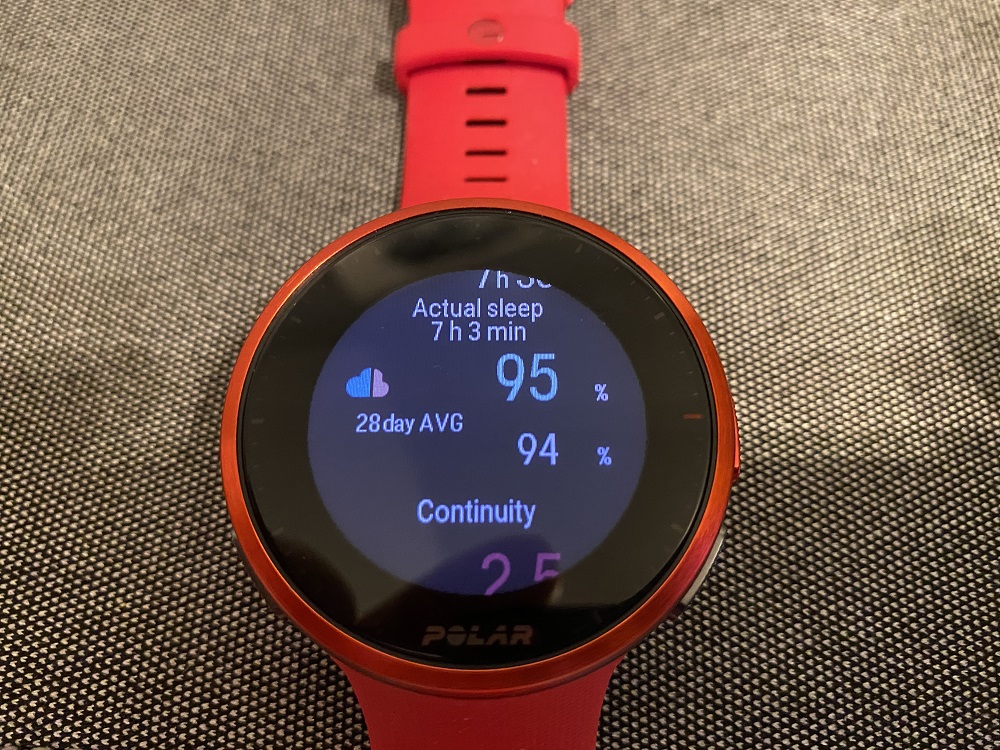
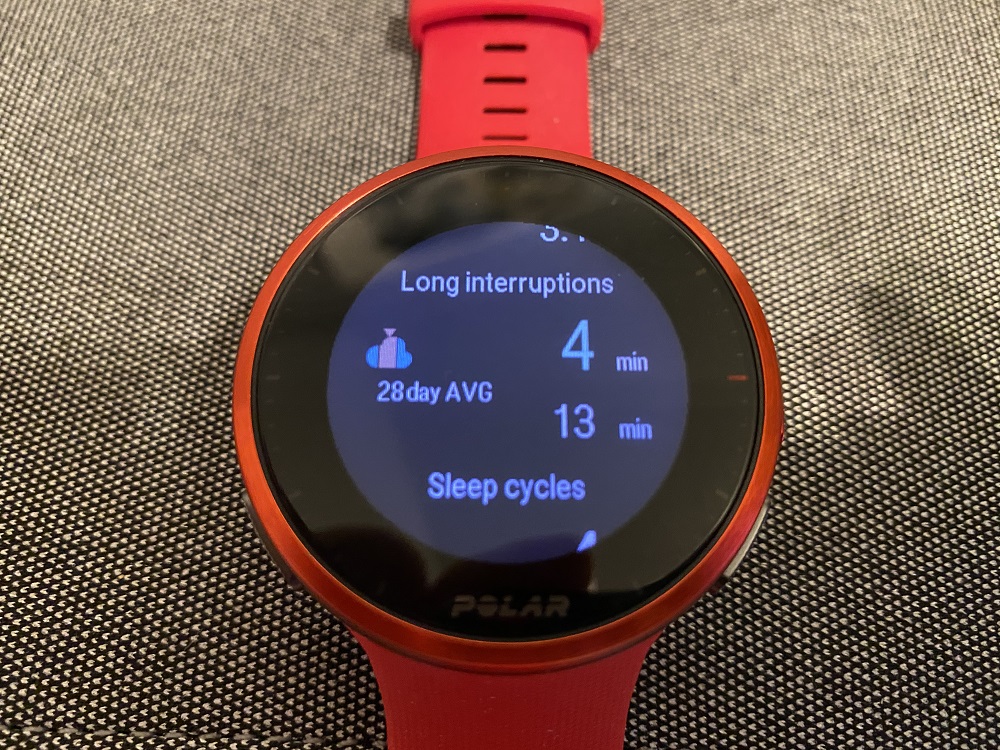



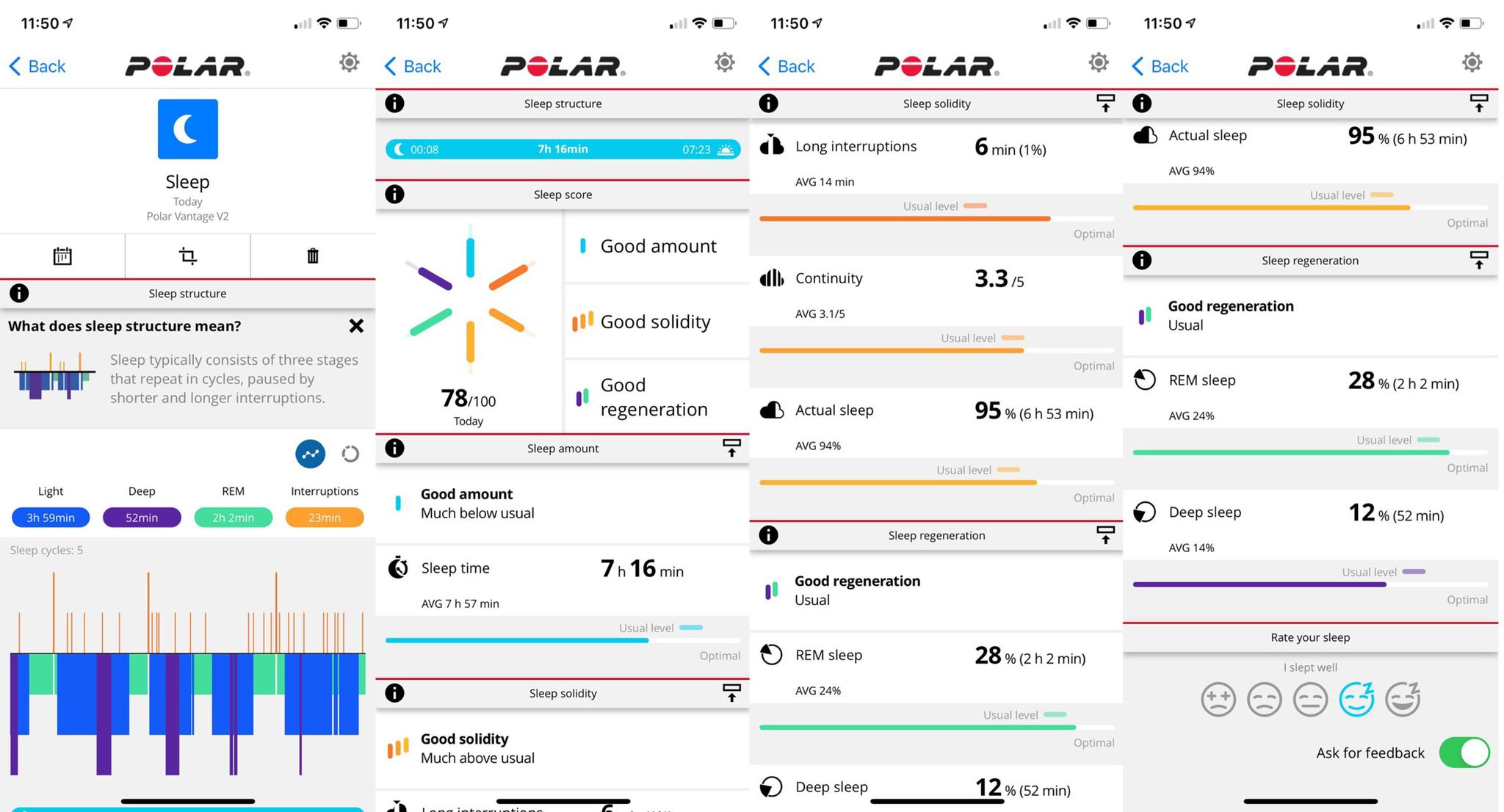
The sleep tracking was a bit hit and miss; at times it had me sleeping when I was in bed reading. On the whole it tallied with how I felt I'd slept, though there were often significantly different recordings of sleep quality and quantity when compared to the same night with the Garmin Forerunner 945. I would never rely on any smart watch to provide 100% accurate data here. That said, they are a decent source of information to help prevent over-training and sickness. Interestingly, you can edit the (start and end of a) sleep profile in the app.
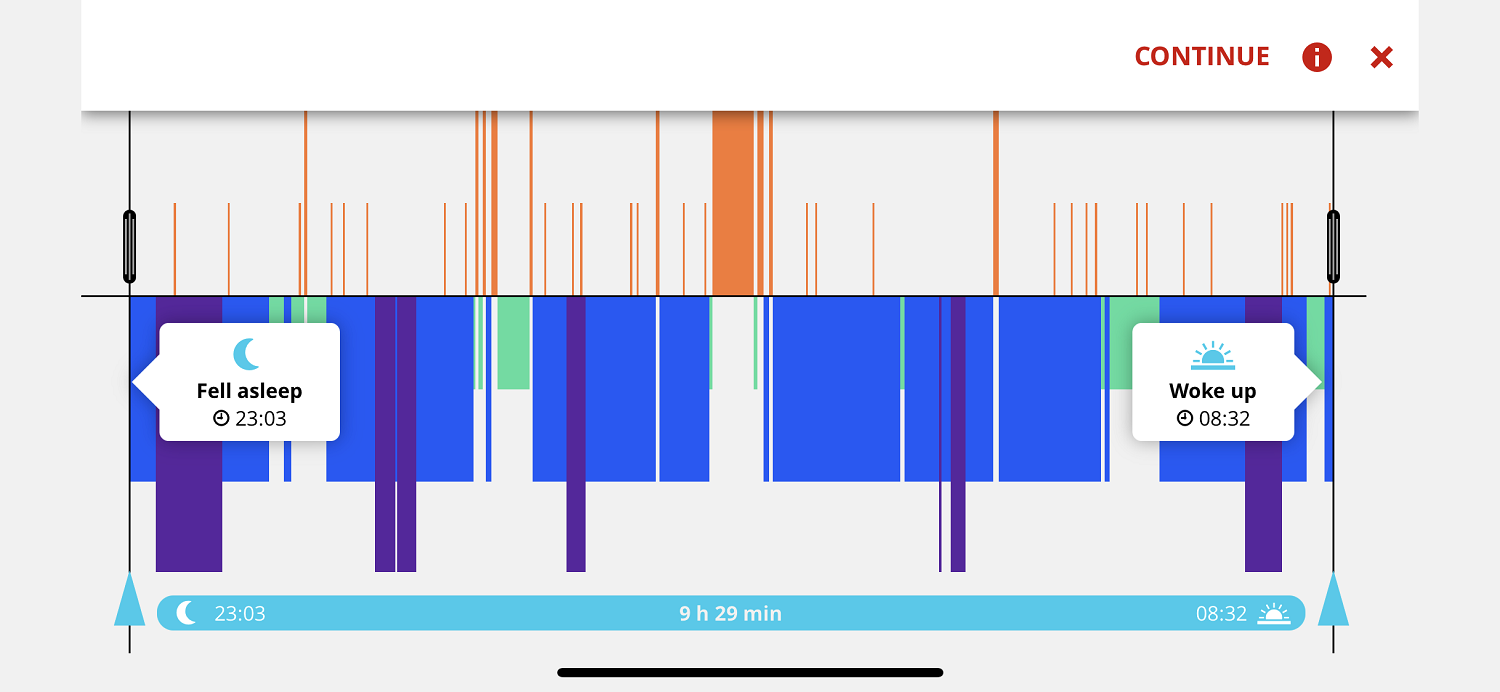
For many, the sheer number of options will be overwhelming. Over the first few weeks of use, as you become familiar with the watch, you'll find yourself swiping straight past of some of them, or relying on the app for others. It's easy to deselect those that you aren't making use of via the settings on the watch itself. For me, changing settings on the watch was more intuitive than on the app.
Polar Flow app
All data is synced to the Polar Flow app and available to view there. While it's not difficult to navigate, it's not always as intuitive as it could be. On top of this, I personally didn't find all the graphs easy to interpret; some lack labelling and units.
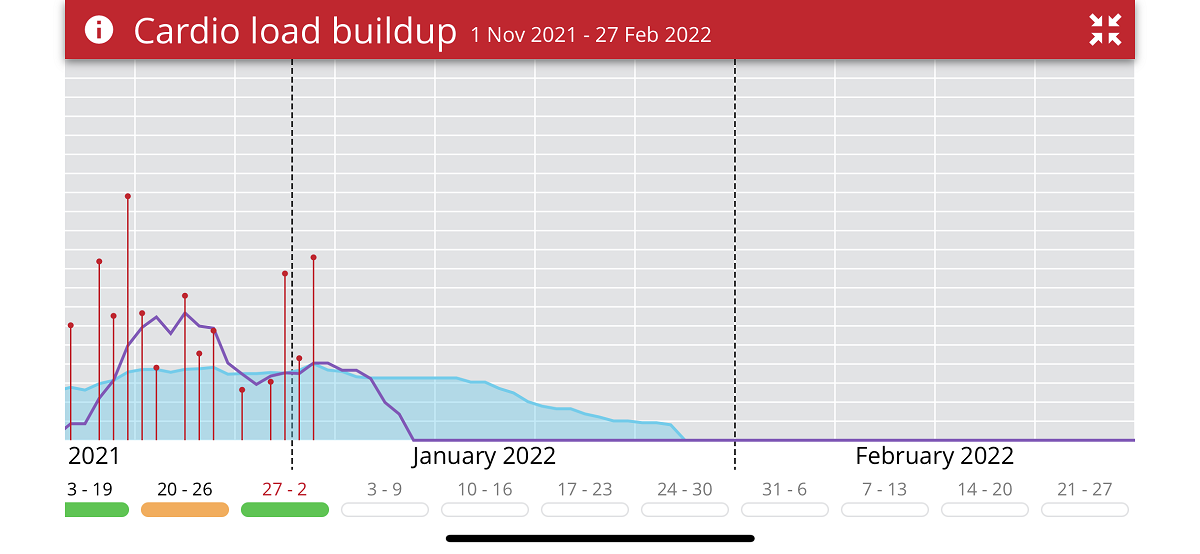

Syncing has to be done manually. I initially set up everything on an iPhone. This was not arduous or lengthy; the device was paired in no time and I had it linked to Strava, Training Peaks and Komoot without issue. Occasionally I would have an issue where it would simply fail to sync on the first or second time of asking, but repeating the process would eventually get it to do so.
I did miss the automatic syncing present in Garmin devices – no button press post-workout, just an automatic upload and transfer.
Reviews on the app store of Polar Flow are very contrasting. Out of curiosity, I switched to using the app on Android. I lasted about 24 hours; it was terribly hit and miss. It's worth saying that my Android is more than 5 years old, so may not be a reliable judge of the apps performance.
There are some decent in-app features worth mentioning. A blog with regular, relevant articles and a direct link to feature tutorials are both nice additions. Views are customisable and sessions are easy to add to your diary manually.
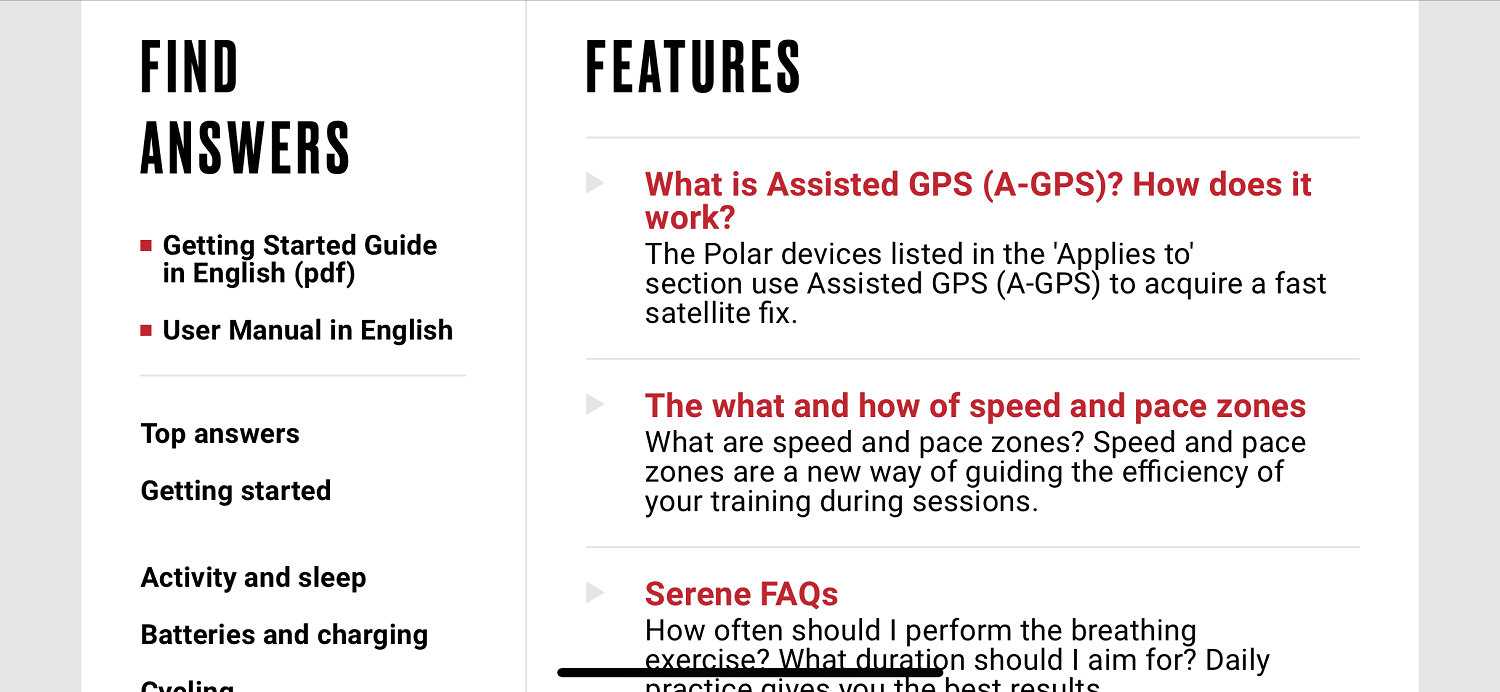
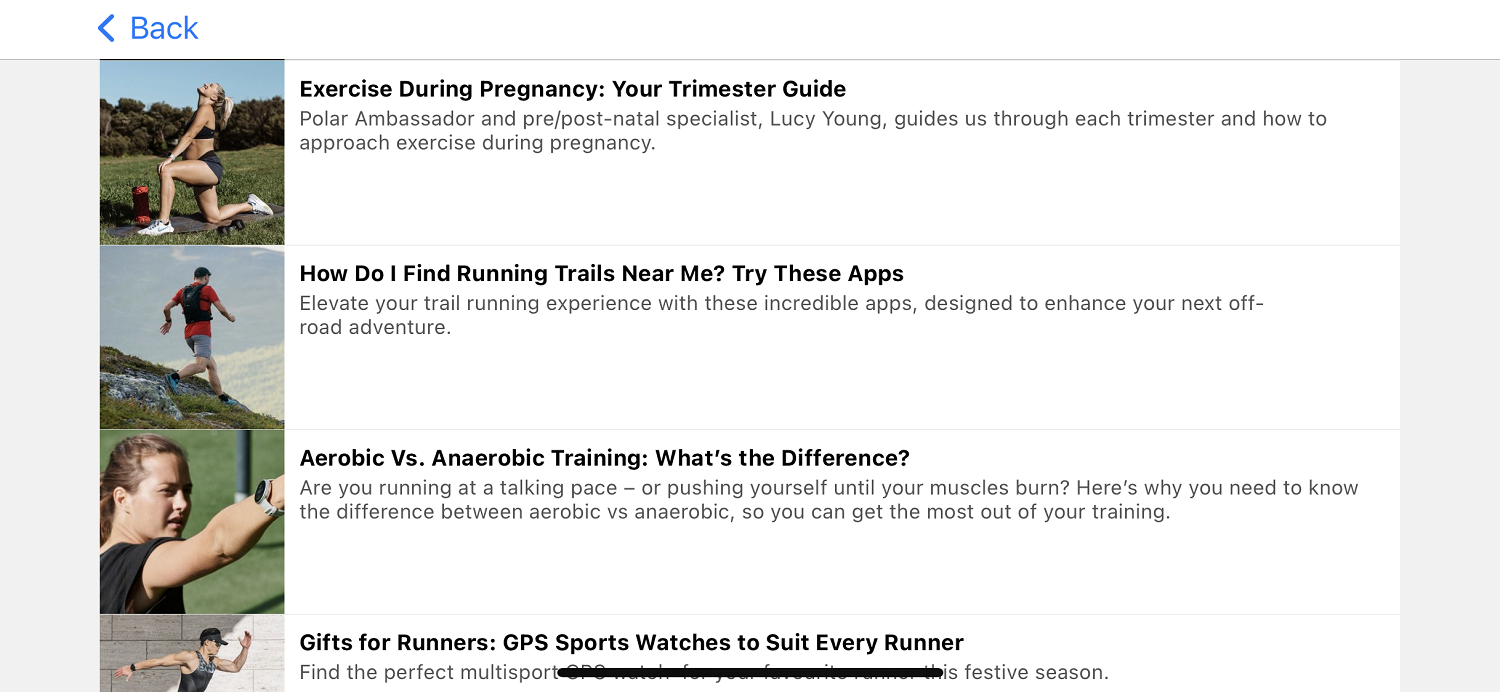
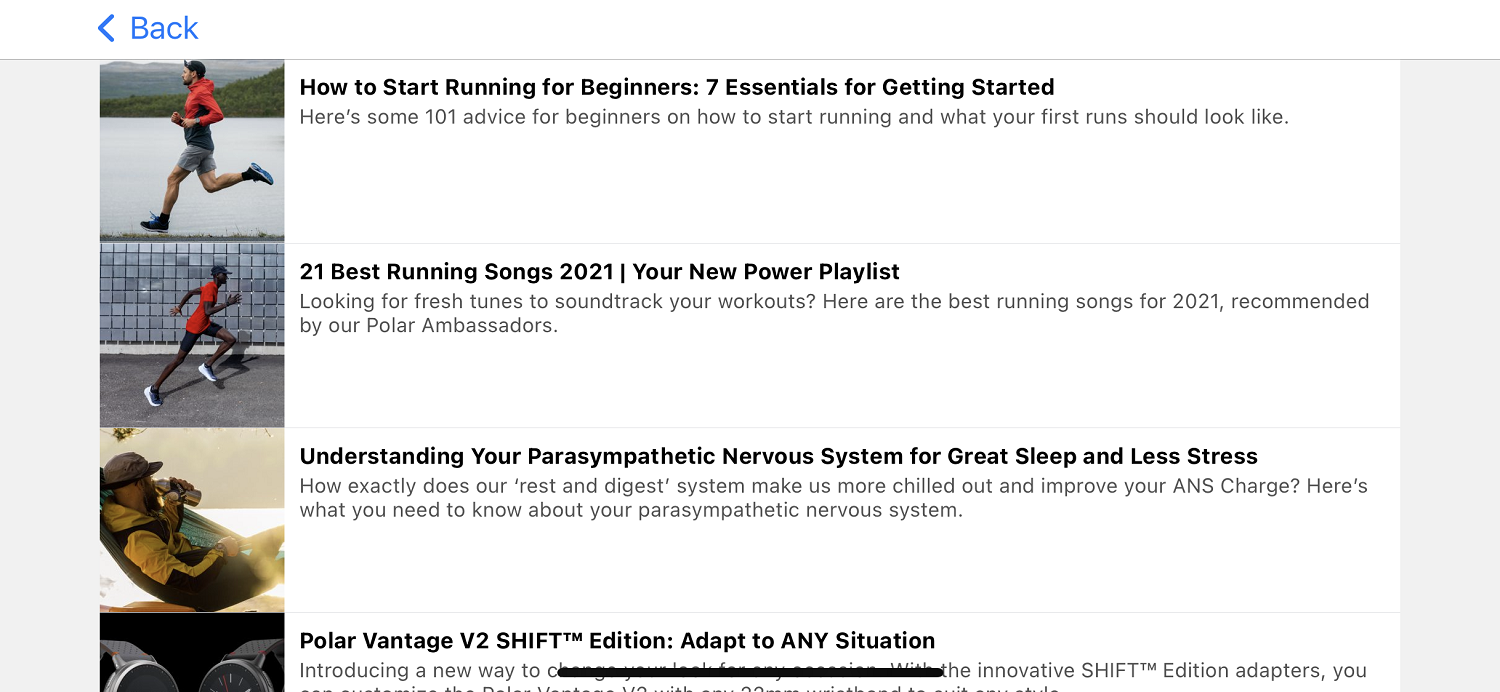
Getting sporty
There’s a massive range of indoor and outdoor activities available via the Polar Flow app, the watch can hold up to 20 different profiles at any one time. Common ones such as road cycling, indoor cycling, mountain biking and spinning, plus road, trail, treadmill and track running are listed among more obscure ones. There are well over 130 available.
Each profile is customisable within the app, allowing up to 8 pages of metrics, each arranged to suit your personal preference. Frequency of updates, zones (pace, power, and heart rate) and automatic laps can be set too. All of the changes will be implemented when you sync the watch.
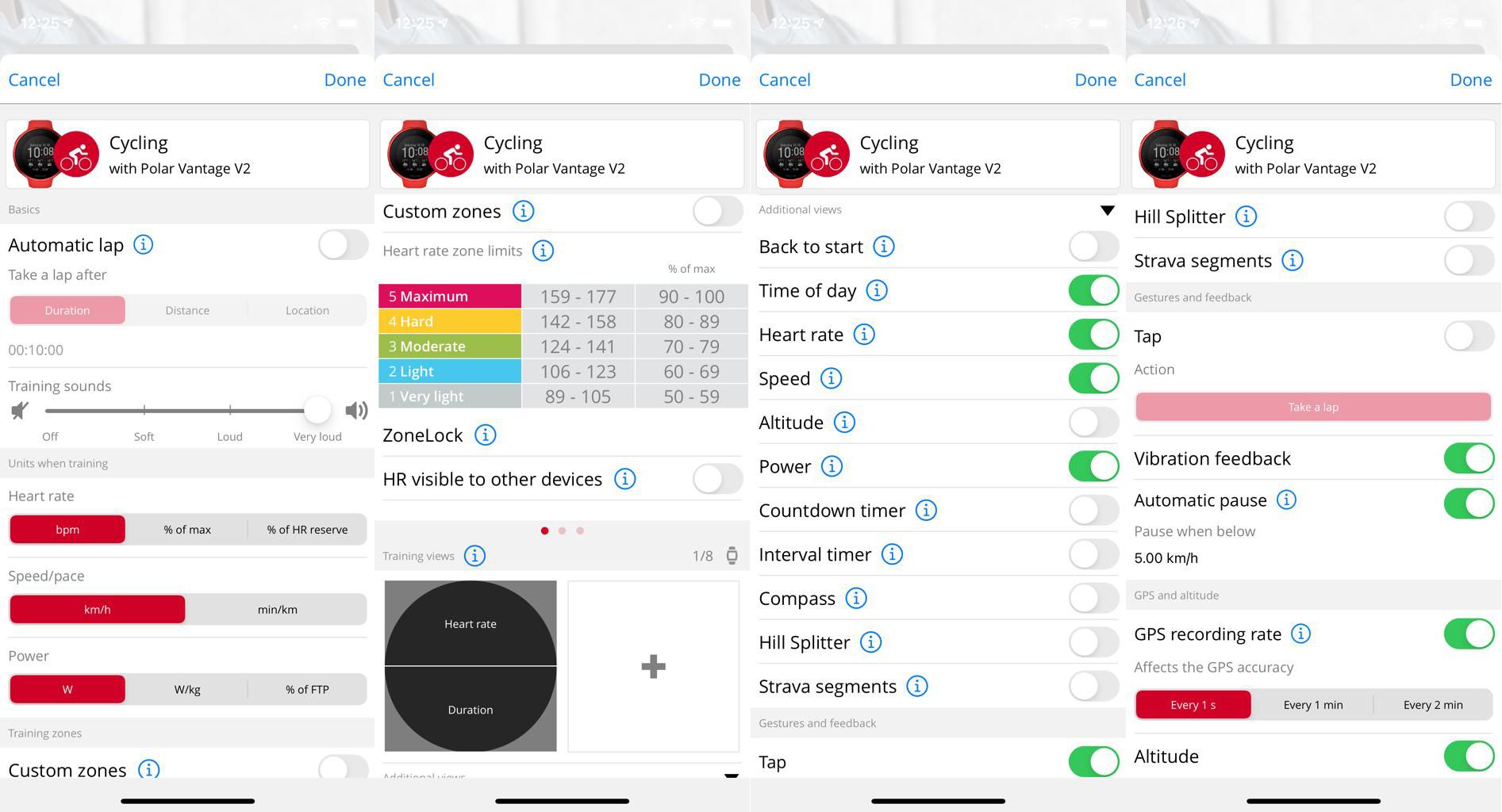
Before starting a session, after entering the profile, the watch will tell you how many hours of recording are available for that activity (with GPS). Here, I've entered a cycling profile (just after charging the watch), there's up to 33 hours of recording available.
The watch is searching for GPS signal and doesn't have a heart rate signal. When signals are detected, the icons rings go green and the heart rate begins to show.

The watch face is easy enough to read, but for me, it doesn’t have the contrast of the Forerunner 945 conducive to easy reading when exercising. The on-board sensors were sluggish at times too. Certainly while warming up, the heart rate lagged behind a chest strap sensor and the 945 optical sensor (on the other wrist).
If I started an interval, the Polar took some time to register a change in heart rate. This is frustrating for analysis; time spent in a higher zone is not being recorded. Speed was more reliable, though under cover of trees, signal could be patchy.
The V2 supports most Bluetooth Smart sensors: heart rate straps, cycling power meters, cycling cadence & speed sensors, running footpods, running power meters (it includes a built-in one too) . For cyclists, Polar has a list of guaranteed power meters, though it’s far less extensive than competitors and there’s no support for ANT+.
It’s possible to pair multiple types of sensors to the watch (via the sensors menu) and, in turn, effectively save multiple bikes’ sensor configurations, heart rate straps or any other desired sensor.
Notable features for cyclists and runners include duration customised FTP tests (requiring a power meter) , Running Performance Testing and a linked Running Index Score, Leg Recovery Test, Strava Live segments, (syncing of) routes and navigation from Komoot, Race Pace, Hill Splitter (to track each rep of the hills), Fuelwise and Track Back (to navigate you back to the starting point of a session).
The testing features are certainly a selling point for the V2 over some of its competitors. However, most platforms now use training data for analysis, rather than one-off tests that require time out from a training plan. On top of this, the V2 won't control your trainer's resistance, so another device is required to carry out the test. It's not a quick fix if your trainer only allows for one Bluetooth connection at a time... ANT+ support, Polar?
With regards to navigating, routes show as a breadcrumb trail. There’s no mapping, or terrain data shown, just the line of your track. An arrow indicating that a turn is coming up, and the direction of the turn, will appear as a means of navigating. Off-course notifications help to keep you on track.
To end and save a session to the watch, you need to hold the lower left button for 3 seconds. I found this a little bit annoying; I'd prefer a short, sharp stop, followed by an option to save the session. Unless the session is extremely short (ie. you've likely pressed start by accident), there is no way to avoid saving it to the watch immediately.
Post-workout data won’t leave you wanting. The breakdown of energy consumption is a nice feature that makes the V2 stand out from some of it’s competitors. The Smart Calorie feature uses a range of data to give energy consumption advice.
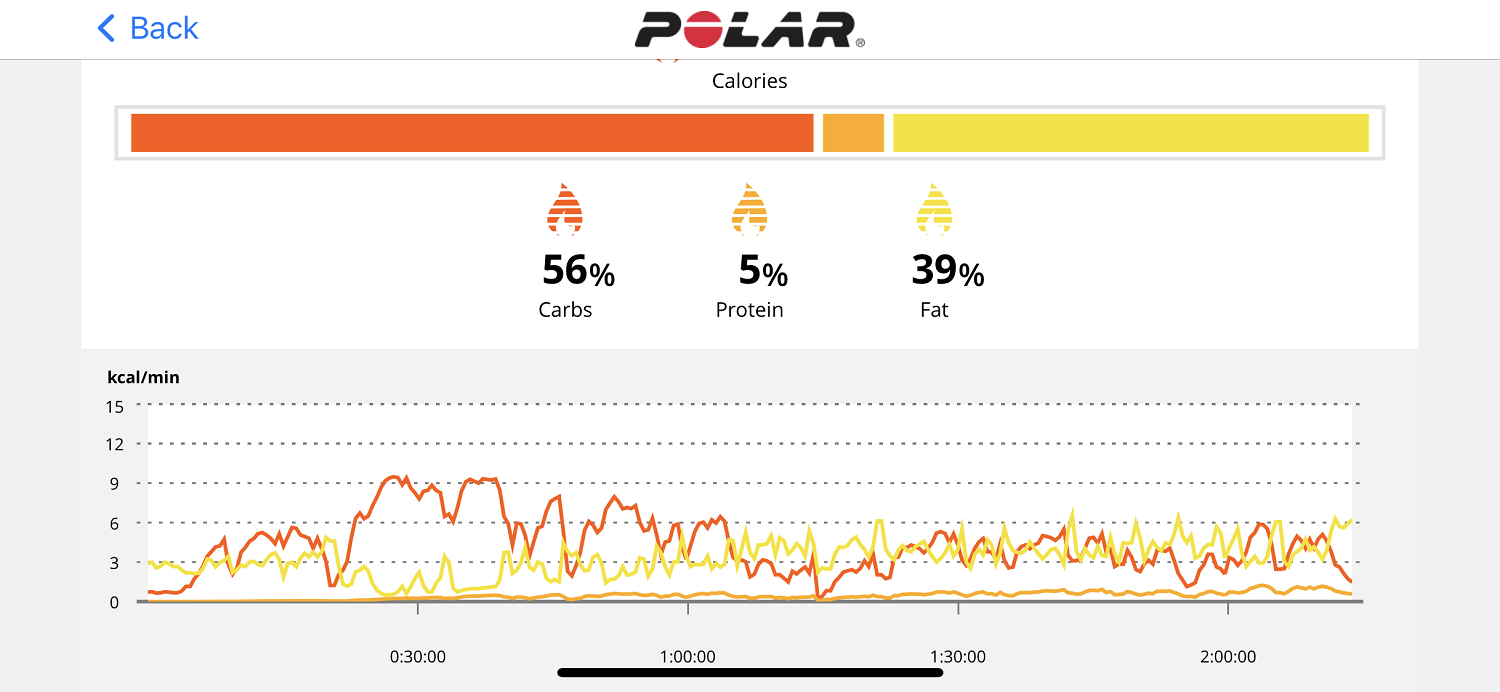
All of the data can be viewed on the watch or in the app.
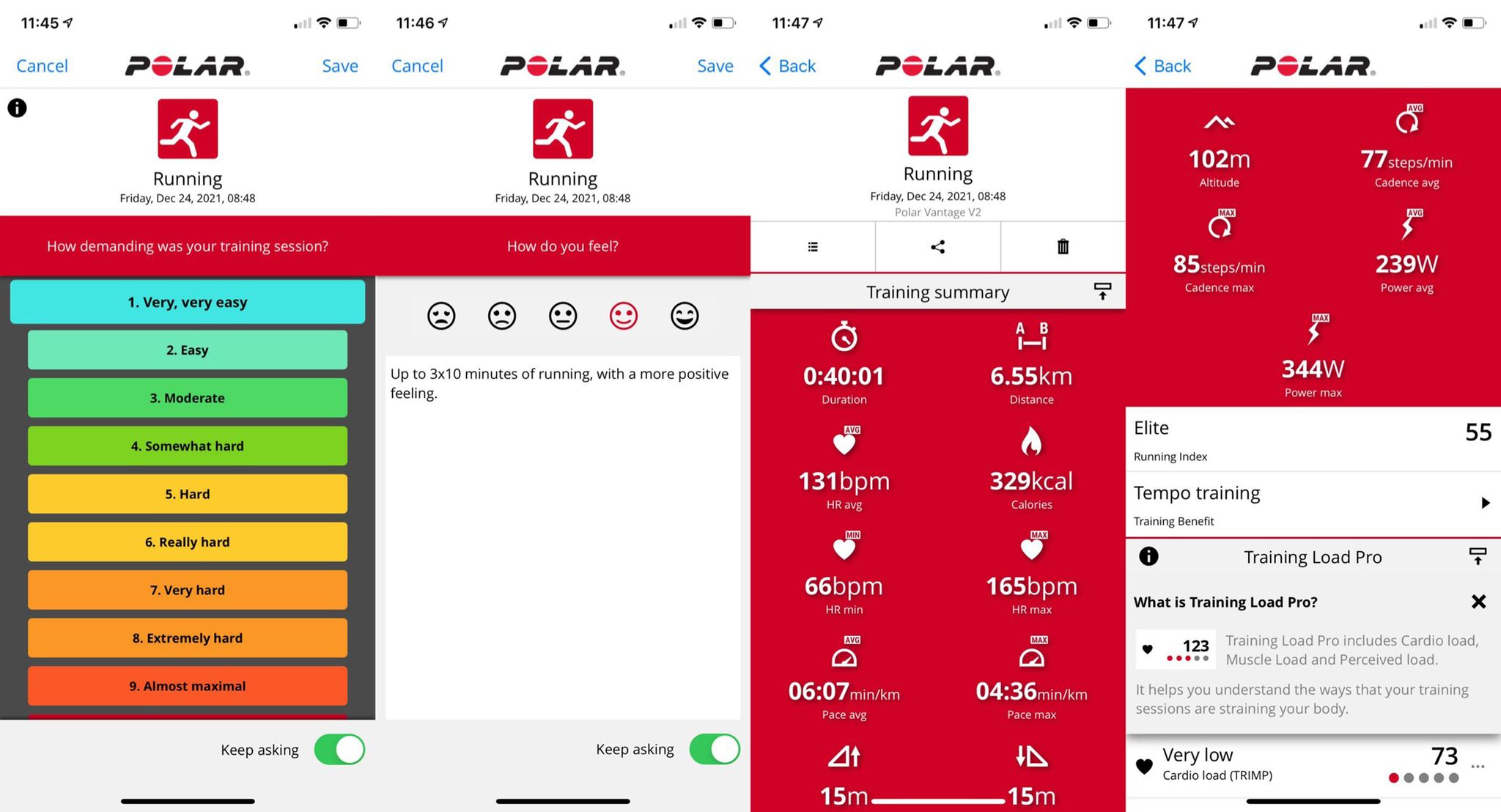
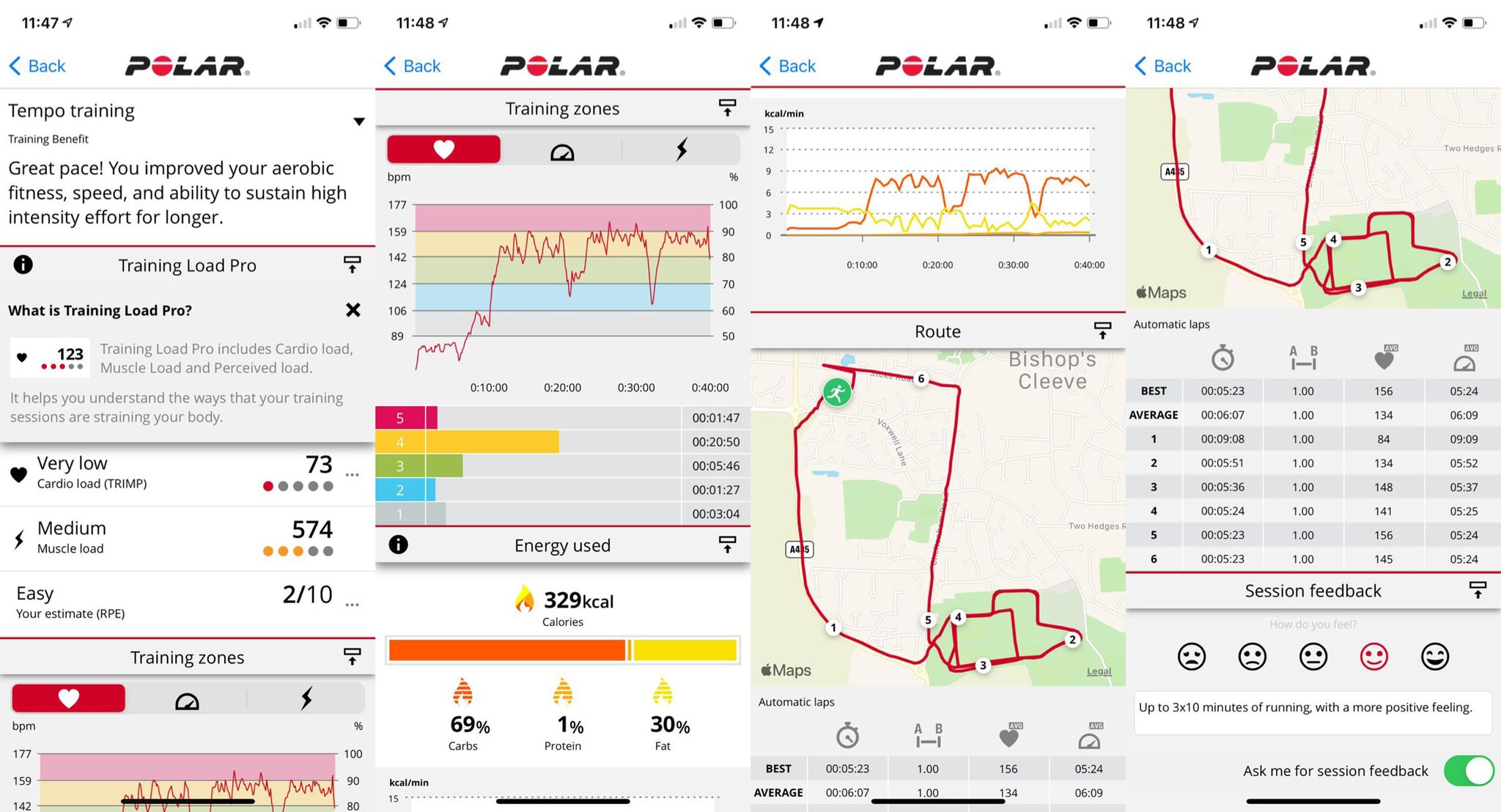
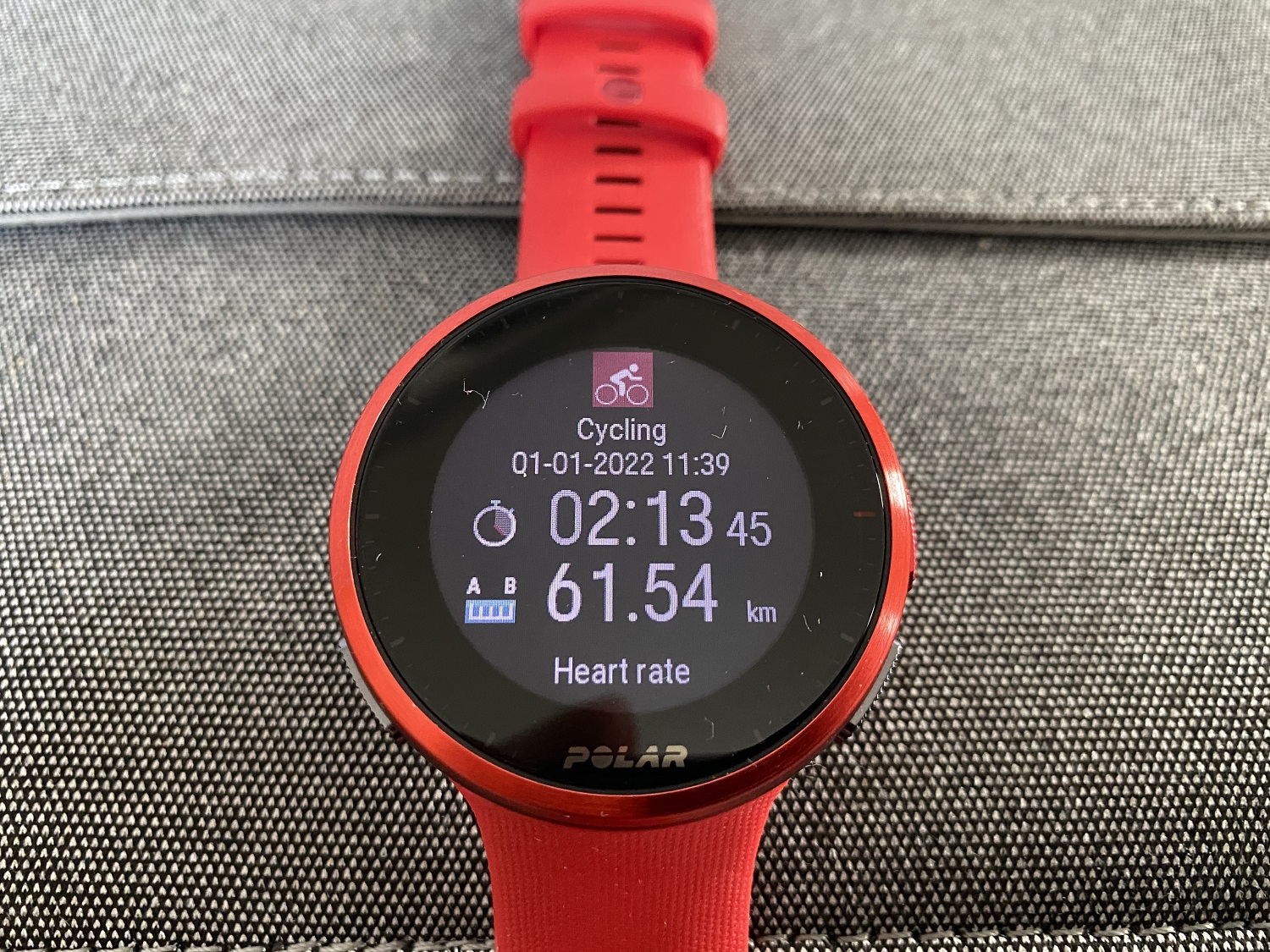
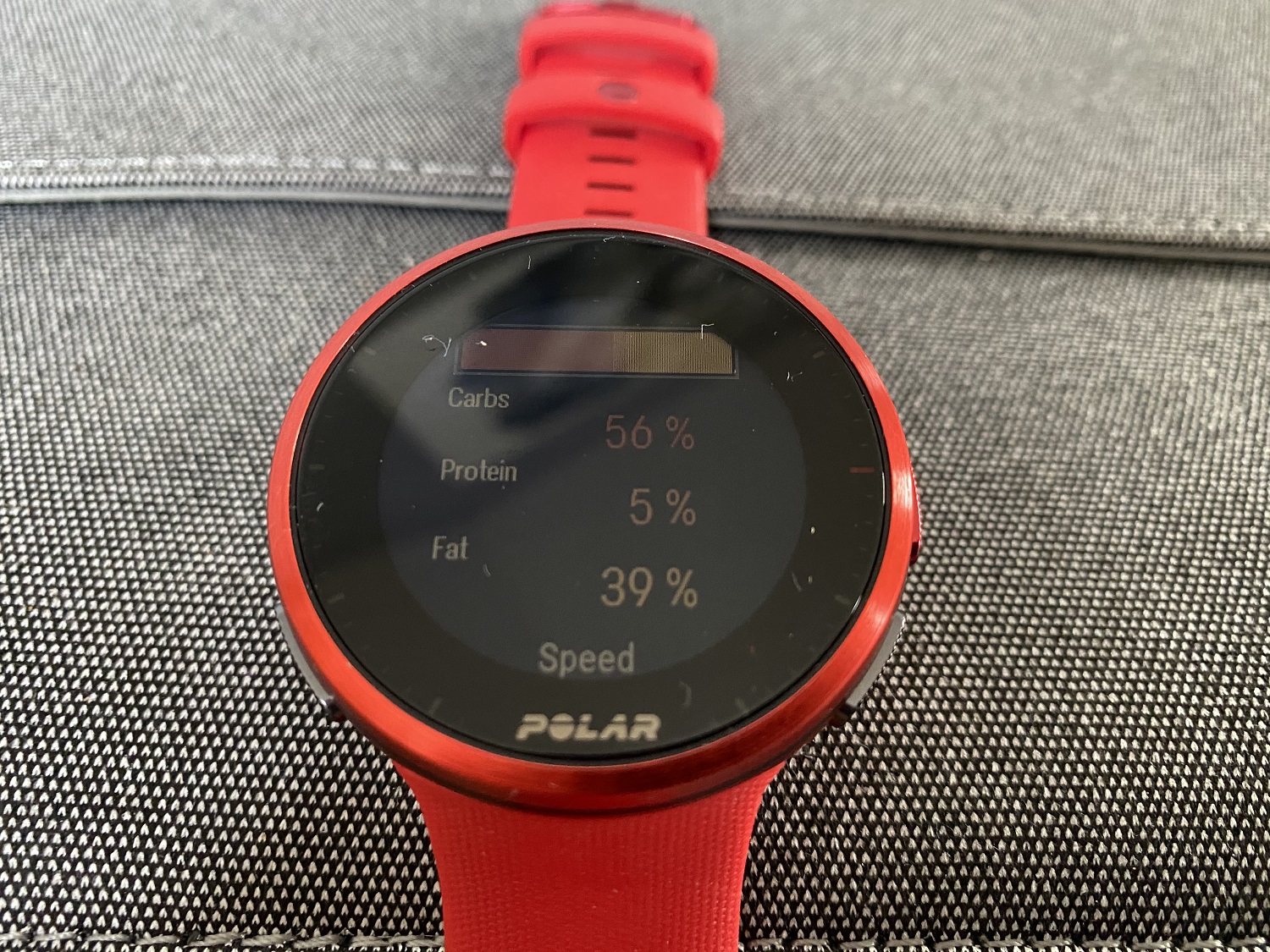


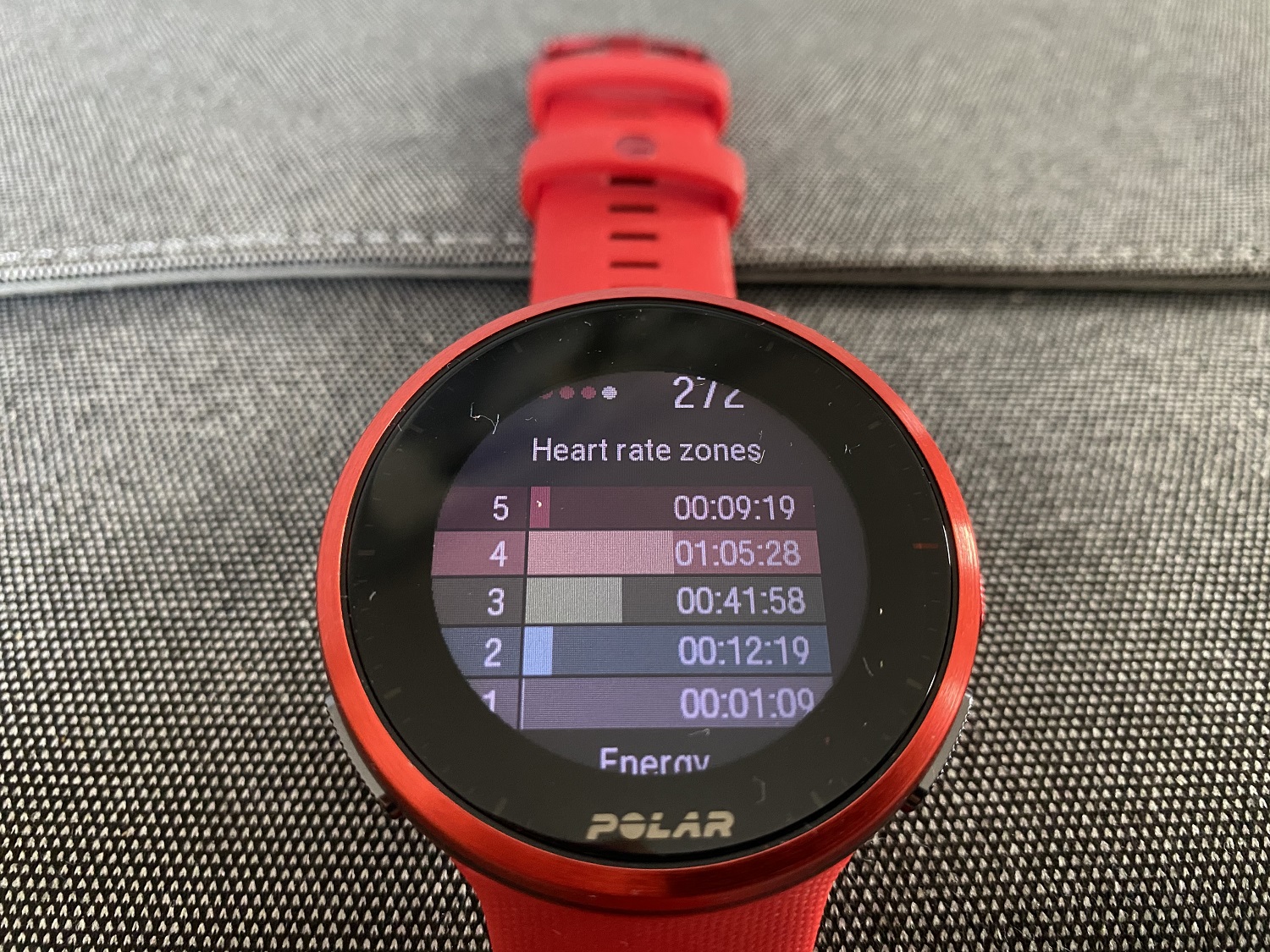
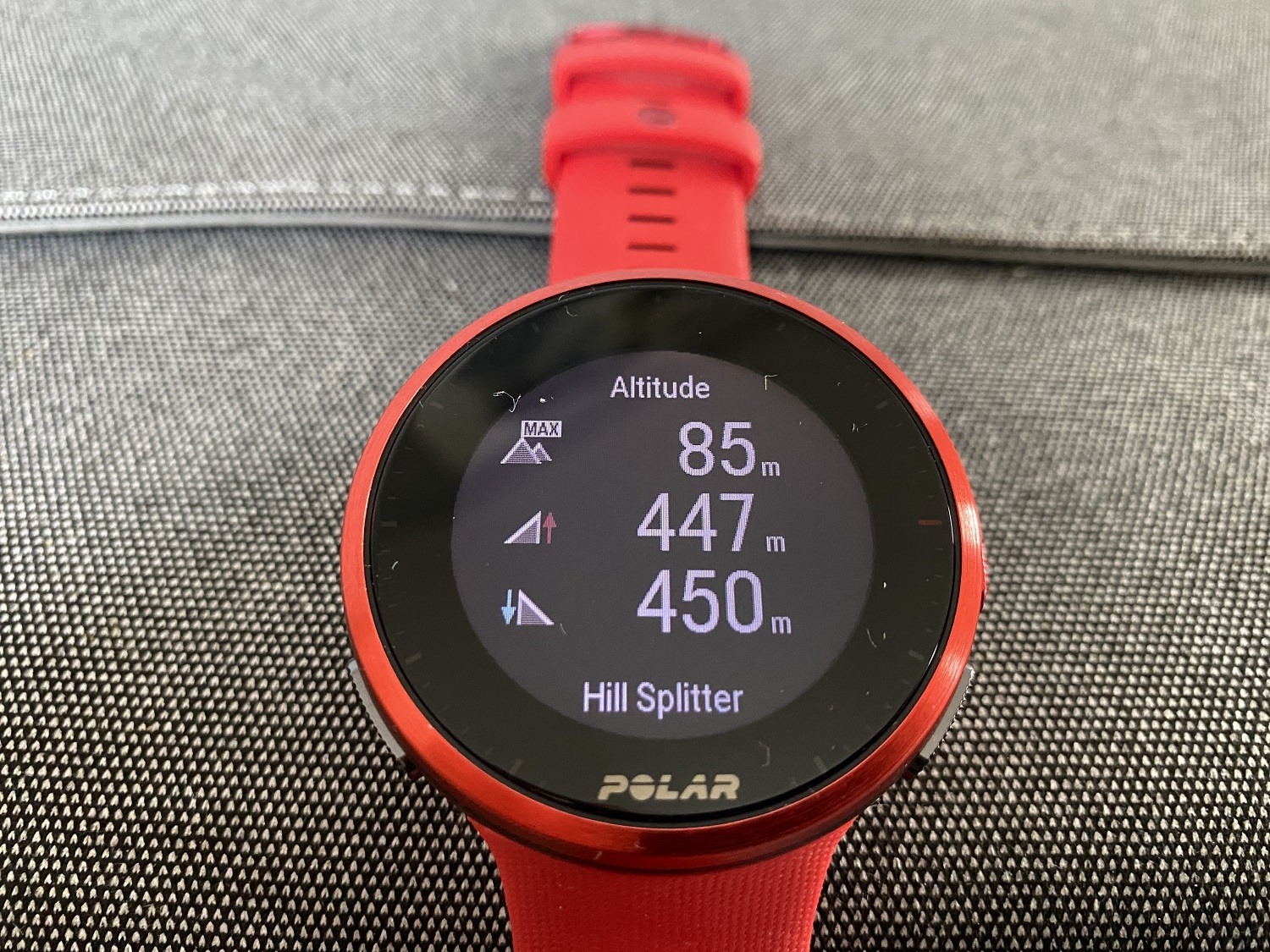
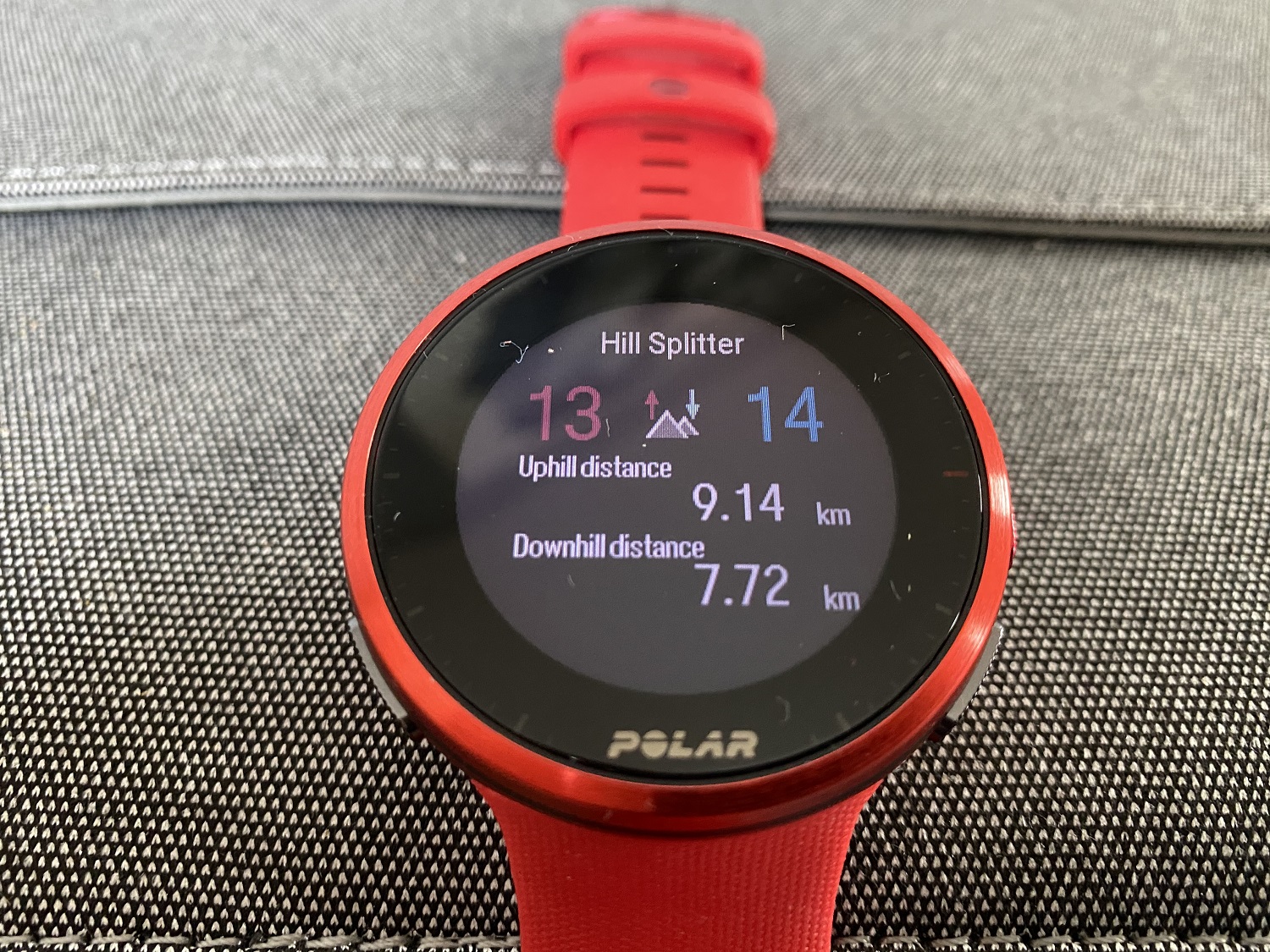


Recovery
Recovery Tracking is selected to be via (the default) ‘Nightly Recharge’, which I’ve already mentioned, or using Recovery Pro. The latter is likely more reliable but requires a heart rate strap so that you can do the Orthostatic test, at least three times a week. You can schedule the days on which you do the tests.
Feedback and advice based on Nightly Recharge take a few days to properly kick-in; your training load, day-to-day activity and sleep need analysing before things actually make sense.
A few extras
The V2 doesn't boast some of the features that many of its competitors do. There's no on-board music, just music controls. Polar hasn't linked with a partner for contactless payments either, yet.
It does feature Serene™, a widget that guides you through customisable breathing exercises to help relax your body and mind and manage stress.
It goes without saying that you can get notifications from your phone, via Bluetooth, on the V2. How and when these show is customisable.
Value and conclusion
The Polar Vantage V2 has an RRP of £449/$499.95 . You can get the heart rate strap for an extra £40/$40, which I’d personally say is a must if you want to get the most out of the watch, particularly as a cyclist or runner.
By comparison, Garmin’s Forerunner 945 is £499.99/$599.99, though a bundle adding a couple of straps and a bike mount will set you back a further £130/$150. The FR745, a step down from the FR945, might be a reasonable alternative for £399.99/$499.99. The Coros Apex massively undercuts both of these at £269.99/$299. I can't comment on the features or performance of this at all, though its reputation is as an entry-level, multi-sport watch.
Those who like to track performance using tests, rather than daily training metrics, will love what the V2 offers. It’s sleek package and informative app both work in its favour. Polar fans will like the upgrades from the previous Vantage, but might not deem them enough of an improvement to justify the expenditure.
For me, the Polar Vantage V2 falls shorts in a few areas, notably with a lag in the optical HR sensor, niggles with syncing and a lack of on-board maps. I can personally live without on-board music; this isn't something I'm into when training. But even discounting this, given these hang-ups and the fact that there are fully featured alternatives that don't cost a huge amount more, the price is pitched just a little too high in my opinion.
Technical specifications
- Total Weight: 52g
- Without Wristband: 34g
- Display: 1.2 inch sunlight-visible, transflective memory-in-pixel (MIP) 240×240
- Colour Touch Display (always-on)
- ALS (ambient light sensor) adjusts back light intensity based on surrounding ambient light
- Materials: Aerospace aluminium alloy with glass fibre reinforced polymer. Laminated Gorilla glass lens with anti-fingerprint coating
- Wristband: Integrated proprietary silicone strap
- Sizing: S: wrist circumference 120-190 mm, M/L: wrist circumference 145-215 mm
- GPS: GPS, GLONASS, Galileo, QZSS.
- Assisted-GNSS for fast fix times supports GPS, GLONASS, Galileo, QZSS
- Connectivity: Bluetooth Low Energy
- Custom USB cable for charging and data synchronisation
- Operating temperature: from -10° to 50°C.
- Tested against military standards (MIL-STD-810G).
- Water Resistance: Waterproof (WR100)
- Sensor: Compatible with all standard Bluetooth Low Energy heart rate sensors, running cadence and power sensors, as well as cycling speed, cadence and power sensors.
- Battery capacity: 346 mAh Li-pol battery
- Battery life:
- Training mode: up to 40h (with full GPS and wrist-based HR tracking)
- Watch mode: up to 7 days (with continuous activity and wrist-based HR tracking)
- Power-save modes in training: up to 100h
- Barometric altitude
- Magnetometer-based compass (no-GPS needed)
- Time and date, alarm with snooze, timer, stopwatch
- UI Languages: English, German, French, Italian, Dutch, Norwegian, Spanish, Portuguese, Swedish, Finnish, Danish, Polish, Russian, Turkish, Indonesian, Czech, Japanese, Chinese (simplified)

Thank you for reading 20 articles this month* Join now for unlimited access
Enjoy your first month for just £1 / $1 / €1
*Read 5 free articles per month without a subscription

Join now for unlimited access
Try first month for just £1 / $1 / €1
Get The Leadout Newsletter
The latest race content, interviews, features, reviews and expert buying guides, direct to your inbox!
Emma’s first encounters with a bike were in between swimming and running. Soon after competing for GB in the World Age Group Triathlon Championships in Edmonton in 2001 she saw the light and decided to focus on cycling.
With a couple of half decent UK road seasons under her belt, she went out to Belgium to sample the racing there, spending two years with Lotto-Belisol Ladies team, racing alongside the likes of Sara Carrigan, Grace Verbeke, Rochelle Gilmore and Lizzie Deignan. Emma moved from Lotto-Belisol to Dutch team Redsun, working primarily as a domestique for Emma Johansson. When Redsun folded, Emma was offered the opportunity to ride with a newly formed Belgian team and home to the first year senior and budding rider Anna Van Der Breggen.
After retiring, Emma returned to teaching, setting up her own tutoring business. When not coercing kids to do maths, she is invariably out on two wheels. While the road bike remains her true passion, she has also developed an addiction to touring, with destinations including Iceland, Georgia and Albania, to mention just a few. There have also been sightings of Emma off-road, on mountain and gravel bikes… As if all of this isn't enough, she's been working as a freelancer since 2005, testing and reviewing the latest kit and sharing her insight into the sport.
-
 'This is the marriage venue, no?': how one rider ran the whole gamut of hallucinations in a single race
'This is the marriage venue, no?': how one rider ran the whole gamut of hallucinations in a single raceKabir Rachure's first RAAM was a crazy experience in more ways than one, he tells Cycling Weekly's Going Long podcast
By James Shrubsall Published
-
 Full Tour of Britain Women route announced, taking place from North Yorkshire to Glasgow
Full Tour of Britain Women route announced, taking place from North Yorkshire to GlasgowBritish Cycling's Women's WorldTour four-stage race will take place in northern England and Scotland
By Tom Thewlis Published
-
 Positive signs for UK bike industry as Halfords cycling sales grow
Positive signs for UK bike industry as Halfords cycling sales growRetailer admits that the impact of Donald Trump's tariffs remains to be seen
By Tom Thewlis Published